The Zen of Fonts
- Zen of Fonts
- Photoshop Selections
- Affinity V2
- Building Accessible EPUBs with InDesign
- Setting Up a Design Grid in PowerPoint
- CreativePro Font Set, Vol. 1
December 2022

Letter from the Editor
Fonts are fascinating things. On one hand, they’re just tools of the design trade. Software. Bits and bytes. The necessary means for rendering text in print and on screen.
But as any designer knows, fonts are much more than that. They seem to have lives and personalities of their own. Some fonts whisper; others scream. Some plod heavily along; others dance joyously across the page or screen. They all allow us to add emotion to our work with the flick of a finger. And as designers, we feel that emotion, too. We love some fonts and loathe others. We hoard them. We get addicted to our favorites and can recognize them quicker than an old friend or lover. And when one goes missing it can feel like your cat ran away—except you can’t leave out a can of food to lure it back.
In short, there’s no escaping fonts, so you need to understand them and learn how to wield them effectively. To that end, I teamed up with Chad Chelius to produce this month’s feature article, “The Zen of Fonts.” It will show you everything you need to know about using fonts in the Adobe apps, as well as how to choose great fonts, troubleshoot font problems, and make use of some great font-related scripts and resources. As an added bonus, the Resource of the Month is a curated collection of over 100 high-quality fonts you can use for commercial work.
We also have Laura Brady and Kevin Callahan as your guides to making accessible EPUBs.
Steve Caplin is on double-duty this month. First, he surveys the world of Photoshop selection tools so you can always choose the right one for the job. Later, he examines Affinity V2, and finds it to be a compelling upgrade.
Jeff Potter interviews Alan Just, a designer who tamed a wildly complex job with the help of an Airtable database.
And we finish up with some great content from CreativePro.com, including articles on grids in PowerPoint, Photoshop shapes, and a script for making better rounded corners in Illustrator.
Enjoy!
Recommended for you
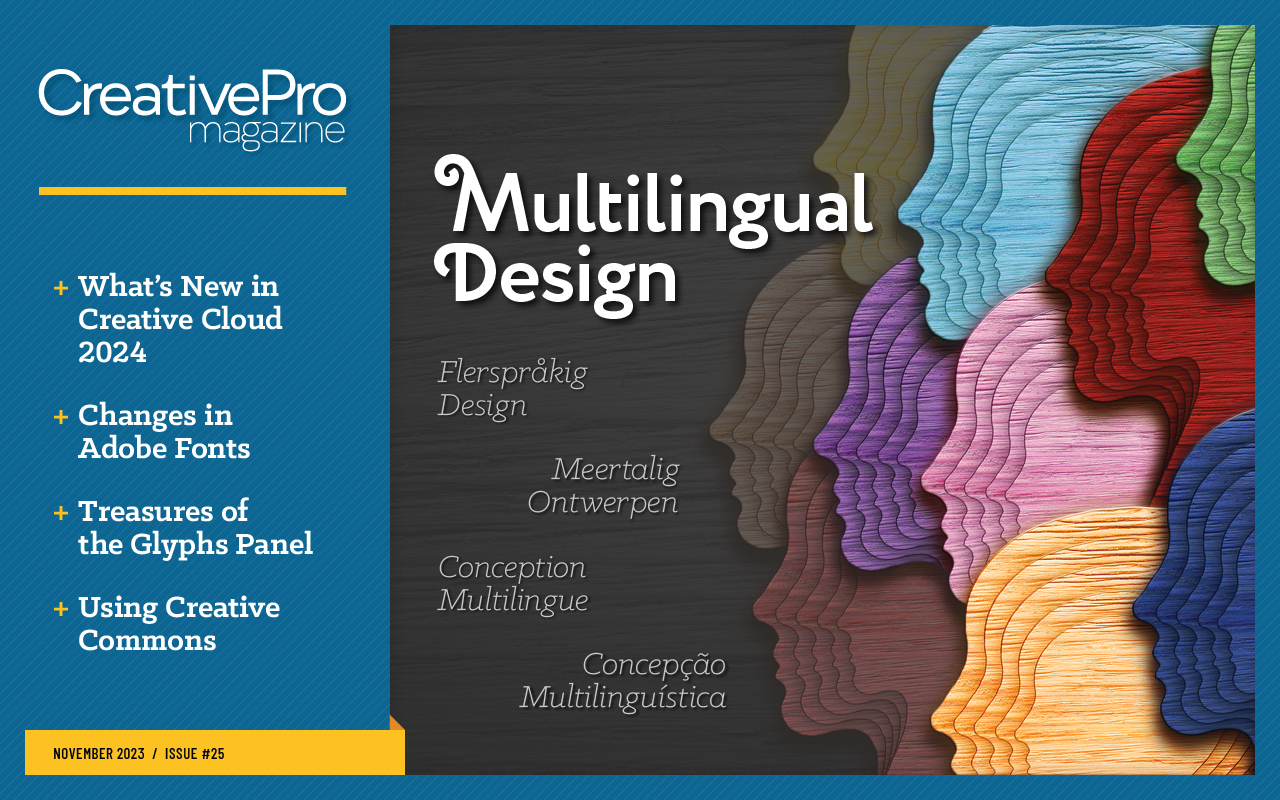
Multilingual Design
Multilingual Design What’s New in Creative Cloud 2024 Digging into the Glyphs Pa…
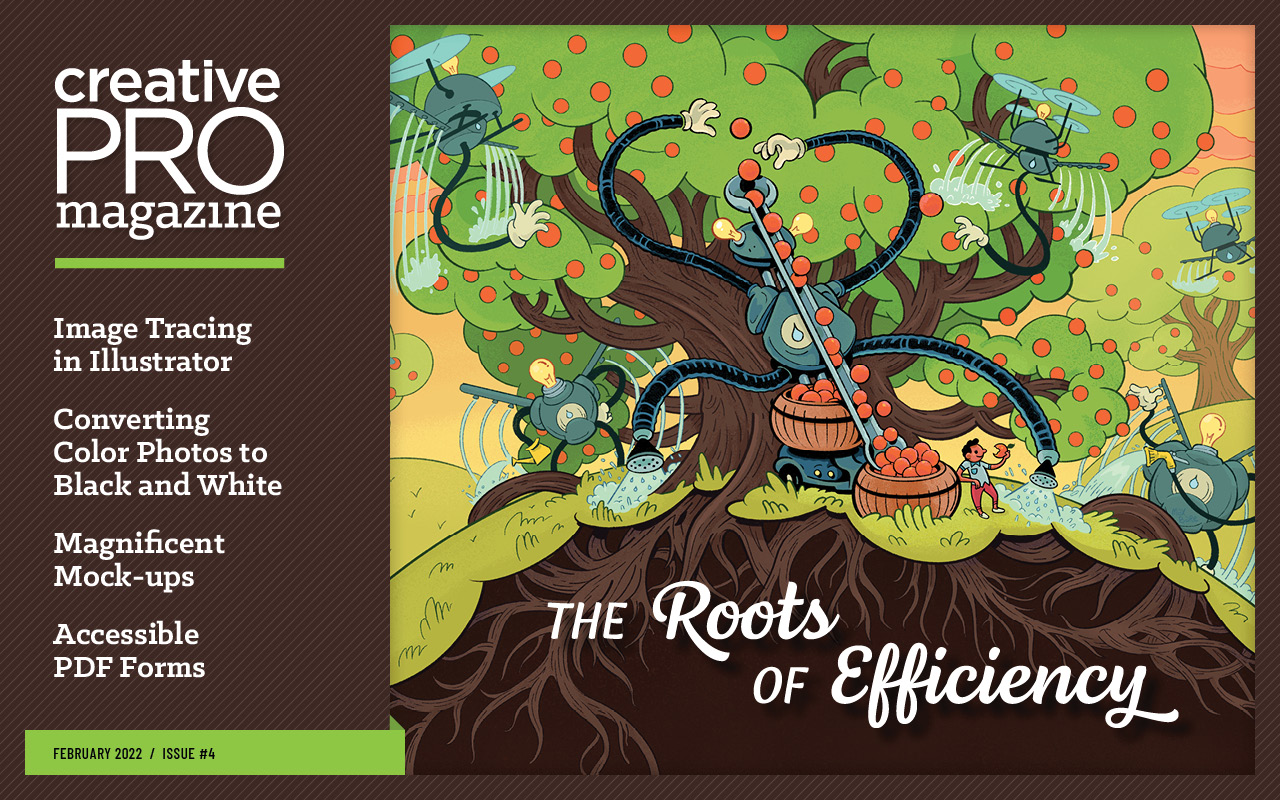
The Roots of Efficiency
The Roots of Efficiency Image Tracing in Illustrator Monochrome Magic Magnificen…

The Accessibility Issue
Tools and Services for Accessibility Accessible Color Accessible Type Print vs….



