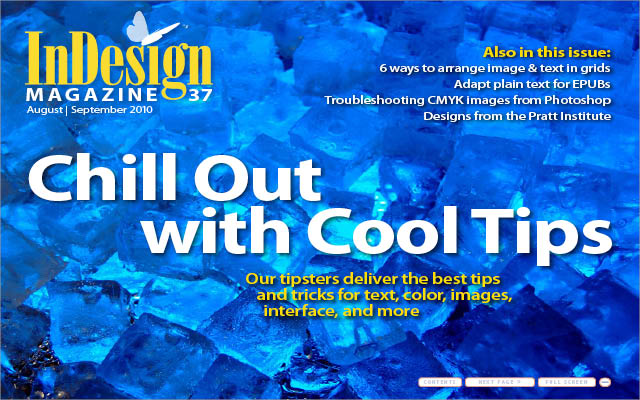Key Tips
- Tips and Tricks for InDesign, Illustrator, and Photoshop
- Adobe MAX 2022 News and Analysis
- Lightroom Mobile Secrets
- Designing Graphics for Proposals
- Accessibility SuperGuide
October 2022

Letter from the Editor
I wasn’t always an Editor in Chief. Before taking the helm of InDesign Magazine in 2012, I worked for 17 years in and around Boston for various book and newspaper publishers.
One of the things I miss most from those days is how my coworkers and I would share little tips and tricks with each other. A few of us would gather around someone’s cubicle, sip our coffees, and trade obscure shortcuts or weirdly wonderful uses for common features. That was the good stuff! I was always amazed at how a simple trick that took less than a minute to learn could save me hours in the long run. In that spirit, this month’s feature article offers 50 (count ’em!) tips and tricks for InDesign, Illustrator, and Photoshop from some of our most renowned CreativePro authors. However, you will have to supply your own coffee.
Next, Conrad Chavez shares news and analysis from Adobe MAX 2022. Much more than a mere roundup of new features, this article goes deep to explain the thinking behind Adobe’s strategy and offerings, and where they might go from here.
One thing’s for sure, Adobe will keep investing in technologies that allow you to create and collaborate from anywhere, as Jeff Carlson reveals in “The Secrets of Lightroom for Mobile.”
Then, Julie Shaffer shows you how to rescue proposals and other text-heavy documents with impactful and appropriate graphics.
In this month’s InDesigner, Hannah Peterson interviews Kieron Lewis, a London-based designer using his talents to inspire positive change.
The Resource of the Month is a massive collection of our best accessibility articles.
To round things out, we have a great set of articles curated from CreativePro.com, including my take on working with arrows in Photoshop, a clever way to make “fold back” headings in InDesign, wax seals in Photoshop, a script to preserve formatting in PDF comments, and a great new tool to add to your photo editing toolbox. Enjoy!
Recommended for you
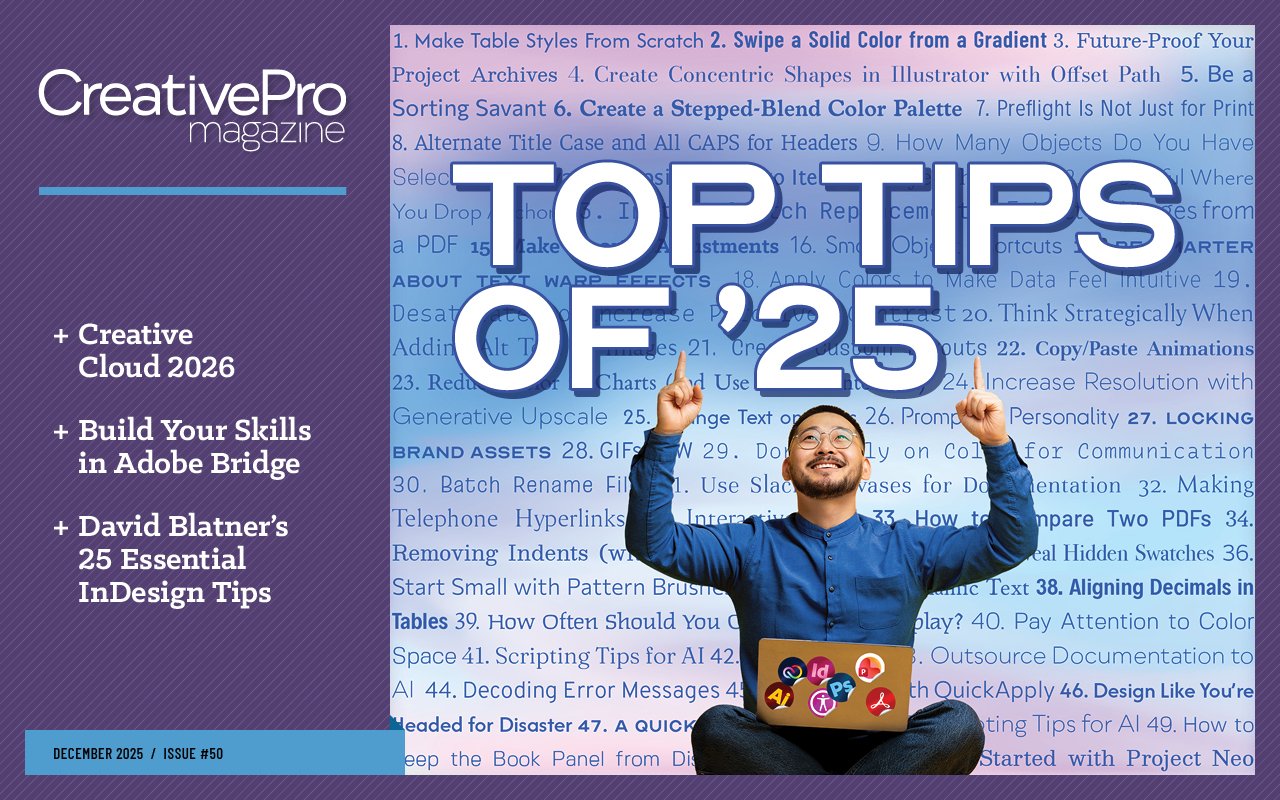
Top Tips of '25
Top tips of ’25 Creative Cloud 2026: Wider Perspectives Members-Only Video: 25 E…