Designing Logos
- Designing Logos
- Stacking Illustrator Effects
- 25 Years of Tips and Tricks
- Working with Columns in InDesign
- Lens Flare Effect Set
August 2024
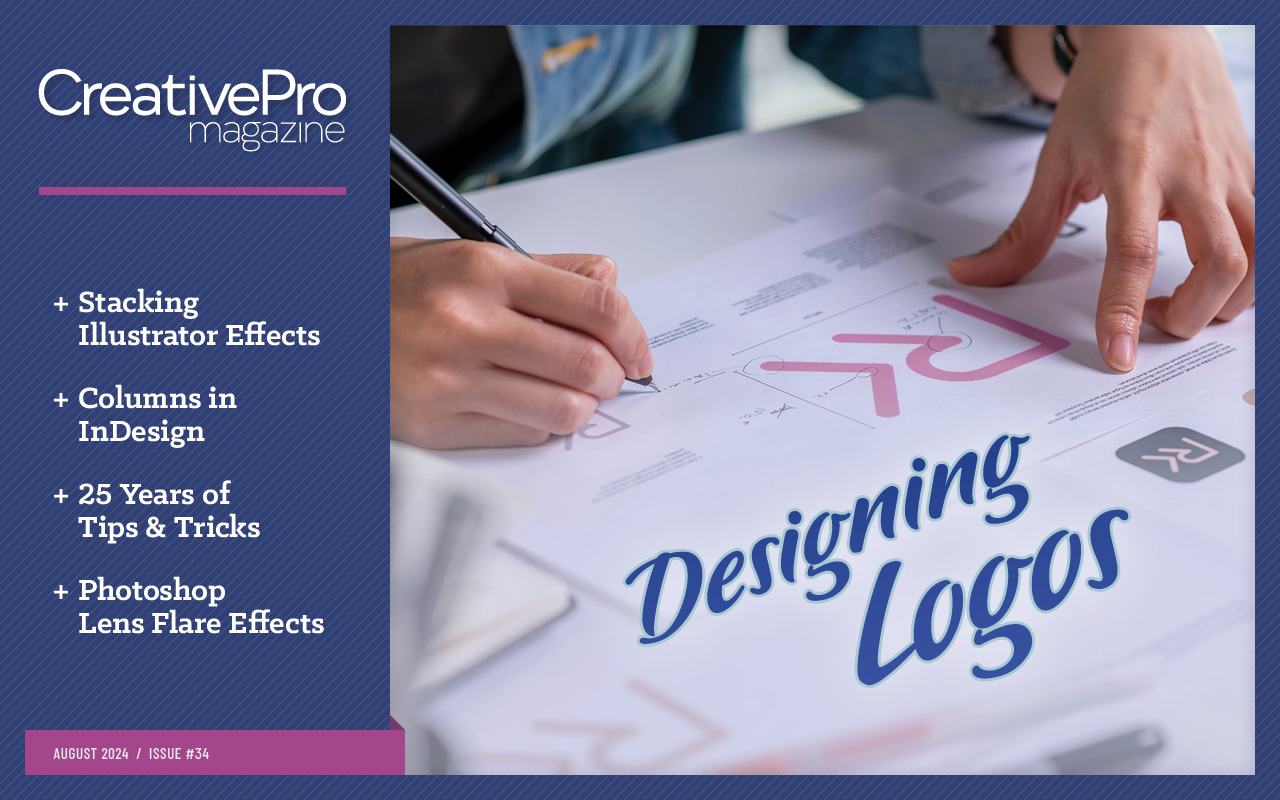
Letter from the Editor
August 31st marks the 25th anniversary of the day CreativePro winked into existence on the interwebs, which all the cool kids called “cyberspace.” Coincidentally, a little program called Adobe InDesign debuted on the same day. Bondi blue iMacs were selling like hotcakes. In The Matrix, Neo chose the red pill. And Taylor Swift was in third grade.
A lot can change over a quarter century. We’ve gone from Napster to Spotify, Y2K to GenAI. But one thing that’s remained constant is CreativePro’s mission to helping you stay ahead of the curve.
To mark this fine occasion, I teamed up with the estimable Erica Gamet to gather a collection of some of our favorite tips and tricks published by CreativePro over the last 25 years.
This month’s feature article details the process of creating a great logo. Maya P. Lim catalogs the species of logos, the five distinguishing characteristics of great logos, and logo anatomy. She also covers practical production details, including drawing with precision, creating logo versions, and choosing file formats. Pair this article with Nigel French’s “An InDesigner’s Guide to Creating a Logo in Illustrator” from issue 9, and you’ll be well on your way to designing an awesome logo.
Having taken part in the effort to rebrand CreativePro, I know this can be a complex process. Check out issue 20 for a deep dive into the CreativePro rebrand, including how we crafted our new logo.
Monika Gause is a savant when it comes to making complex vector art from the simplest of objects. One of her key techniques is to apply multiple effects to one object via the Appearance panel. Ironically, the program throws a warning at you when you try to do this. But with Monika’s advice in mind, you can confidently click that warning away, because you’ll know better.
We welcome a new author, Arya Natarajan, with her first article: how to create columns in InDesign. It’s solid starter content for newbies, and a good refresher for more experienced folks, plus there are a bunch of links at the end to more advanced stuff at CreativePro related to columns.
Our Resource of the Month is a set of cool lens flare effects you can use in Photoshop. Bart Van de Wiele generated them all with Adobe Firefly.
Enjoy!
Recommended for you

All-Star Tips
Tips and Tricks Features Hidden in Plain Sight InDesigner: InDesign Magazine Scr…
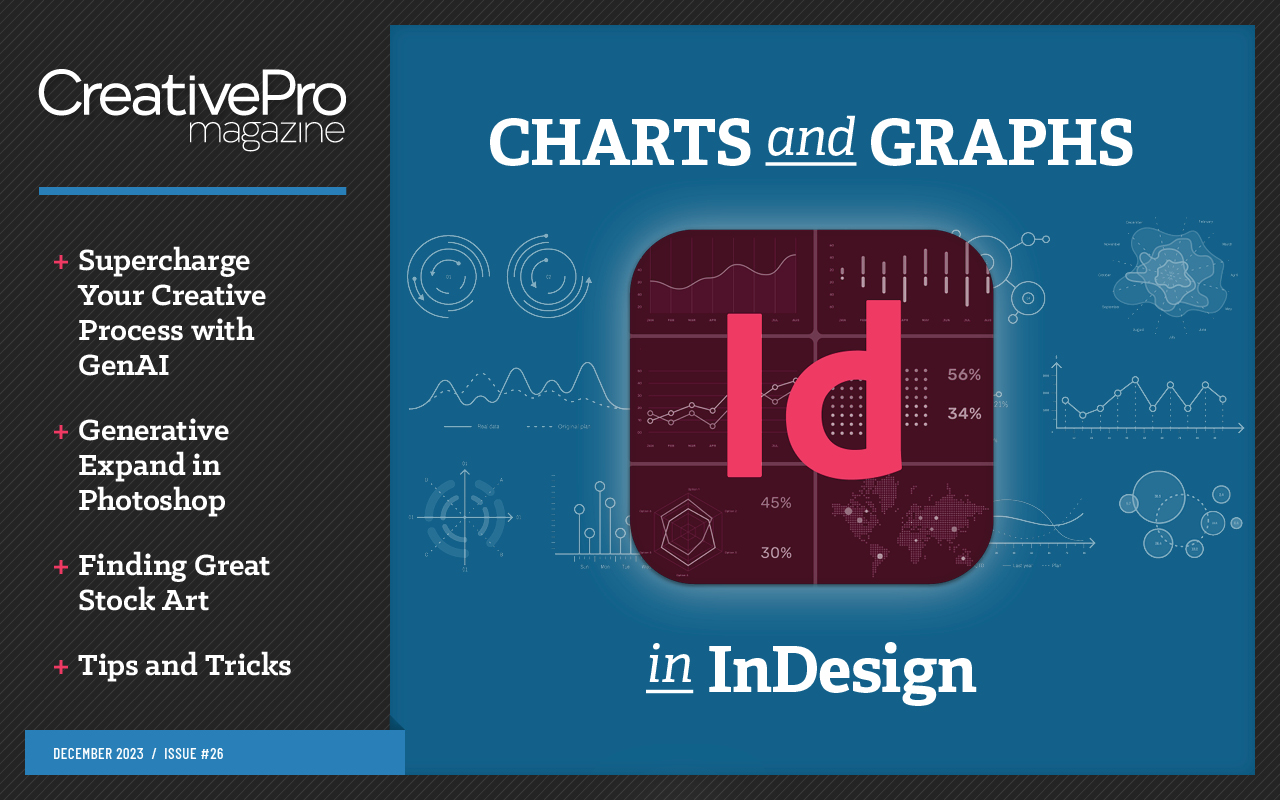
Making Charts and Graphs in InDesign
Making Charts and Graphs in InDesign Creating with Adobe Stock Supercharge Your…

Vectorizing Logos
Vectorizing Logos Using Neural Filters in Photoshop Working with Tabs in InDesig…



