InDesign Session Videos from Adobe MAX 2009
It’s almost as good as being there! Adobe recorded the audio and screencasts of most of the sessions at Adobe MAX 2009 and made them freely available on the intertubes.
I’ve linked directly to ones of most interest to InDesign users (and a couple of interest to designers in general) below, including their session descriptions from the brochure. However, there are many, many more session videos that you may be interested in, even if you’re not a Flash developer. Browse through the dropdown menus on Adobe TV’s Adobe MAX page, or click the little video icons on the sessions in the Adobe MAX Scheduler web page, which also has links to each session’s slides, PDFs, Twitter feeds, Facebook profiles and so on when available. I just wish you could search the page.
InDesign for ePubs (Colin Fleming)
Learn best practices and step-by-step instructions on how to take your content from creation to publication to distribution on eBook readers such as Reader Digital Book, Kindle, and iPhone. This session is organized into three sections: layout of books using Adobe InDesign, export of a book from InDesign to Adobe Digital Editions, and conversion of a book into the appropriate file format for use on a particular reading device. Leave this session with best-practices techniques and practical guidance on how to build eBooks for digital distribution.

InDesign CS4 Power Shortcuts (Mike Ninness)
Keeping your hands on the keyboard as much as possible is the ultimate way to become a more efficient InDesign user, enabling you to get more done in less time. This always-popular session will teach you InDesign shortcuts you can build into your workflow to immediately improve your productivity:
- The top 20 shortcuts every InDesign user must learn
- Shortcuts for working with Styles and text formatting
- Interface and navigation tips
- Document, panel, and workspace management
- Mastering the Control panel
Creating Interactive Presentations with InDesign CS4 (Mike Ninness)
Learn how to use the rich layout and typography tools in InDesign CS4 in conjunction with the new interactivity features to add buttons, links, navigation actions, and page transitions to create compelling SWF and PDF presentations. Whether you’re a web designer, an art director, or something in between, chances are you’ll need to lay out a project proposal, storyboard, or presentation at some point to pitch your big idea and land your next client. This session can help you successfully make the case.
Modular UX (User Experience) Deliverables with InDesign CS4 (Nathan Curtis)
Effective Designer and Developer teams rely on communicating concepts and details to their collaborators and stakeholders. Sometimes a picture is a thousand words, but often, you need to combine artwork and annotations to communicate user experience more comprehensively. In this session, you’ll learn how to use InDesign CS4 in combination with Ilustrator and Photohop to deliver actionable user experience design documentation, efficiently create and modularly reuse page and component wireframes, and unify the output that your team members produce to design and document interactive applications.
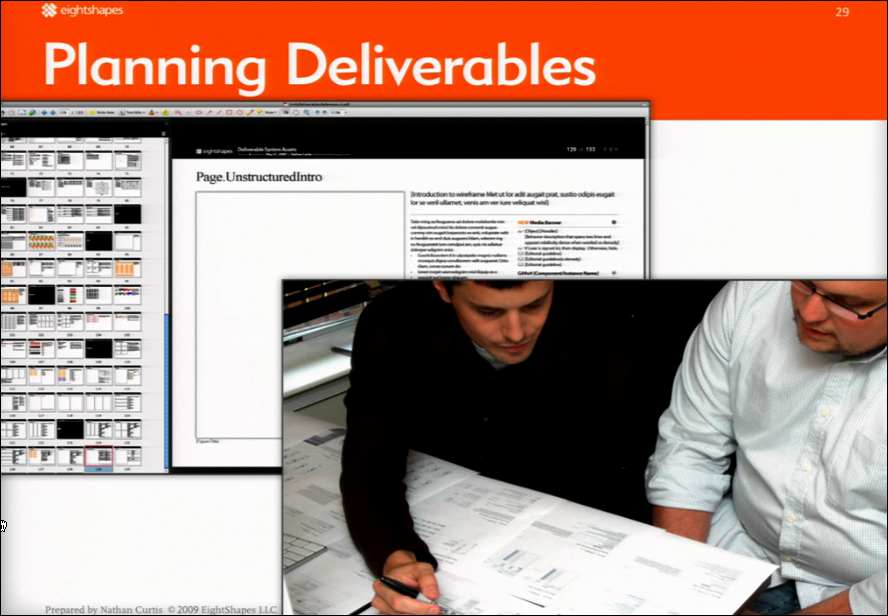
Can Good Design Save the Publishing Industry? (Jacek Utko)
Join newspaper designer Jacek Utko as he explores how a new type of journalism, a creative one, can generate a fresh approach for news and content on the web. Newspapers and magazine have much to learn from web, but websites have a lot to learn from print media as well. Will a new platform merge the best from both print and web?
Making Complex Concepts Clear/New Roles for the Designer (Jonathan Jarvis)
Come explore methods for designing across print, video, interactive, and performance formats that can communicate complicated topics in simple and transparent ways, fostering a whole new role for designers. Join Jonathan Jarvis as he discusses the practical applications of this approach and shares his own work that results in “designed transparency” – information that is not only made available, but also accessible, relevant, and beautiful.
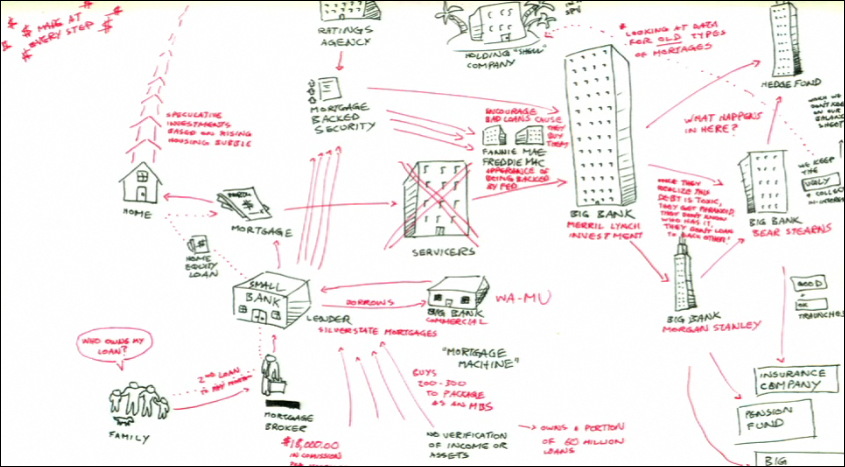
Molding the Creative Suite for Any Workflow (Mark Niemann-Ross)
Find out about the many languages and tools available for both designers and developers to customize and automate Creative Suite for integration in larger workflows. This session will provide an overview of what’s available and discuss the different skill levels required. We will cover a variety of techniques, from using Flash Platform tools to scripting in multiple languages to coding in C++. This session is appropriate for coders and noncoders alike.





colin.png
eightshapes.png
save these files in jpeg and save 500 KB in file size.
Good point, Tim, I’ll keep it in mind. Sometimes I don’t pay close attention to the settings in my screen capture program … if it uploads, it works. ;-)
Thanks for this!! the power shortcuts video is awesome.
Nathan Curtis is brilliant his presentation makes me think Indesign could be use to solve the recession. I kid. But its cool to see Indesign used in ways never intended by the software engineers. Yet more proof CS4 applications suites are infinity adaptable to YOUR vision.
I liked the presentation on the Interactive stuff from InDesign. Haven’t watched the others yet. Some really good stuff there.
These are mostly those retailers who have small businesses and growing further
is either not possible for them, due to a lack of resources, or they are nott mufh moitivated to modify their operations.
This way you can picxk up, top quality, brand new items at a fraction of the High Street price.
Order directly from the manufacturer calls ffor an orer in large
quantities.
Feel free tto visit my page; kulakanmukena