InDesign Magazine Issue 65: Long Documents
We’re happy to announce that InDesign Magazine Issue 65 (September, 2014) is now available! This month’s theme is “long documents” — multi-page and often multi-document publications such as books, catalogs, proposals, and so on. And the issue itself is a pretty long one: 98 pages of tips, techniques, and advice for every InDesign user!
Here’s what the issue includes:
- Mike Rankin starts us off with an overview of ten essential long documents features. There are jewels here, even for seasoned InDesign veterans.
- Russell Viers shares his long-document suggestions, including some brilliant tricks for editing even the longest documents easily.
- Scott Citron describes how to make a book cover — from both a technical and design perspective.
- Lucie Haskins explores a bunch of amazing scripts for anyone tasked with making an index in InDesign.
- Jamie McKee reviews the awesome Words Flow Pro plug-in from Em Software, and explains what’s to like about it.
- Plus, our GREP of the Month is “or” (square bracket expressions)
Remember, you can find every issue of InDesign Magazine here, or by clicking Magazine above.
(Remember, monthly subscribers only get access to the current month’s magazine. Annual subscribers get this month’s issue plus 10 years of back issues!)
Enjoy!




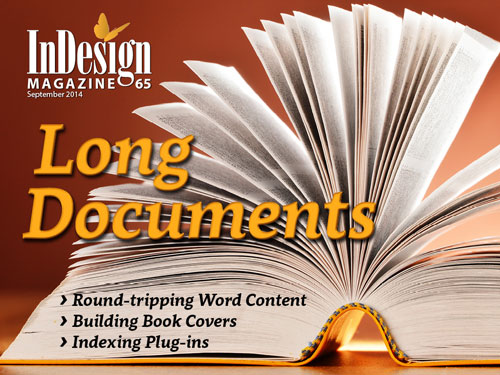
Still reading the Long Documents issue, and I got a lot out of Russell Viers article. Great issue!
When working with paragraph styles on a book project I want to tidy up the styles as I finish and delete the ones that are unused. (Invariably they creep in.) I can select “unused styles” in the source style document, but it’ll select styles used elsewhere in the book project if the style doesn’t exist in the source. If I delete those doesn’t it wreak havoc in my book? What would happen after I synchronize?
Up to now I haven’t risked it. Is there an answer to this?
Thanks!
Marty: If you delete the styles from your source document (the “parent” or “master”) and then synchronize, it will not delete them from other documents. Synch only adds styles, not removes them in other docs.
Thanks, David! Much appreciated…