How to Use Illustrator’s Object on Path Tool
Learn about Illustrator’s new Object on Path tool for placing and aligning objects along a shape without having to use math or formulas.

In this Illustrator how-to video, Khara Plicanic takes a look at the new Object on Path tool. This clever helper gives you the power to put items along a path without having to utilize math—like in the past! She shows how to add and remove items from the path, move where the items sit, and how to distribute those items as needed. Putting items along an Illustrator path has never been so easy!
Subscribe to the CreativePro YouTube channel for more helpful design tips!
This article was last modified on August 29, 2025
This article was first published on December 10, 2024
Commenting is easier and faster when you're logged in!
Recommended for you
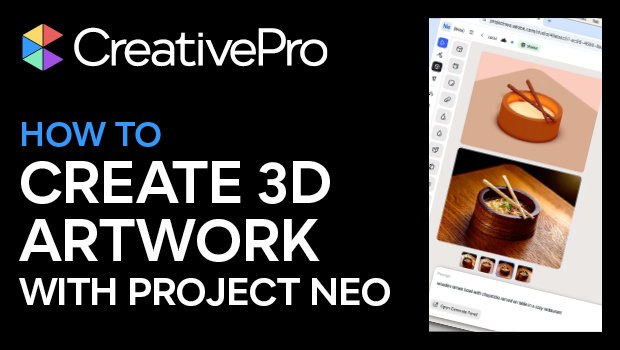
How to Create 3D Artwork With Project Neo
Learn how Adobe’s Project Neo allows users to create 3D vector images, integrate...

Review: Randomill for Adobe Illustrator
Learn about a plug-in for applying multiple random transformations to Illustrato...

How to Create a Neon Glow Effect in Illustrator
Learn how to create a neon glow effect in Illustrator and save it as a graphic s...




