How to Reset the Recent Documents List in InDesign
With this InDesign tip, you can refresh the display of recent documents in the File menu.

Ever wish you could reset the list of recent documents in InDesign’s File menu? Here’s how.
In the File Handling area of InDesign’s Preferences dialog box (File > Preferences > File Handling), set the Number of Recent Items to Display to zero. Click OK to close the dialog box.
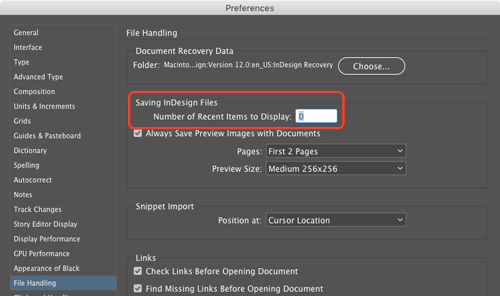
Then, reopen Preferences and change the number of Recent Items to Display to whatever you want. You don’t need to quit and restart InDesign. You’ve now erased the old list of documents and InDesign will keep track of the list of documents you open from that point forward.
This article was last modified on December 16, 2024
This article was first published on June 6, 2017
Commenting is easier and faster when you're logged in!
Recommended for you

Tip of the Week: Changing Case
This tip was sent to Tip of the Week email subscribers on April 9, 2015. Sign up...

InDesign Poll Results: Which tool(s) should be removed from the toolbar?
Hey folks, it’s time to review the results of our latest InDesign pol...

Tip of the Week: Using Discretionary Line Breaks
How to use discretionary line breaks to avoid bad breaks when using en spaces an...



