How to Quickly Duplicate Items and Slides in PowerPoint
Learn how to quickly duplicate individual items and slides in PowerPoint to quickly make iterations of your designs.

In this Presentation Design Conference sneak peek, Nolan Haims shares one of his favorite PowerPoint keyboard shortcuts. Though seemingly simple, he shows how Command/Ctrl+D can be used to duplicate elements for quicker slide creation. Finally, Nolan shows how using this shortcut on a slide itself can save you having to perform multiple undos when you want to revert to a previous look.
This sneak peek video is a preview of our upcoming Presentation Design Conference. See the agenda and register now!
Subscribe to the CreativePro YouTube channel for more helpful design tips!
This article was last modified on August 29, 2025
This article was first published on February 5, 2024
Commenting is easier and faster when you're logged in!
Recommended for you
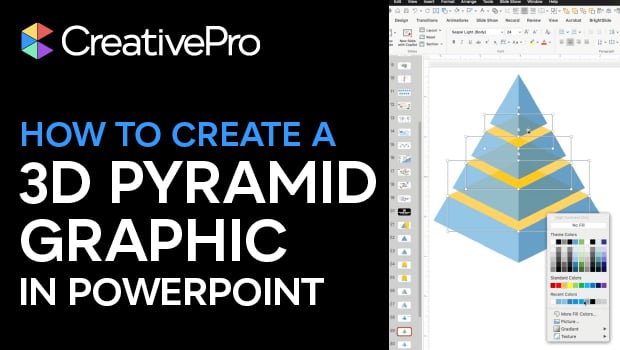
How to Create a 3D Pyramid Graphic in PowerPoint
Build a professional 3D pyramid graphic entirely in PowerPoint with Mike Parkins...
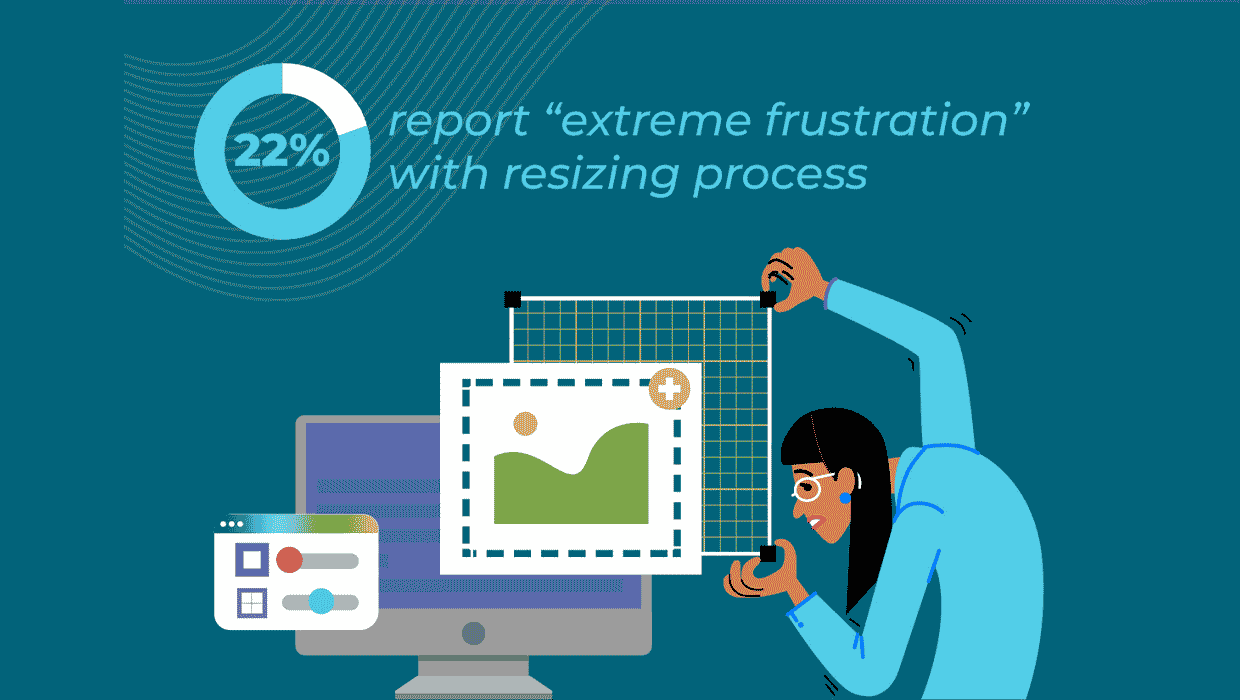
Survey: 85% of Designers Struggle with Repetitiveness of Resizing Graphics
Nearly a quarter of designers report “extreme frustration” with resizing graphic...

Editor’s Picks for The Presentation Design Conference 2026
Our Editor in Chief lists his five must-see sessions at The Presentation Design...




