How to Make a Spiral in Illustrator
Learn how to make spirals of all sizes and varying depths with Illustrator’s Spiral tool.

In this short Illustrator video, Khara Plicanic finds the Spiral tool hidden behind the Line Segment tool. She shows how you can easily create a spiral path, as well as move, spin, tighten, or stretch out your spiral. Lastly, she demonstrates a simple trick for adding or subtracting spiral segments.
Subscribe to the CreativePro YouTube channel for more helpful design tips!
This article was last modified on August 29, 2025
This article was first published on July 17, 2025
Commenting is easier and faster when you're logged in!
Recommended for you
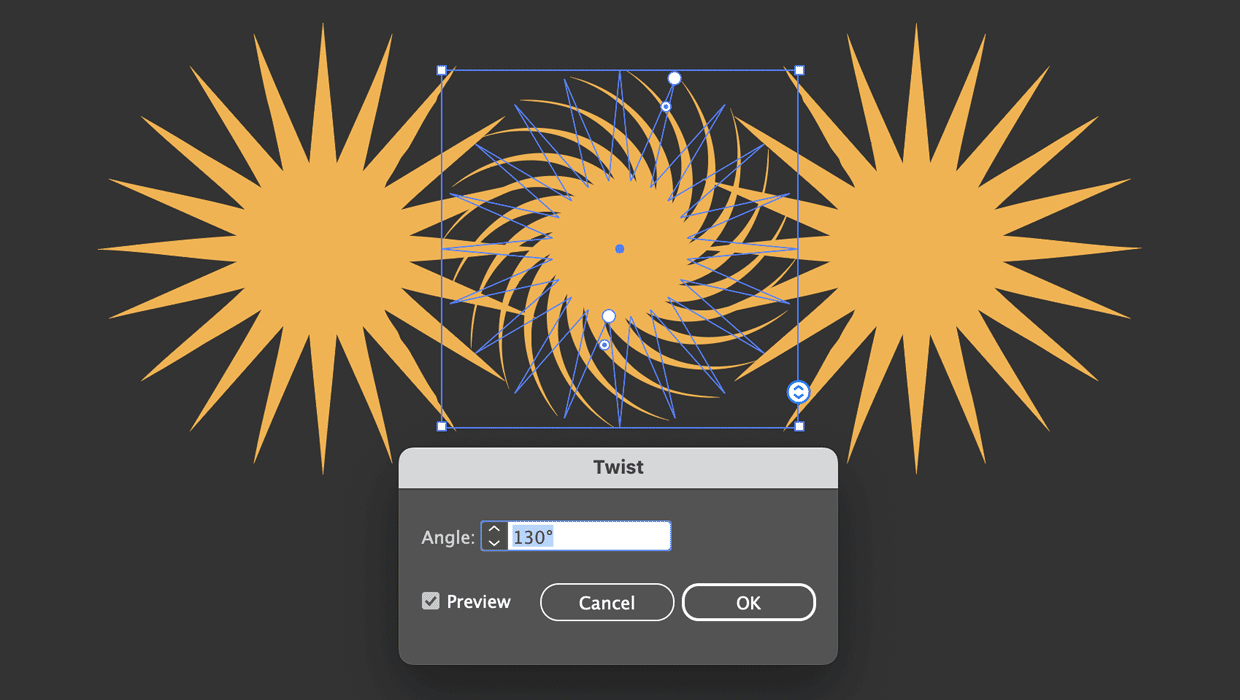
How to Use the Star Tool in Illustrator
Learn how to make stars as live shapes, which can be easily edited at any time,...
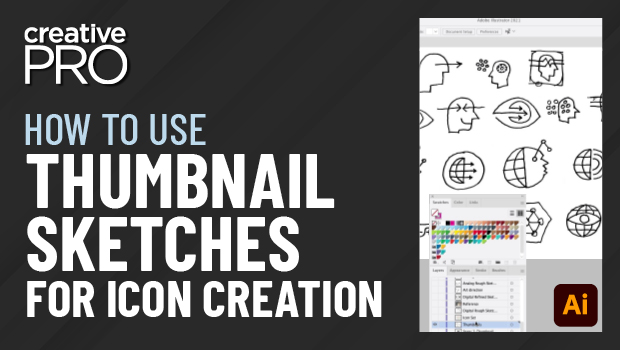
How to Use Thumbnail Sketches for Icon Creation in Illustrator
Learn best practices for using thumbnail sketches when creating icons (or any ve...

Illustrator Global Swatches
People often have questions when using Adobe Illustrator. What’s that tria...




