How to Make Alternate Text Styles in Microsoft Word
Working in Microsoft Word? Shawn Jordison shows you how to spruce up your documents with alternate heading styles.

In this Microsoft Word how-to video, Shawn Jordison plays with alternate heading styles. Shawn creates a new Heading 2 in his document, then uses the Save As command to convert the file to PDF. This powerful feature ensures that your creative formatting in Word is carried over to Adobe Acrobat.
This video is a sneak peek of Shawn’s upcoming Design + Accessibility Summit 2025 session, Microsoft Word to Accessible PDF. To learn more about this event and see the full agenda, click here.
Subscribe to the CreativePro YouTube channel for more helpful design tips!
This article was last modified on August 29, 2025
This article was first published on July 25, 2025
Commenting is easier and faster when you're logged in!
Recommended for you
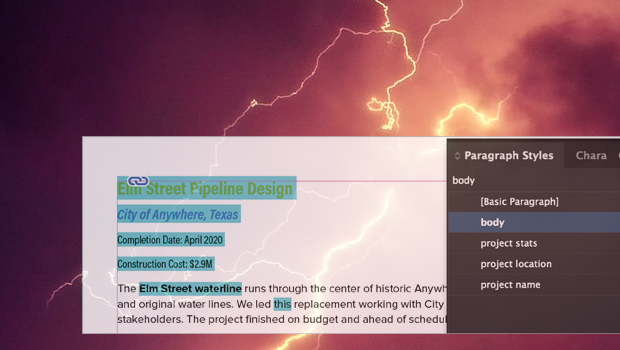
Formatting in a Flash
How do you take 50 unstyled, manually formatted Word files and turn them into a...

Synchronize Multiple InDesign Documents
How to make two or more documents share the same styles, master pages, and more.

InDesign How-To: Manage Text Styles Using a Script
Learn a out two powerful scripts for working with paragraph and character styles...




