How to Create a 3D Look from 2D Artwork in InDesign
Keith Gilbert shows how—with the right formula—you can take your 2-D illustrations and make them look 3-D
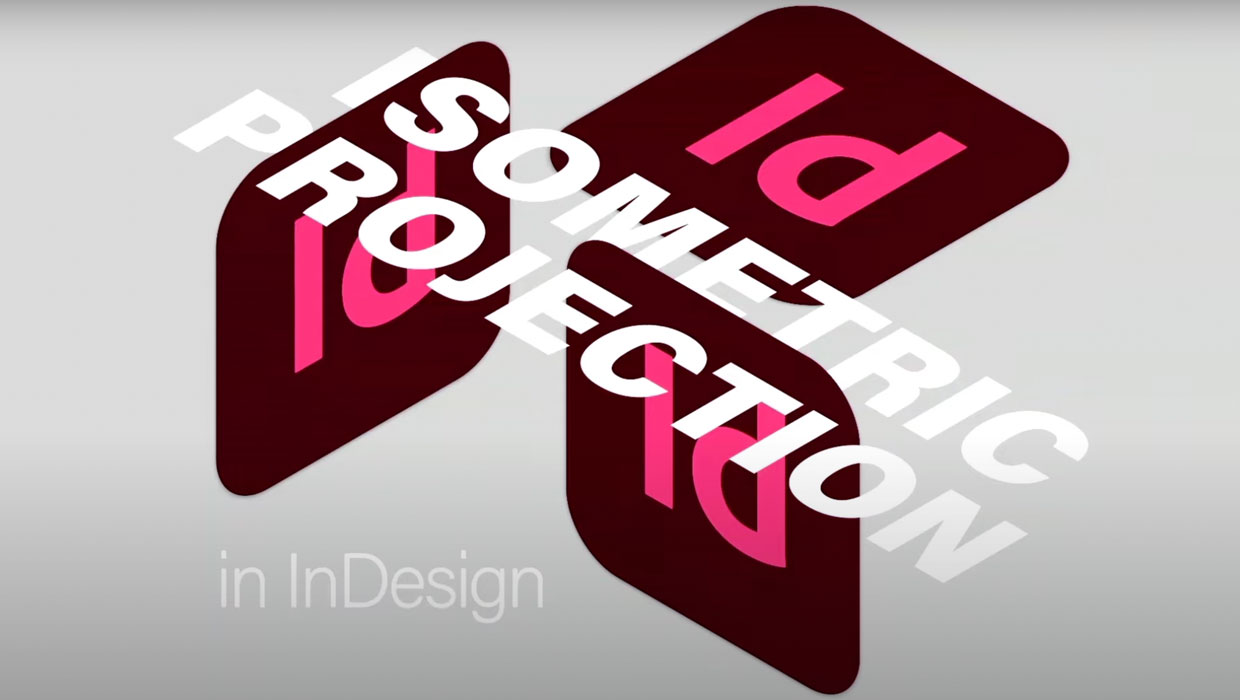
In this Three Minutes Max video, Keith Gilbert shows how—with the right formula—you can take your 2-D illustrations and make them look 3-D. Whether you’re working with technical drawings or mocking up packaging, this simple technique brings added dimension to your design. And any text is still completely editable! The script Keith mentions can be found here: https://gilbertconsulting.com/scripts
Three Minutes Max comes from a fun—yet very competitive—session at our annual CreativePro Week conference. Speakers have three minutes (max!) to wow the audience with the tip and win a prize for a lucky conference attendee. To find out how to attend this incredible, information-packed week, check out https://CreativeProWeek.com.
This article was last modified on August 29, 2025
This article was first published on July 1, 2022
Commenting is easier and faster when you're logged in!
Recommended for you

Virtual Photography
Tools and techniques for creating photorealistic objects and scenes that never e...

How to Use 3D Models in the After Effects Beta
Learn how to import and manipulate 3D models in the public beta of Adobe After E...

Making a 3D Rainbow in Illustrator
Explore the amazing things you can do with Illustrator’s 3D and Materials panel




