Getting Creative with Corners in InDesign
One of the things I love about my job is that when I need inspiration for something to write about all I have to do is look around. I love picking up any handy book or magazine and flipping through it to find interesting design work to deconstruct.
Recently I did this with a book called Dolly Parton, Songteller. To my eyes, the book is full of beautiful design work, including a fun approach to mixing and matching strokes and corner options.
So we get images that combine rounded and beveled corners…

Rounded and inverse rounded…
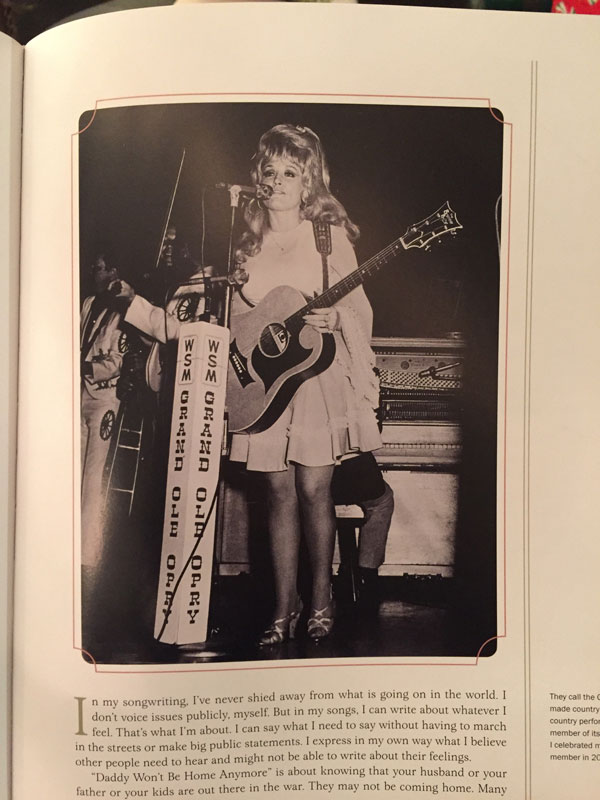
And even more complex combinations…
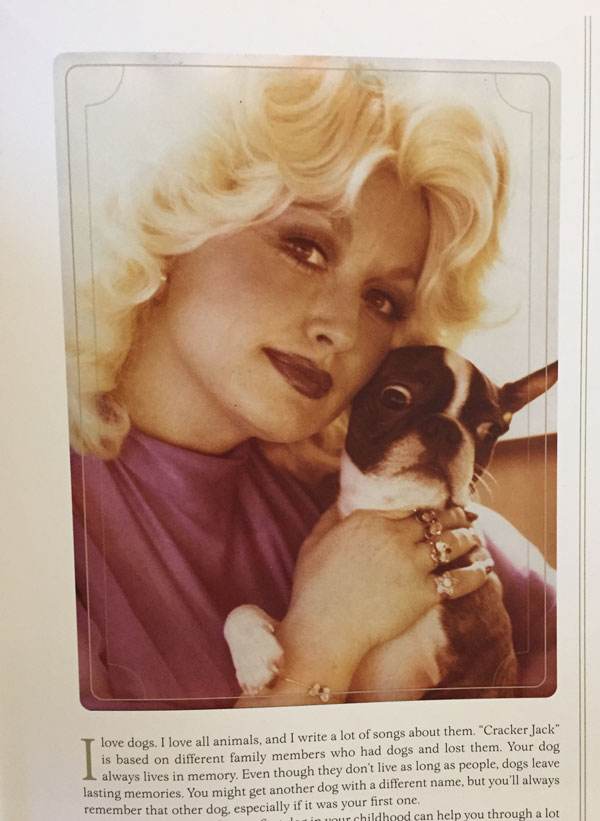
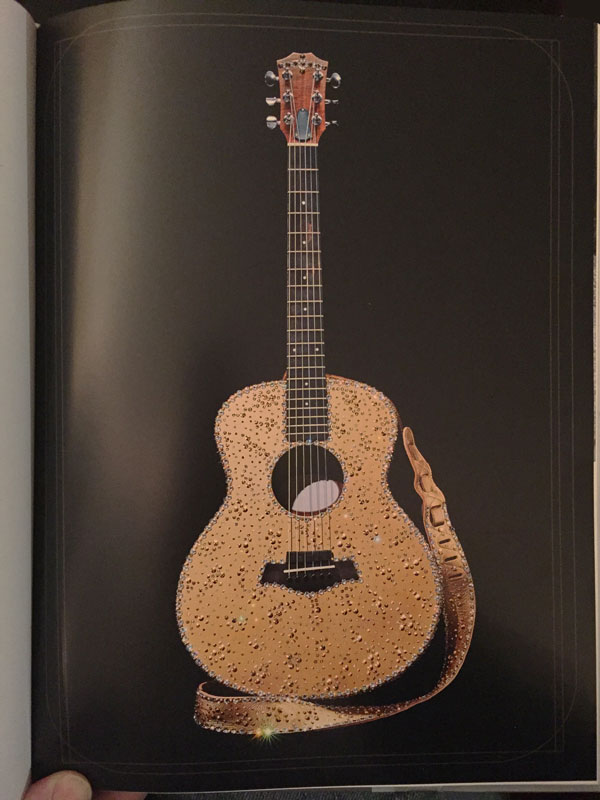
This aesthetic is taken even further on the pages of song lyrics.

It’s always been a bummer that InDesign has such a small number of corner options to choose from, and they can’t be modified. But the simple act of combining them opens up lots of fresh possibilities. Add some rotation, skew, scaling, etc and the sky’s the limit.
To get you started, I’ve made an IDML file that you can open with InDesign CS4 and later. It contains a few stroke-corner mashups to use as is or as the starting point for further exploration. Sorry, this content is only available to free or paid members. Sign up or sign in now

Enjoy!
Links on this page to Amazon include our affiliate code, which helps support CreativePro.com.




Hello Mike, one question, how did u do this, COPY of Stroke Thin – Thick Copy ?
From the Stroke panel menu, choose Stroke Styles, then click on one of the default styles (in this case Thin – Thick). Click New to make a new custom stroke style based on Thin – Thick. Then use the Stripe controls to remove the outer stroke and adjust the position and width of the inner one.