Get the Most Out of Your Next Laptop
If you’re in the market for a laptop computer for creative work, in some ways you’ve got more options than you did 5 or 10 years ago. That may sound hard to believe as some laptops become as sealed and non-upgradeable as smartphones, but it’s true in the sense of the overall creative workflow.
Buying a computer is a challenge for a creative professional. Graphics and video applications need more RAM, more storage, and better graphics hardware than other professions might need. All of those upgrades push up the price.
I use the Apple MacBook Pro line as an example in this article, only because I’m familiar with it. And the Mac is popular with creative professionals. But Windows PC laptops also benefit from the same general trends.
Not Your Father’s Laptop
For creative work, it’s good to have, among other things:
- A CPU with four cores, also called a quad-core processor
- Graphics hardware that supports accelerated graphics in the applications you use
- As much RAM as you can afford
Until about 5 years ago, only a 15″ MacBook Pro could satisfy all of those requirements for Mac users. Then, starting around 2012, a series of innovations changed how laptops could be used in a creative workflow.
Core Strengths Develop
Every computer has a Central Processing Unit (CPU), such as an Intel Core i5. A CPU can have multiple cores to spread out the work. This benefits video editing and 3D as well as bulk photo editing in applications such as Adobe Lightroom. The conventional mobile choice is a four-core CPU. The 8th generation of Intel Core i7 and i9 mobile CPUs is the first to have a six-core option. The six-core i9 is the standard CPU for the 2018 15″ MacBook Pro.
Historically, 13″ Mac laptops were limited to dual-core CPUs. But the 2018 13″ MacBook Pro has quad-core options. This added performance may make the smaller 13″ size practical for some creative users.
Integrated Graphics Advance
In most affordable computers, graphics are handled by part of the CPU chipset. This is called integrated graphics because it’s integrated with the CPU. Graphics processing needs its own memory, so integrated graphics reserves a slice of the main system RAM. If your computer has 16GB RAM and integrated graphics, it might allocate up to 1.5GB to graphics.
Premium computers often have a separate Graphics Processing Unit (GPU) that can take the graphics load off the CPU. It has its own video RAM (VRAM) so it doesn’t burden system RAM. A GPU separate from the CPU is called discrete graphics (or dedicated graphics).
Discrete graphics hardware is preferred. It’s more powerful than integrated graphics and in the past, discrete graphics were required for graphics acceleration.
In recent years, Intel has significantly improved the performance of integrated graphics. If you use an application that can use integrated graphics for graphics acceleration, you may not necessarily require a discrete GPU.

The 2011 15″ MacBook Pro has discrete graphics, but it isn’t enough for graphics acceleration in Adobe Premiere Pro CC.

The 2018 13″ MacBook Pro has integrated graphics only, but it’s good enough to be supported for graphics acceleration.
External Graphics Emerge
The Thunderbolt 3 port introduced in the 2016 MacBook Pro also appears on an increasing number of Windows PC laptops. Thunderbolt 3 makes a new option possible: Connecting an external GPU (eGPU). An eGPU is a graphics processor outside the computer. Most are sold as empty enclosures without a graphics card, because many users prefer to choose their own card and install it, as with a desktop computer.
By moving discrete graphics outside the laptop:
- When at a desk, the laptop can use a powerful full-size graphics card, which would never fit inside a laptop.
- When away from the desk, if performance with integrated graphics is good enough that you don’t require a laptop with onboard discrete graphics, using a laptop that only has integrated graphics should result in longer battery life.
- You can plug in a different eGPU, such as when a newer one is released. This works around a classic limitation of laptops: Not being able to upgrade the built-in graphics.
But an eGPU has disadvantages too:
- It doesn’t travel with the laptop unless you are willing to carry it. But most are rather large, and an eGPU requires an AC outlet.
- Your laptop should ideally have a Thunderbolt 3 port for best performance. Apple officially supports only Thunderbolt 3. eGPUs can’t use USB.
- Your operating system and applications must be compatible with an eGPU. Some applications don’t take advantage of them yet.
- A GPU makes a difference only on features written to take advantage of it. But the performance of many graphics applications still depends more on the CPU than the GPU.
The combination of eGPU enclosure and graphics card is not cheap. Before you add an eGPU to your laptop, carefully examine your applications and workflow to make sure the difference will be worth it.
Power Options Expand
Working in creative applications drains a laptop battery faster than other uses, so more portable power is always welcome. Fortunately, the USB-C and Thunderbolt 3 ports on many new laptops are also standard power ports, so the power connector on many laptops is no longer proprietary. You can buy a high-capacity USB-C Power Delivery power bank (external battery) that extends the runtime of your laptop battery, and charges your phone too.
When your laptop supports USB-C Power Delivery, you can buy AC adapters from more sources. You can charge a Thunderbolt-equipped laptop using some AC-powered Thunderbolt accessories, such as a dock or eGPU.
The Sum of the Parts
When you put it all together, these are some of the key ways that a 2018 laptop is different than a laptop of 5 to 10 years ago:
- You might not need discrete graphics hardware in the laptop. Integrated graphics are faster than ever and may be supported for graphics acceleration. But discrete graphics hardware is still faster.
- When you work at your desk, it’s now possible to connect a powerful eGPU to a Thunderbolt 3-equipped laptop. With an eGPU you might not need discrete graphics in the laptop, and it becomes possible to connect upgraded graphics later.
- More cores are available for both the 13″ and 15″ sizes, so you can now get a 4-core CPU for a 13″ MacBook Pro or a 6-core CPU for a 15″ MacBook Pro.
- Internal storage speeds are much faster now. The PCIe flash storage in a 2018 MacBook Pro is around six times faster than a common SATA SSD, and over 25 times faster than a SATA hard drive.
- You can work away from an AC outlet for more hours, thanks to the growing number of USB-C Power Delivery battery packs.
Expressed as a graphic, you can see how much laptops have advanced in the last few years and how much closer the 13″ and 15″ MacBook Pro models are now.
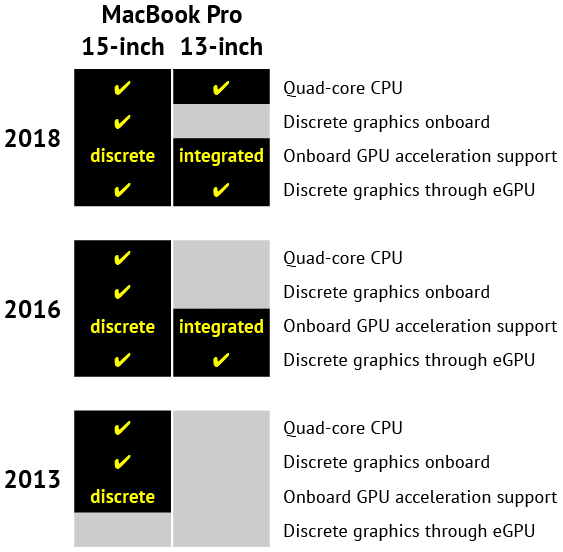
The 2018 13″ MacBook Pro is closer than ever in capability to a 15″ MacBook Pro, and both gained graphics options. It’s a similar story for Windows PC laptops.
Switching Tracks
I became aware of the full scope of these changes when it was time to replace my aging 15″ MacBook Pro. As I compared current laptop features to my daily workflow, I decided that with the release of the 2018 MacBook Pro line, the 13″ MacBook Pro was a better balance between power and portability at a smaller, lighter, and less expensive size. For me, the 13″ display is only small when mobile, because at my desk the laptop is connected to a 27″ display.
Not everyone would reach the same conclusion. Those doing mobile production work that’s processor-intensive and requires the largest available screen, such as video editing, can use nothing less than a maxed-out 15″ laptop. But when the time comes for you to get a new laptop, consider the new ways that current laptops might enhance your creative workflow or lighten your travel bag. You might make a different decision than you would have a few years ago.


