Free Lynda.com Video: Designing with Grids in InDesign
New video course shows how to master Adobe's Publish Online service.

While the notion of chucking it all and going “off the grid” might be appealing when you’ve had more than your share of modern life, it’s not good advice when you’re designing a page layout.
A grid system offers lots of advantages, from giving your design a visual rhythm and readability, to helping you work faster because it shows you where to place items on the page.
And when you want to learn about using grids in InDesign, Nigel French is your man. In his Lynda.com course, Designing with Grids in InDesign, Nigel shows every step of building and using a page layout grid, as well as how and when to add impact by breaking out of the grid in a thoughtful way.
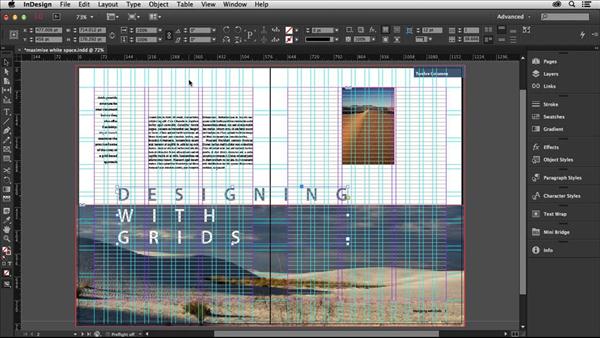
Here’s the course description:
Take the guesswork out of your InDesign layouts. Whether it’s a business card, a poster, or a book, your design will look better if you use a grid. Join designer Nigel French as he takes you through a brief history of grids—why you should use them and when you should break them. He’ll show you how to establish margins and columns, set up a layout grid, and how to fit text to a baseline grid. Plus, learn how to break the grid for graphic effect and experiment with different types of grids like 5- or 7-column layouts and radial grids.
Topics include:
- Why grids matter
- Determining your page size
- Creating margins and defining your type area
- Setting up a baseline grid
- Understanding the power of InDesign’s Gridify feature
- Breaking your grid with images
- Maximizing white space with a grid
In the free video below, Nigel describes the components that make up a page grid. Check it out!
The parts of a grid
For Lynda.com members, if you are currently signed in to your account, you can also check out these videos from the series.
Not a Lynda.com member?
Get 10 days of free unlimited access to Lynda.com.
Determining your page size
Creating margins and defining your type area
Ensuring that your text columns “bottom out”
This article was last modified on July 25, 2019
This article was first published on April 7, 2017
Commenting is easier and faster when you're logged in!
Recommended for you

Top CreativePro Articles of 2015
What a year 2015 has been for us at CreativePro.com and for you, our readers! Th...

InDesign Magazine Issue 68: Workflow
We’re happy to announce that InDesign Magazine Issue 68 (December, 2014) is...

The Case of the Ever-present End of Story Markers Contest Answer and Winner
Solve this InDesign mystery for a chance at winning a great prize.




