Free For All: 623 Photoshop Brushes to Distress Images

Return to page 1.
Grunge-Rust (7 Brushes)

Glossy Blood Splatter (50 Brushes)

Cup Stains (105 Brushes)

Steampunk Materials (120 Brushes)

Bricks Vol. 3 (10 Brushes)
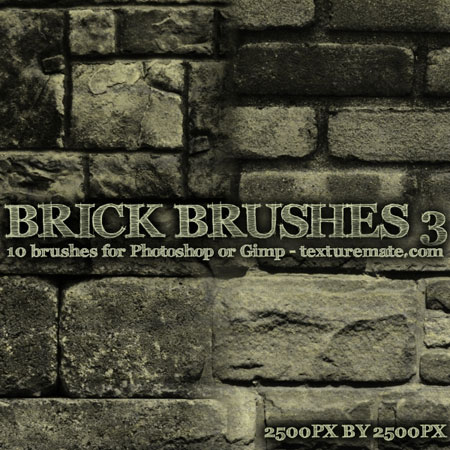
Scratches 1 Brush Pack (10 brushes)

What can I find free for you? Want more free fonts? More Photoshop brushes? How about more online applications that do this or that for free? Tell me in the comments what you’d like to see in future installments of Free for All, and I’ll do my best bloodhound impression to track it down for you.
Please note: Free for All will often link to resources hosted on external Web sites outside of the control of CreativePro.com. At any time those Web sites may close down, change their site or permalink structures, remove content, or take other actions that may render one or more of the above links invalid. As such neither Pariah S. Burke nor CreativePro.com can guarantee the availability of the third-party resources linked to in Free for All.
This article was last modified on July 20, 2021
This article was first published on November 15, 2010
Commenting is easier and faster when you're logged in!
Recommended for you

Working with Live Shapes in Adobe Illustrator
Adobe Illustrator has always been the go-to application for drawing vector-based...

Easy 3D with Photoshop and Adobe Dimension: Part 1
If you’re not experienced with 3D software, you’ve probably had to pass on the i...

Using Photoshop’s Content Aware Scale and Content Aware Move
Use Content Aware Scale with Skin Protect. Click the Skin Protect laye...



