Formatting in a Flash
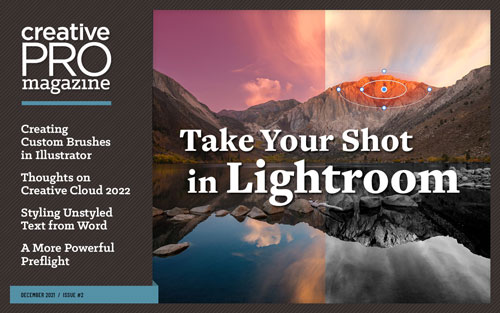 This article appeared in Issue 2 of CreativePro Magazine.
This article appeared in Issue 2 of CreativePro Magazine.As designers, many of us work with collaborators whose primary role is writing, not copy editing. These folks produce the all-important text, but they never format it with styles (gasp!). Instead, they simply apply manual formatting as they deem necessary. This presents us with a choice: We could try to educate and persuade them to be diligent about using styles, or we could let them focus on what they do well—creating content—and accept that the formatting and layout is up to us. You pick your battles.
Admittedly, it can be daunting when you’re facing a pressing deadline and receive a boat load of text content that is entirely unstyled (but has plenty of manual formatting).
This scenario happened to me recently. My client delivered more than 50 Word files that had to be flowed into an InDesign template and styled. The good news: The Word files were consistently formatted. The bad news: The Word users did not use any paragraph or character styles. None. All the formatting was manually applied on top of Word’s Normal style. To further complicate matters, my client wanted to continue managing the Word content in place (meaning, they did not want me to fix the Word files by applying styles to the text, nor was training the collaborators to do so an option). And the client wanted to have the text linked to their unstyled Word files after it had been flowed into InDesign, so they could dynamically update everything. Other solutions that might have helped, like InCopy or WordsFlow, weren’t on the table.
But I love a challenge, and I love efficiency, so I persevered. Let me walk you through how I tackled this project, in case you’re faced with a similar scenario.
. . . .This article is for members only. To continue reading, please sign in, or sign up for a membership today. Thanks for supporting CreativePro!
BECOME A MEMBER
CreativePro membership keeps you up-to-date with the technology, solutions, and resources to strengthen your professional development.
For just $6.50/month (billed annually), you’ll get access to valuable benefits, including:
- 12 monthly issues of CreativePro Magazine, filled with practical, real-world tutorials written by experts
- Downloadable resources including templates, fonts, scripts, design assets, cheat sheets, and more
- Hundreds of members-only tutorial and tip articles
- Top Tips for InDesign, Photoshop, and Illustrator ebook collection
- Discounts on events and books
- and more...




You simply can’t work like that. You can do all this stuff in a quick way using the tools you introduced, but you waste a lot of time and work if the client wants to review/update the Word files after you formatted them in InDesign. Because you manually format every single heading and paragraph. You have different types of body, as you mentioned, maybe captions, block quotes, side text, footnotes, etc. – and all of these will be lost, together with the page layout. Not to mention the index marks… And you need to do all of these again and again. Of course, if all of these wouldn’t happen, InCopy had no reason to exist.