Find-Change Scripting Goodness
FindChangeByList is a great script that can save you a lot of time and trouble with text. Now there are other resources to make FindChange scripting easier and more powerful...

FindChangeByList is a nifty script that ships with InDesign, for cleaning and formatting text. Its virtues have been extolled numerous times here at InDesignSecrets and on podcast #90. The script works by reading a text file containing a series of Find/Change routines, and executing them, one after another, in a flash. But one pitfall that I and others have fallen into while trying to use FindChangeByList, is that it’s very easy to make mistakes in formatting the text file that the script references. An extra tab, or a missing backslash, and you’re toast. Fortunately, Ukrainian prepress specialist and developer Kasyan Servetsky has posted two scripts on his website that take some of the pain out of FindChangeByList, and extend the concept with an even easier method.
The first is called Record Find Change CS3. Don’t mind the “CS3”, it works just fine in CS4 too. It was written by Martin Fisher, and works by translating your current Find/Change settings to a text file, perfectly formatted for use with FindChangeByList. All you have to do is set up the Find/Change dialog box with the options you want, and run the script. Then you copy and paste the results into the text file you wish to use with FindChangeByList.
The script turns this:
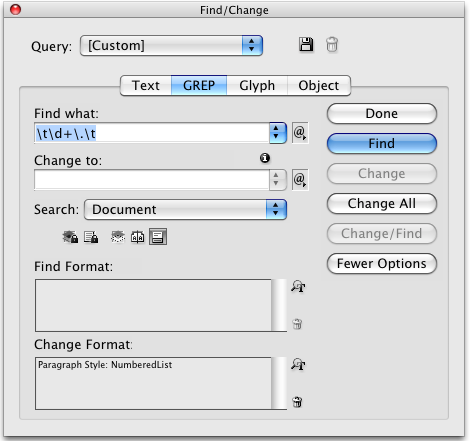
Into this:

The second script is one that Kasyan wrote himself. It’s called Find Change By Queries. It also works in CS3 and CS4, to capture the contents of the Find/Change dialog box (currently from the Text tab only) and write them to text files. However, this script doesn’t rely on FindChangeByList. It does all the work by itself, and interestingly, it saves each Find/Change routine, or “query” as a separate numbered text file that you get to name.
The script turns this:
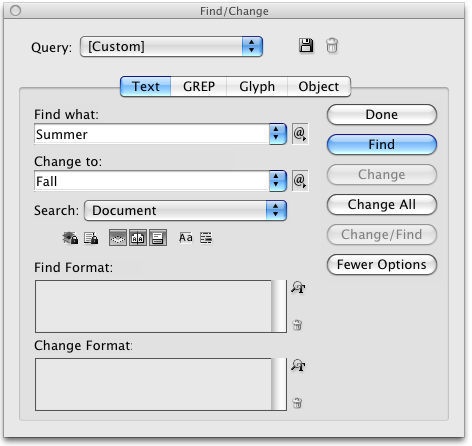
Into this:
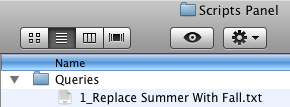
These numbered text files are saved in a Queries folder. You can easily change the order in which Find/Changes are executed by renumbering the text files. You can also control which queries are run by adding or removing text files from the Queries folder.
In addition to these great Find/Change scripts, Kasyan has posted several other interesting scripts for InDesign and Photoshop.
Check them out. I bet you’ll find something that can change your work for the better.
This article was last modified on December 20, 2021
This article was first published on September 28, 2009
Commenting is easier and faster when you're logged in!
Recommended for you

Converting Text to Emoji in InDesign with FindChangeByList
How to instantly replace text with emoji, with the help of a free script that co...

Improving Scripts
Scripts can give you nearly magical powers in InDesign, but that doesn’t mean yo...

Fun with the MakeGrid script
Keith wastes way too much time playing with the handy MakeGrid script that's inc...




