Tip of the Week: Fast Editing of Styles Via Quick Apply
Sign up for the InDesign tip of the week to get a new tip, roundups of new articles, plus exclusive deals sent right to your Inbox!

This InDesign tip on fast editing of styles via Quick Apply was sent to Tip of the Week email subscribers on August 30, 2018.

Sign up now and every week you’ll get a new tip, keyboard shortcut, and roundups of new articles, plus exclusive deals sent right to your Inbox!
Just scroll down to the bottom of this page, enter your email address, and click Go! We’ll take care of the rest. Now, on with the tip!
Quick Apply is one the most powerful features in all of InDesign: Just press Command/Ctrl-Enter to open the Quick Apply window, type a few characters of a style name (character style, paragraph style, or object style), and press Enter to apply it.
But did you know that if you press Command/Ctrl-Enter after choosing the style name (instead of Enter), InDesign opens the edit dialog box for that style? Much faster than navigating through the panels, especially when you have a lot of styles.

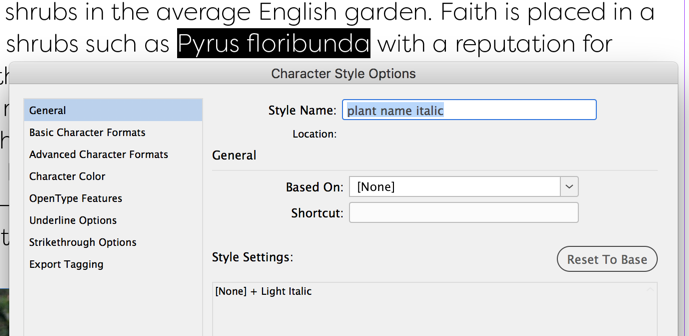
This article was last modified on July 7, 2021
This article was first published on September 4, 2018
Commenting is easier and faster when you're logged in!
Recommended for you

Tip of the Week: Placing Snippets
This tip was sent to Tip of the Week email subscribers on March 12, 2015. Sign u...
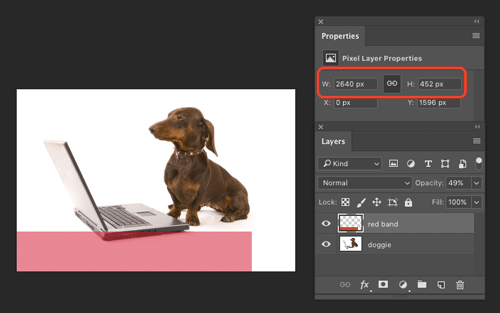
How to Find the Size of a Layer in Photoshop
Learn how to find the exact pixel dimensions of a layer in Photoshop!

Tip of the Week: Rotate the Spread View With a Gesture
This tip was sent to Tip of the Week email subscribers on September 3, 2015...




