Extensis Updates Suitcase Fusion
A new version of Suitcase Fusion, the font management application from Extensis, came out this week. Suitcase Fusion 4 has a number of features that users of Adobe Creative Suit applications will especially appreciate.
The most interesting — and timesaving — feature is the addition of font panels that let you see your font library from within Photoshop, InDesign, Illustrator, and now InCopy. These font panels have the look and feel of the resident font panels, but they differ in key aspects. After you find the font you’d like to use, you can also activate fonts from within that font panel. You don’t have to leave your CS application to do so.
The Suitcase font panel shows all the fonts in your library whether they are currently active in Suitcase or not. Plus every font shown in that panel appears as a WYSIWYG preview. You don’t have to go to another menu to see what that font looks like. From within the Suitcase font panel you can also designate favorite fonts in library. A star appears beside those favorites making it easy to locate them. Suitcase Fusion 4 also lets you create something called Font Digests, custom collections of fonts form across multiple libraries.

Suitcase Fusion 4 main interface Click on image for larger view.
In the Photoshop implementation of Suitcase Fusion 4, you’ll also get access to web fonts from WebINK and Google fonts from within the font panel that allows you to generate Web page mock-ups.
A nifty feature is the ability to create Extensis Snapshots. You essentially take a screen grab of a font and email it to a client or colleague so they can see what a font looks like. The recipient could then scale the graphic representation to fit a layout. It’s a fast and easy way to share font designs and type treatments without infringing on license agreements.

Suitcase Fusion 4 Snapshot Click on image for larger view.
Also new to this version is support for Adobe editorial application InCopy. Application versions supported are: InDesign, Illustrator, Photoshop, and InCopy CS4, CS5, and CS5.5; and QuarkXPress 7, 8, and 9.
Other features of Suitcase Fusion 4 include:
- Preview Colors — a built-in color picker for text and background previews.
- QuickMatch — find alternative fonts based on the design of font face.
- Web Preview — preview any web page directly in Suitcase Fusion with WebINK fonts.
- Font Cache Cleaner (Mac OS X only) — clear the font caches for Adobe applications, QuarkXPress, and all Mac OS X System Font caches.
- Interactive font previews — enter any custom text using QuickType; Floating Previews that tear off a font preview that hovers above all other applications.
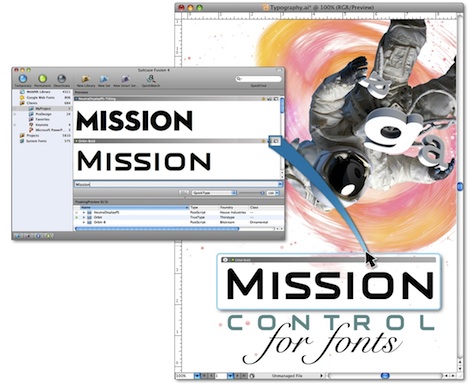
Suitcase Fusion 4 Floating Preview Click on image for larger view.
- Dynamic font searching — QuickFind searches as you type.
- Font corruption checking and repair — every font is fully inspected for corruption before it is allowed in Suitcase Fusion.
Suitcase Fusion 4 is available from the Extensis website for $99.95; upgrade from previous versions is $49.95.
On May 1, Extensis will host a webcast at 2 p.m that further details new features.


