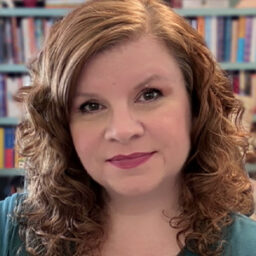Event Overview
Join us at the 5th annual Design + Accessibility Summit, the essential HOW-TO event for design professionals who need to master accessibility, being held online October 8–11, 2024.
It’s no secret that accessibility is a hot topic. In fact, ensuring your documents are accessible is not just a good idea: it’s the law. Whether you’re extending your company’s DEI (Diversity, Equity, Inclusion) focus, expanding your market to include the estimated 25% of the population who have disabilities, or safeguarding your company against legal risks, it’s important to make accessibility a business priority.
Creative professionals must learn how to design documents that are accessible for people with vision and hearing impairments, mobility and cognitive challenges, or other disabilities. Those who develop expertise in accessibility will find themselves in high demand; while those who don’t will risk falling behind.
At The Design + Accessibility Summit, you will learn practical techniques for building accessible documents with InDesign, Acrobat, PowerPoint, and other tools widely used by creative professionals.
Can’t join us live? Don’t worry, we’ve got you covered. . .
Registration includes on-demand access to session and Q&A recordings for a full year, so you can soak in the knowledge at your own pace.

What We'll Cover
- The Word to InDesign to Acrobat PDF workflow
- Step-by-step testing with a screen reader
- Designing content for low visual acuity and screen readers
- Making social media accessible
- Understanding Section 508 vs. ADA compliance and WCAG guidelines, for both U.S. and international accessibility laws
- PDF remediation: The step-by-step process for ensuring compatibility
- How to write and present with accessibility and inclusion in mind
- Making sense of tags, alt text, and reading order
- Building accessible tables, forms, and infographics in InDesign and other tools
- Is your website accessible?
- AI + A11Y = a bright future for human accessibility
- Building accessible PowerPoint and Word documents suitable to share with clients and your team
- Adobe Illustrator accessible graphics
- Accessibility tools every designer needs to know
Who You'll Learn From
Get real-world answers to your toughest design challenges from our industry-leading experts.
Why Attend
Take the leap today and join us at one of our upcoming in-person or online events. Discover why CreativePro is the choice for design professionals around the world.
Stay Current
The design world is moving fast. Our events equip you with the latest skills, techniques, and solutions to strengthen your abilities and improve your productivity.
Sharpen Your Skills
Master InDesign, Photoshop, Illustrator, Acrobat, PowerPoint, and more in essential how-to sessions, full of practical tips to streamline your design process.
Build Valuable Connections
Meet hundreds of attendees, expert speakers, and solution providers from around the world, and discover insights, experiences, and strategies to enhance your work.
Year-Round Learning
With a full year of on-demand access to session recordings and speaker handouts for the days you register, you’ll be ready to tackle any challenge that arises.
“I just can’t say enough good things about the whole week. The speakers were all fantastic. Having the ability to go back and watch any or all of the sessions for a year is a HUGE plus, along with all of the speaker handouts.”
— Bonnie Toth Graphics & Marketing Chairman, Women Divers Hall of Fame“I got so much valuable information on how to improve my InDesign skills and accessibility knowledge. I cannot express enough how important and valuable CreativePro Week was for my professional development.”
— Suzanne Morikawa Marketing and Communication Specialist, University of California Agriculture and Natural Resources“CreativePro Week is truly a family community, curating ever-evolving dynamic sessions from across all creative platforms put on by world-class experts and attended by uber-talented individuals. I’m always blown away by the experience and connecting with friends — old and new!”
— Ren Reed Art Director/Graphic Designer, Reed DesignRegistration Details
One year of on-demand access
to all session and Q&A session recordings for the days your pass covers
Livestream access
to all sessions and live speaker Q&A for the days your pass covers
Speaker handouts
and resources from the world’s top experts
Alumni discount
on future live and online CreativePro events
Pricing
All prices are in USD. CreativePro Member discount cannot be combined.
| Pass Type | CreativePro Members | Non-Members |
|---|---|---|
| 1-Day Pass | $370 | $495 |
| 2-Day Pass | $620 | $745 |
| 3-Day Pass | $870 | $995 |
| 4-Day Pass | $1,070 | $1,195 |
Discounts and Group Registrations
- Students, faculty, non-profits, and government agencies can receive a $100 discount off any multi-day pass.
- Alumni of CreativePro events can receive a $150 discount off any multi-day pass.
- Groups of three or more can receive a $50 discount for each attendee they register.
- Discounts cannot be combined (including CreativePro member discount). Discounts cannot be added after you have registered.
- Please contact us here for discount information prior to registering.
Substitutions
- You may transfer your registration to another person by writing Marci on our Contact Us page. Your request must include your name and e-mail address as well as that of the person who will now be attending in your place. Once we receive this information, a confirmation letter will be sent to the new attendee.
- If you need any other information after reviewing this page, please contact us here.
Cancellations
- Until June 10, 2024, you may convert your In-Person pass to an At-Home pass (or vice versa). Any difference in cost for the pass will be due at the time of transfer, or a credit or refund will be issued. To make a change, write to Marci at ev****@*********ro.com. A new confirmation letter will be sent with the new information.
- If you need to cancel your registration, you must do so in writing to ev****@*********ro.com no later thanJune 10, 2024. Cancellations before June 10 will be charged a cancellation fee of $200. Cancellations made after June 10, as well as attendees who fail to attend without prior notification, will be responsible for the full registration fee.
- In the unlikely event we need to pivot the live event in Washington, DC, to an online-only event, your registration will be automatically moved to an At-Home pass, and you will be given a credit for the difference in cost. If we must cancel the event entirely, you will be given 30 days to choose credit or a full refund (after which time you will be given credit for registration fees paid).
All times are listed in Pacific timezone.
Day 1:
Tuesday, October 8, 2024
Breaking Barriers: Implementing Accessibility Programs
When you’re building for accessibility, it’s critical to get buy-in from your company and team! Learn effective strategies to overcome hurdles in implementing accessibility programs within your organization. Gain insights into fostering a culture of accessibility and inclusivity, addressing common challenges, and ensuring a successful program adoption. Key Takeaways:
- Strategies for overcoming resistance and fostering buy-in
- Practical tips for integrating accessibility into organizational processes
- Methods for measuring and tracking program effectiveness
Demystifying PDF Accessibility in Adobe Acrobat
Before you start building accessible documents, it's essential that you understand Acrobat’s Tags panel. We'll dive into the intricacies of accessible PDF tag structure in Adobe Acrobat. We'll also explore key features, best practices, and techniques for ensuring your PDFs are universally accessible and compliant with accessibility standards.
Key Takeaways:
- Understanding the structural elements of accessible PDFs
- Techniques for creating accessible PDFs from various document formats
- Tools and resources for testing and verifying PDF accessibility
Striking the Right Balance: Crafting Effective Alt Text
Explore the art of writing meaningful alt text that provides all the essential information while avoiding overdescription. Discover best practices, common pitfalls, and techniques for creating alt text that enhances accessibility without overwhelming users.
Key Takeaways:
- Guidelines for crafting concise and descriptive alt text
- Strategies for addressing complex images and visual elements
- Tips for incorporating alt text effectively across various digital platforms
The Impact of Accessible Color on Everyone
In this session, we'll examine the profound influence that accessible color choices have on user experiences for all individuals. Explore the intersection of color theory and accessibility and learn how to create visually engaging designs that prioritize inclusivity.
Key Takeaways:
- Understanding the significance of accessible color choices
- Techniques for selecting color palettes that enhance usability
- Tools and methods for testing color accessibility in design projects
Accessibility Remediation Superpowers with Third-Party Tools
Don't limit yourself to only using tools from Adobe and Microsoft! Discover a range of third-party tools and software solutions designed to streamline the accessibility remediation process. Explore how these tools can simplify tasks, increase efficiency, and improve the overall accessibility of digital content.
Key Takeaways:
- Overview of popular third-party accessibility tools and their features
- Practical tips for integrating third-party tools into your workflow
- Considerations for selecting the right tools for your accessibility needs
Creating Accessible Audio & Video Content
Unlock the secrets to producing audio and video content that is accessible to all users. Learn about best practices, tools, and techniques for incorporating accessibility features into video and audio projects, ensuring equal access for diverse audiences.
Key Takeaways:
- Guidelines for captioning, audio descriptions, and transcript creation
- Techniques for optimizing video and audio content for users with different accessibility requirements
- Strategies for ensuring compliance with accessibility standards and regulations
Day 2:
Wednesday, October 9, 2024
Fostering Ownership: Building a Culture of Accessibility
Cultivating a culture of accessibility and ownership within your organization can be challenging, but it's absolutely vital for longterm success. Learn how to engage stakeholders, empower employees, and embed accessibility principles into every aspect of your organization's operations.
Key Takeaways:
- Approaches for promoting awareness and understanding of accessibility
- Methods for encouraging collaboration and accountability
- Case studies highlighting successful initiatives and outcomes
From Word to Accessible PDF: A Step-by-Step Guide
Designers often ignore Microsoft Word’s powerful tools and skip right to InDesign. Don’t fall into that trap! Learn how you can effortlessly convert Microsoft Word documents into accessible PDFs. Discover practical tips, tools, and techniques for preserving document structure, formatting, and accessibility features during the conversion process.
Key Takeaways:
- Step-by-step guidance on creating accessible PDFs from Word documents
- Best practices for ensuring accessibility compliance throughout the conversion process
- Tools and resources for testing and validating PDF accessibility
Decoding WCAG: Simplifying Principles for Document Accessibility
The WCAG (Web Content Accessibility Guidelines) are among the most important topics in building accessible documents. Unfortunately, they can be confusing and overwhelming to design professionals at first. Join Dax Castro as he demystifies the core principles that underpin accessible document design. Learn practical strategies for applying WCAG principles to ensure the accessibility of your digital content.
Key Takeaways:
- Understanding key WCAG principles and success criteria
- Practical tips for implementing WCAG guidelines in document creation
- Tools and resources for assessing and improving document accessibility
Foundations of Accessibility in Adobe InDesign
Adobe InDesign is one of the most powerful tools for creating accessible PDFs, but that doesn't mean the process is straightforward! In part one of this two-part series, you’ll learn the basics of creating clean, accessible PDF files from InDesign.
Join us as we explore the essential techniques and features for creating accessible layouts, documents, and interactive content with InDesign.
Key Takeaways:
- Building an InDesign document correctly from the start
- Understanding of accessibility considerations unique to InDesign
- Techniques for structuring content and applying accessibility features
- Avoiding common pitfalls
- Taking advantage of powerful, timesaving features
The Voice of Accessibility: Navigating Screen Reader Experiences
Screen readers are often used by people with visual or physical disabilities to access documents and websites. As designers, it's crucial that we understand how our audience will experience our documents. Step into the world of screen reader users and gain insights into how they interact with digital content. If you have ever wondered how things like time, dates, and form fields sound from a screen reader, do not miss this session.
Key Takeaways:
- Understanding of screen reader navigation and interaction
- Techniques for designing content that enhances screen reader usability
- Tips for conducting user testing with screen reader users
Day 3:
Thursday, October 10, 2024
Design for Your Neurodiverse Audience
According to studies, 10–30% of the general population may be considered "neurodiverse," so it's incredibly important for designers to consider this audience! In this session, we'll explore the importance of designing for neurodiverse audiences and learn how to create inclusive and accessible experiences for neurodivergent individuals and those with diverse cognitive abilities. Plus, you will gain insights into neurodivergent experiences and discover practical strategies and best practices for designing content, interfaces, and environments for a neurodivergent audience.
Key Takeaways:
- Basic concepts related to neurodivergence and the impact on design
- Techniques for creating user-centered designs that accommodate neurodivergence and diverse cognitive needs
- Tips for fostering inclusivity and empathy in design processes
- Strategies for ensuring accessibility for neurodivergent audiences
Designing Accessible Graphics in Adobe Illustrator
Adobe Illustrator is a powerful tool for creating visually stunning and accessible graphics, but it can be a challenge to make sure those graphics are accessible. Discover techniques for designing graphics that are inclusive, user friendly, and compliant with accessibility standards.
Key Takeaways:
- Guidelines for creating accessible graphics in Adobe Illustrator
- Techniques for optimizing color contrast and readability
- Tips for ensuring compatibility with assistive technologies
PowerPoint: Avoiding Accessibility Pitfalls
In this session, you’ll learn to navigate common accessibility pitfalls in PowerPoint presentations to create slideshows that are inclusive and accessible to all audiences. Explore best practices, tips, and techniques for ensuring your presentations are engaging and accessible.
Key Takeaways:
- Common accessibility challenges in PowerPoint presentations
- Techniques for creating accessible slide layouts, content, and visuals
- Tools and resources for testing and improving presentation accessibility
Advanced Accessibility Techniques in Adobe InDesign
In this session, you’ll learn to navigate common accessibility pitfalls in PowerPoint presentations to create slideshows that are inclusive and accessible to all audiences. Explore best practices, tips, and techniques for ensuring your presentations are engaging and accessible.
Key Takeaways:
- Common accessibility challenges in PowerPoint presentations
- Techniques for creating accessible slide layouts, content, and visuals
- Tools and resources for testing and improving presentation accessibility
Post-Export Cleanup: Perfecting Accessibility with Adobe Acrobat
Explore post-export cleanup techniques in Adobe Acrobat to fine-tune the accessibility of your digital documents. Learn how to address common accessibility issues, verify compliance, and ensure your documents meet the highest standards of accessibility.
Key Takeaways:
- Techniques for identifying and resolving accessibility issues in PDF documents
- Tips for optimizing document structure, metadata, and navigation
- Best practices for validating accessibility and compliance
Harnessing Screen Readers for Accessibility Validation
In this session, you’ll learn how to use screen readers as powerful tools for validating accessibility and compliance. Explore techniques for conducting comprehensive accessibility testing and gain insights into common issues and best practices.
Key Takeaways:
- Strategies for using screen readers to assess document accessibility
- Techniques for identifying and addressing accessibility barriers
- Tips for conducting efficient and effective accessibility testing
Day 4:
Friday, October 11, 2024
Ensuring Accessibility in Recruitment and Hiring Practices
Design professionals often have to create documents for internal use or human-resources purposes. Explore the importance of accessibility in hiring documentation and learn how to ensure equal access for all candidates. Discover best practices, guidelines, and tools for creating accessible job postings, applications, and recruitment materials.
Key Takeaways:
- Understanding of accessibility requirements in recruitment and hiring practices
- Techniques for creating accessible job postings, applications, and forms
- Tips for promoting inclusivity and diversity in the recruitment and hiring process
Advanced Accessibility Techniques: Tagging vs. Alt Text
Let’s delve into advanced accessibility techniques and explore the differences between tagging content and writing alt text. Learn how to effectively use both strategies to enhance document accessibility and ensure compliance with accessibility standards.
Key Takeaways:
- Understanding the roles of tagging and alt text in document accessibility
- Techniques for effectively tagging content and creating descriptive alt text
- Best practices for optimizing document accessibility using tagging and alt text
Best Practices for Crafting Inclusive and Accessible Content
When it comes to accessibility, the words you choose and the editorial decisions you make are just as critical as the images you choose. Join accessibility expert Sheri Byrne-Haber as she shares her tips for avoiding discriminatory and ableist language.
Explore strategies for incorporating accessibility principles into your writing process and learn how to create content that resonates with all readers.
Key Takeaways:
- Techniques for integrating accessibility into content creation workflows
- Strategies for writing inclusively and avoiding common accessibility barriers
- Tips for promoting accessibility awareness and understanding among content creators
Making Accessible PDF Forms in Adobe InDesign
Designing PDF forms is hard enough… and now you need to make them accessible? No problem! In this session, you'll learn how to unlock the full potential of Adobe InDesign for creating accessible PDF forms. Learn advanced techniques for designing forms that are user-friendly, interactive, and compliant with accessibility standards.
Key Takeaways:
- Advanced features and techniques for creating accessible PDF forms
- Strategies for optimizing form structure, navigation, and usability
- Tips for ensuring compatibility with assistive technologies and accessibility standards
Web Accessibility Essentials for Designers
Explore the foundational principles and guidelines of accessible web design. Learn how to create web experiences that are inclusive, user-friendly, and compliant with accessibility standards, ensuring equal access for all users.
Key Takeaways:
- Understanding of key principles and guidelines for accessible web design
- Techniques for optimizing web content for accessibility and usability
- Best practices for creating accessible websites and digital experiences
Navigating Accessibility in Social Media Platforms
You already know that you should all be making your social media content more accessible. But how do you do it? Most platforms don't make it easy to find (or figure out how to use) the few accessibility features they offer. This session provides a guide to best practices and specific how-to’s for creating accessible social media content for diverse audiences.
Key Takeaways:
- Understanding of accessibility considerations in social media content creation
- Techniques for optimizing content for screen readers, captions, and alternative formats
- Tips for promoting accessibility and inclusivity on social media platforms
Discounts and Group Registrations
- Students, faculty, non-profits, and government agencies can receive a $100 discount off any multi-day pass.
- Alumni of CreativePro events can receive a $150 discount off any multi-day pass.
- Groups of three or more can receive a $50 discount for each attendee they register.
- Discounts cannot be combined (including CreativePro member discount). Discounts cannot be added after you have registered.
- Please contact us here for discount information prior to registering.
Substitutions
- You may transfer your registration to another person by writing Marci on our Contact Us page. Your request must include your name and e-mail address as well as that of the person who will now be attending in your place. Once we receive this information, a confirmation letter will be sent to the new attendee.
- If you need any other information after reviewing this page, please contact us here.
Cancellations
- Until June 10, 2024, you may convert your In-Person pass to an At-Home pass (or vice versa). Any difference in cost for the pass will be due at the time of transfer, or a credit or refund will be issued. To make a change, write to Marci at events@creativepro.com. A new confirmation letter will be sent with the new information.
- If you need to cancel your registration, you must do so in writing to events@creativepro.com no later thanJune 10, 2024. Cancellations before June 10 will be charged a cancellation fee of $200. Cancellations made after June 10, as well as attendees who fail to attend without prior notification, will be responsible for the full registration fee.
- In the unlikely event we need to pivot the live event in Washington, DC, to an online-only event, your registration will be automatically moved to an At-Home pass, and you will be given a credit for the difference in cost. If we must cancel the event entirely, you will be given 30 days to choose credit or a full refund (after which time you will be given credit for registration fees paid).