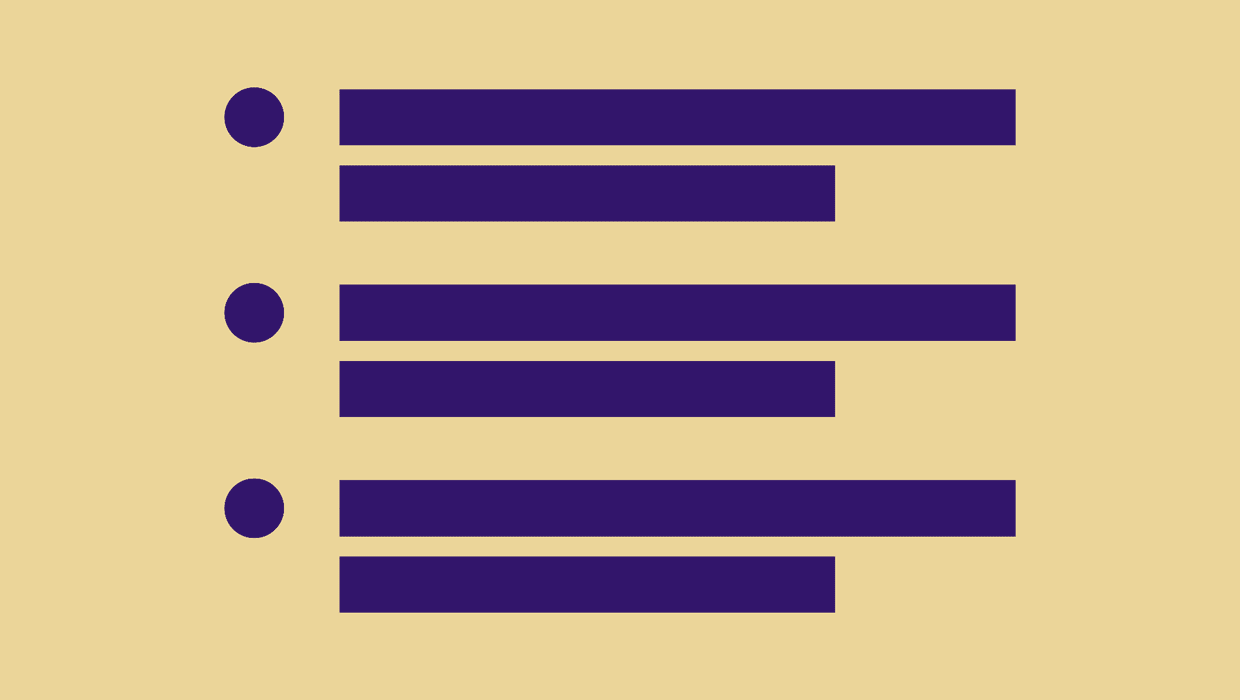Editor’s Picks for The InDesign Conference 2025
Our Editor in Chief lists his must-see sessions for the InDesign Conference 2025.

Attention, InDesigners! The InDesign Conference 2025 is coming to a screen near you, December 9-12, 2025.
This is going to be an incredible and uniquely valuable event. There’s nothing else like it. Four days packed with nothing but the greatest InDesign training on the planet, brought to you by world-class experts who not only know their stuff, they know how to share it so you really get it, and can start using it right away.
Each day ends with a project-based session, where you can follow along with downloadable practice files. Attendees also get an InDesign Productivity Kit with templates and scripts to speed up working with long documents.
This event is the perfect opportunity to level up your InDesign skills heading into 2026 to pave the way for success in the year(s) ahead. Here’s a small sample of what we’ve got in store for you.
Wow Factor Formatting: Advanced InDesign Styles
You may be using paragraph and character styles, but are you using them right? In this session Chad Chelius will dive into the full range of InDesign’s powerful styles features—taking basic paragraph, character, and object styles to the next level. You’ll learn how to use styles not just for speed and consistency, but also for accessibility, ensuring your documents are readable and well-structured across platforms.
Parenting Your Pages: Raising Well-behaved InDesign Documents
Whether you’re designing a sleek brochure, a polished magazine, or a complex catalog, this session will give you the page-parenting skills needed to manage even the most complex documents with confidence. Laurie Ruhlin will demystify the Primary Text Frame, show you how to manage automated page and section numbering, and explore the Page Tool and Adjust Layout for resizing pages. This session will level up your workflow so you can finally feel in control of every page.
[Project-Based Session] Create a Bold Poster That Pushes Design Boundaries
In this project-based session, you’ll get your hands on the tools and tricks that make posters pop. Khara Plicanic will explore techniques like blend modes, text wraps, transparency, and type effects that go beyond the basics. Whether you want your poster to shout, sing, or sizzle, you’ll leave with fresh design techniques and a layout that’s ready to hang.
Get a Grip on GREP
In this session Erica Gamet will dive into smart, practical ways to use GREP to clean up messy copy, enforce formatting rules, and fix the stuff that always slips through the cracks. Whether you’re wrangling text from Word, formatting product data, or polishing long documents, you’ll learn how to use custom expressions that solve problems you didn’t know GREP could fix.
[Project-Based Session] InDesign: Your Dynamic Social Graphics Powerhouse
Did you know that you can composite, style and export custom graphics using data you get from a spreadsheet? Join Chris Converse in this unique session where he’ll explore using InDesign as a production powerhouse to create customized graphics in fraction of the time you’d spend in other apps.
These five sessions are just an appetizer. The main course will be a feast of InDesign knowledge. Check out the full agenda and join us December 9–12.
This article was last modified on November 1, 2025
This article was first published on August 5, 2025
Commenting is easier and faster when you're logged in!
Recommended for you

Is it Real or is it a Wrap?
While they’ve been around for many years, vinyl wraps – digitally printed graphi...

InDesign Magazine Issue 79: Tablet App Solutions
We’re happy to announce that InDesign Magazine Issue 79 (November, 2015) is...