Don’t Commit the Type Crime of Applying Faux Italic in Microsoft Word


In an earlier essay on Typographic Discipline I discussed apostrophes and quotation marks. Those are important, and they are the most common typographic errors I see every day. In this post I want to bring to your attention another common typographic atrocity that is allowed (some would say encouraged) by Microsoft Word, namely, the ability to apply “italic” styling to any typeface, even if the designer of that typeface did not intend for it to be italicized. Likewise, you can easily make type bold in Word, even if it wasn’t designed to be bold (more on that another day). Indeed, William Caslon, Claude Garamond, and many other fine typographers are rolling in their graves at the typographical injustices that are possible in Microsoft Word.

The above sample was typed in Microsoft Word, and the Italic button was clicked to make it “italic.” That doesn’t work! Use real italics instead, and show some class.
Type design is an art form, one practiced by studious and attentive people with a mind for detail and the desire to spend months or years designing things that have noble purpose, but which most people simply ignore. Type designers will spend entire afternoons working on the subtle interior curve of the bracket of a capital T, or miss lunch over the descending part of the lower-case y because that’s what typographic design is all about. When a type designer makes a Roman alphabet – one that is designed to stand upright – she does not intend for that alphabet to be sloppily sloped by Microsoft Word! (To be fair, one can do this in Adobe InDesign also).

A typographic designer will spend a year working on the Roman, then spend an another year working on the Italic variant of an alphabet.
It is not a casual thing to design an italic typeface. A single typeface is the result of thousands of hours of work in the studio of a serious typographer. And Microsoft Word can destroy it all in a click of the mouse. And the problem is that people do this all the time and they think it looks good. Au to the contrary! (as they say in French). It looks HORRIBLE!

So don’t do it. The best way to stay out of trouble is to avoid using the little I icon in Word.

True, for many typefaces, Word will automatically apply the proper italic fonts (if you have them installed). But in some cases it will happily skew the roman version, with nasty results.
Instead, choose a real italic typeface to use for emphasis. It’s only slightly more work. Just go to the Font menu and choose the associated italic font of the one you’re currently using. If it’s not there, and you really want italics, you need to switch to a different typeface.
Make your type look professional and thoughtful by being a smart typographer. Always remember, even though you have the ability to do atrocious things in Microsoft Word, you should avoid the temptation and do it right.
This article was last modified on December 17, 2025
This article was first published on May 19, 2020
Commenting is easier and faster when you're logged in!
Recommended for you

London’s Kerning: An Excerpt
Editor’s note: For over 500 years, the center of financial and judicial po...

Fonts Bundled with Adobe CS4
In his blog Typblography, Adobe’s Product Manager for Fonts & Global Typogra...
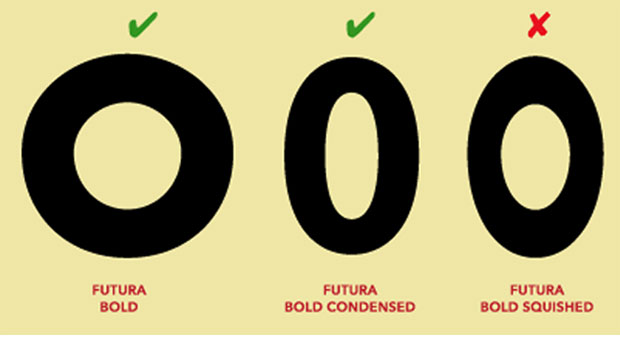
TypeTalk: Why Distorting Type Is a Crime
Ilene Strizver explains why not to distort type and what to do instead.




