Typographic Discipline, Part 1

In the coming weeks I will be writing and illustrating essays that describe how to create excellent typography. These originally appeared on my blog The Blognosticator. I have edited them for CreativePro.
I feel that this is necessary to counter a trend I see in many modern publications and books. The new generation of typographers needs to know how to make great typography, and they need to know why it’s important.
I’ll start with a conversation I had last week with a video producer who had presented a beautiful video about the story of Harriet Tubman. Though her visuals were stunning, her typography was riddled with incorrect punctuation. After the presentation I chatted with the producer and asked if she had access to the source files for the video (she did not). I ended up making sketches on Starbucks napkins describing typographic quotes and apostrophes, and compared them to the ugly ones that you get when you type in many popular applications.
I realize, as an old typographer (I will define this as being a guy who regularly sets type by hand with metal type, and prints from that type using a hand-powered printing press) that many of the new generation of creative producers have no historic context for their typography. Changing fonts in my world sometimes requires choosing from a menu in Illustrator, and at other times it means shouldering a 50-pound magazine of brass matrices and loading it onto the Linotype machine.
Ground rules: I am not one who stands by rules for typography, as they have historically been too dogmatic (I have a wonderful 1930s-era book about typography that says one should not use sans-serif fonts because they will injure the eyes!) however, I see so much bad typography that I must resort to making some strong suggestions – very close to rules.
Very Strong Suggestion Number One: Never do anything in typography that interrupts reading. There are many, many examples of this, some of which I will discuss in these essays. I will refer to this Very Strong Suggestion often.
Typographic Public Enemy Number One: ugly apostrophes and quotes
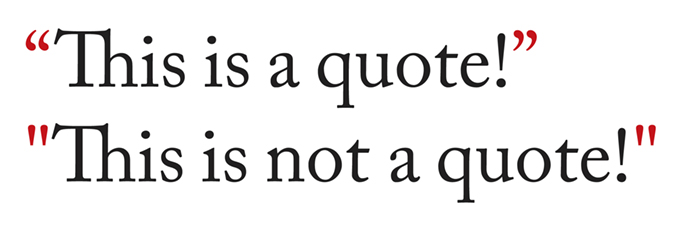
When desktop computers entered the scene (about 1978) the apostrophe and the quote marks were taken from the ASCII character set (ASCII 34 and 39 respectively). There was no distinction between open- or closed-quotes. There were no left or right apostrophes, just a single quote mark, like the one on a mechanical typewriter.
And it is ugly!
The first Adobe type fonts (PostScript Type One) had correct typographic quotes, but those had to be accessed with a combination of keys (and often still do – see the chart below). Modern versions of Microsoft Word, Adobe InDesign, Illustrator, and Photoshop each enter the correct quotes and apostrophes using the quotes key on the keyboard, though they don’t always get it right (more on that below).

However complex the process to get them, it’s always worth the effort to use the correct marks in typography.
One of my students once asked why this is important. My answer was that punctuation is part of spelling. If you use the wrong quotation marks or apostrophes it’s the same as misspelling a word.

The example on the top is incorrect. The apostrophe faces the wrong direction. This happens when you type the characters in any common text editor. The example on the bottom is correct; it indicates that the apostrophe is replacing something missing to the left – the 19. To get this apostrophe, either type Option-shift-] or type something like x’50s, and delete the x.
When typing on the modern personal computer, the apostrophes and quotes are inserted correctly in most of the common applications, and you don’t need to think about them. There are exceptions, the most common of which is the leading apostrophe on dates like the ’50s or I got ’em! These apostrophes should face left; they indicate that something to the left has been left off. If you type apostrophe followed by 50s in Word, InDesign and other applications, the programs assume you are opening a quoted phrase, and insert a right-facing open-apostrophe, which is incorrect. You get ‘50s when you want ’50s.
A simple solution to this is to type the letter x in front of the apostrophe, then the apostrophe, then the numbers: x’50s. Then delete the x. The result will be correct.
Complex quotations will often include one person quoting another person. For those, you occasionally need a pair of open-quotes, followed by a single open-quote, followed by the quoted phrase. This also happens at the other end where you might need a single closed-quote (same character as the apostrophe) followed by a pair of doube-quotes. Word will usually get these right, as will InDesign. But be careful to proofread to be sure that your text is properly punctuated, as these programs sometimes get spoofed.
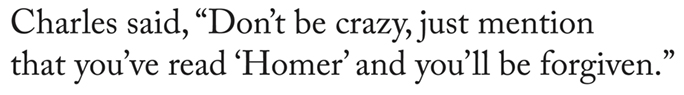
Adobe InDesign will import (place) text and simultaneously fix the apostrophes and quotation marks as it imports the text. This is a really important point: InDesign will not do this if you paste text into a document. It will instead accept the text verbatim, and will not scan it for correct punctuation. I notice bad quotes in the local newspaper occasionally. They are usually in captions under photos, an understandable error. InDesign will do this better by placing the text, but you must set the Import Options once for it to do it correctly. Choose Show Import Options when placing text one time, then turn on Use Typographer’s Quotes. Once you have done that, it will stay in effect until you turn it of.
More Resources To Master Type and Typography
CreativePro Week is the essential HOW-TO conference for creative professionals who design, create, or edit in Adobe InDesign, Photoshop, Illustrator, Acrobat, and Microsoft PowerPoint.
Featuring over 30 expert speakers and 75 sessions and tutorials, CreativePro Week offers five days of in-depth training and inspiration, all in one place. No matter your skill level, you’ll learn techniques and best practices you can start using immediately to improve your productivity.
Members get a special discount on registration! Sign up today.



It amazes me how often these typographic “crimes” occur in big-budget movie titles and/or sub-titled movies. Truly atrocious. especially considering how much care and attention-to-detail goes into the movie-making process. The mere ability to create titles most definitely does NOT make one a typographer! I’ve been a typesetter since 1978, and have personally set enough type to make this more than just an “opinion.”
Thank you for your comment on my article. I, too, notice these things and I cringe. In Titanic, which was typographically excellent, there was one (very) small typographical faux pas: on some steam gauges in a close-up, they used Helvetica, which wasn’t available in 1912. That one was forgivable.
In most films, however, the producers seem to have little knowledge of, or interest in correct typography – especially for apostrophes and quotation marks.
I wish you a well-punctuated day!
Brian P. Lawler
A fun sidelight to your Titanic reference: Neil deGrasse Tyson, the astrophysicist, pointed out (to James Cameron, no less) that the night sky, in the scene where everyone is floating about, not only shows the wrong stars, it is mirrored, so it’s really only half a sky. Arguably a more egregious error than a typographic anachronism on a dial. Oh, Hollywood! How often you offend against geek sensibilities!
Oh, this was music to my ears, and justification in my sou! I have been setting type since the ’80s. I am constantly correcting foot marks and inch marks. I also see the opposite where a closed quote is used in place of an inch mark. I am trying to teach the younger generation in my office that using “curly quotes” not inch/foot marks, or vice versa, is the difference between a professional and an amateur.
Dear Michelle,
I appreciate your comment on my article. I just posted a new one on correct punctuation for web site developers. It answers the thorny questions about how to get proper marks in HTML.
Best wishes,
Brian P. Lawler
Thank you. I will remind everyone that the book by Robin Williams, “This Mac is Not a Typewriter” is still available and a great reference for desktop designers (and don’t get me for not using italics in the book title!)
Among the worst offenders are Ken and Ric Burns. They create beautiful documentaries, marred by title cards and credits with inch and foot marks instead of quotes and apostrophes.
Brian P. Lawler, you are my typographic hero!
Dear Tracy,
Seldom am I called a hero. Thank you for your comment on my article. I appreciate the feedback.
Brian P. Lawler
Off has two f’s!
Let this be the last word!
I noticed that too and wondered if it was meant to be funny. I guess it would have been amusing if this had been an article about correct spelling. Even so, your comment was very clever indeed!
Great article! Way too often I see incorrect punctuation/grammar in TV shows and movies and I wish I could fix them!