How to Use GREP and Scripts to Create Footnotes in InDesign
Learn how to take an InDesign document with no formatting and create a finished document with dynamic endnotes using GREP and some free scripts.
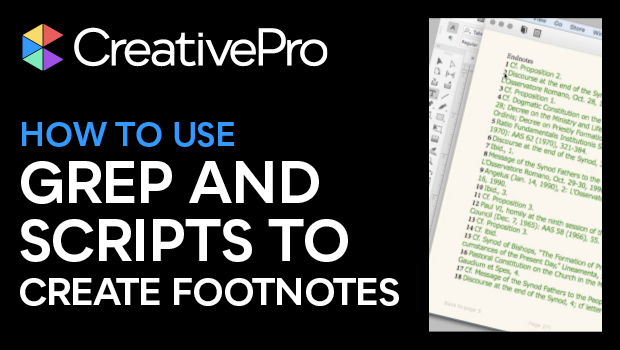
In this “Three Minutes Max” video, Erica Gamet shows how to create footnotes from endnotes with a simple InDesign script, including creating footnote references using GREP. Then she makes those into dynamic endnotes for two-way navigation in an EPUB… all in just three minutes!
Three Minutes Max comes from a fun—yet very competitive—session at our annual CreativePro Week conference. Speakers have three minutes to wow the audience with the tip and win a prize for a lucky conference attendee.
Subscribe to the CreativePro YouTube channel for more helpful design tips!
This article was last modified on August 29, 2025
This article was first published on September 13, 2018
Commenting is easier and faster when you're logged in!
Recommended for you
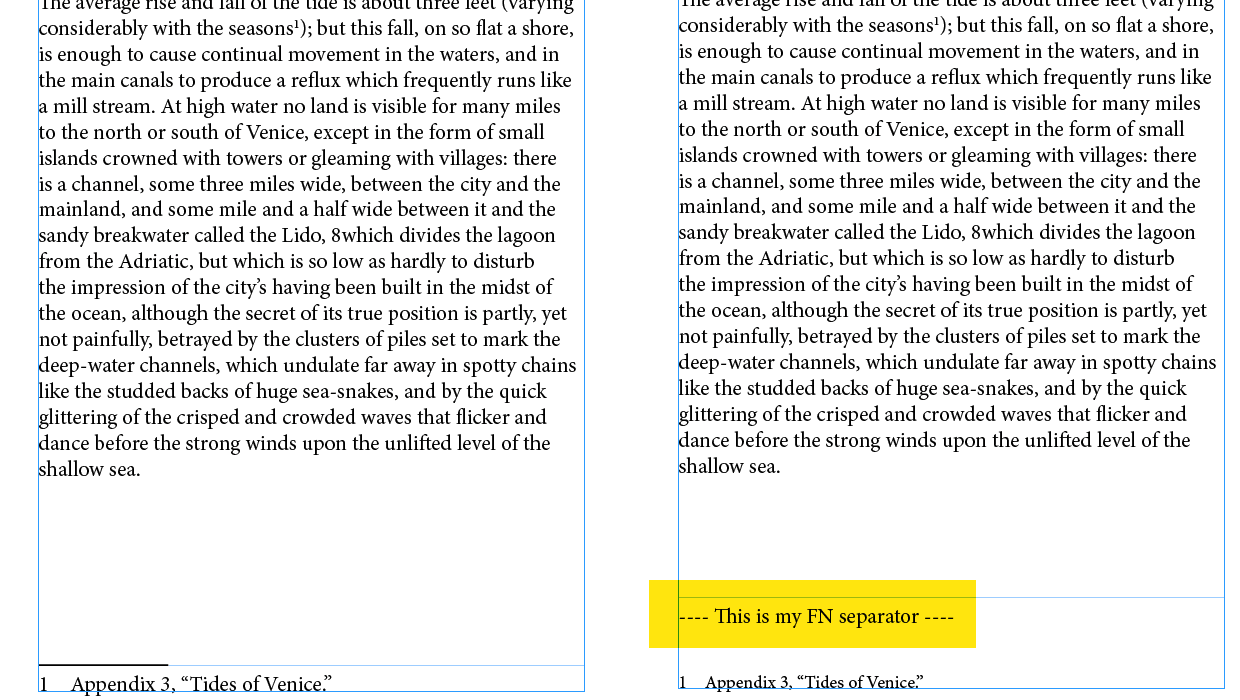
A Script for More Flexible Footnote Formatting
If you need more flexible footnote formatting in InDesign, including custom text...

Creating a Pop Out Effect with Photoshop and InDesign
At the 2016 InDesign Conference in Washington, D.C., Nigel French reminded me of...

Spanning Footnotes in InDesign
How to use the option to span footnotes across all the columns of the text frame




