Create Word Clouds in InDesign With Wordalizer
Make amazing word clouds in InDesign quickly and easily with this powerful plug-in

Word clouds are fun way to capture the essence of an article, a story, or even a whole book in a single graphic element. But you’d never want to make one manually. Fortunately, there is a great script for creating word clouds in InDesign: Wordalizer by Marc Autret.
When you run the script, a new InDesign document is created to contain the word cloud. The text is arranged and formatted according to settings that you choose, and all text is converted to outlines.
The Wordalizer dialog box offers a set of well-organized options to customize your word cloud’s appearance.
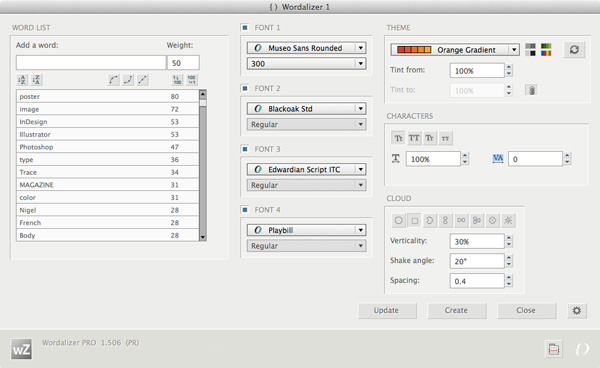
By changing the settings you can come up with an incredible variety of word cloud effects starting from the same word list. And after you’ve created a word cloud, you can tweak the settings and update it to change the look as many times as you like.
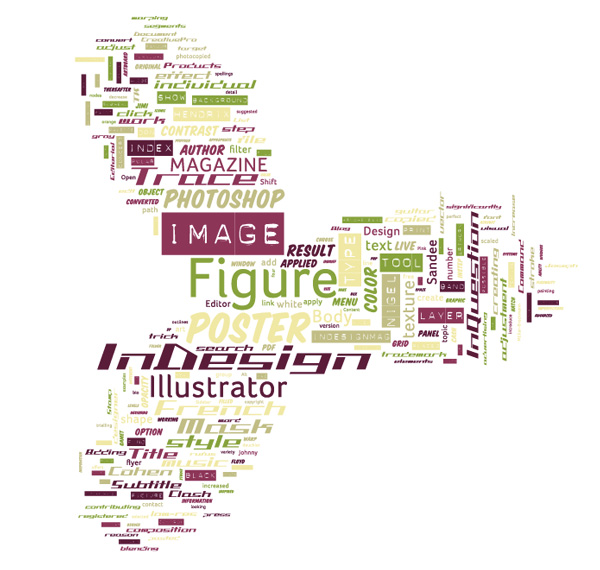
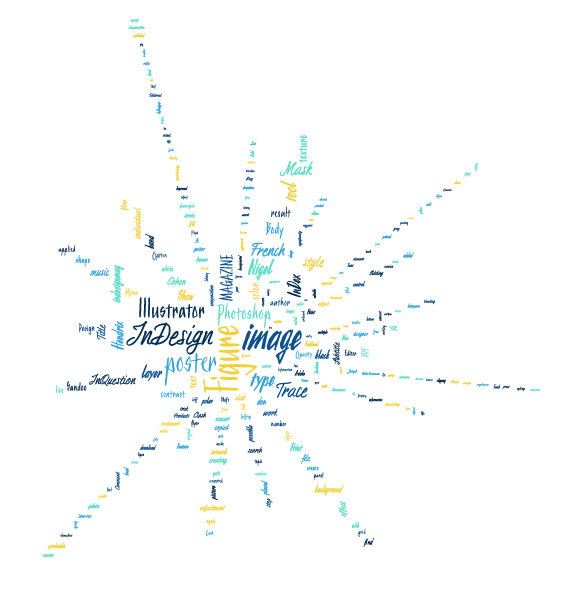
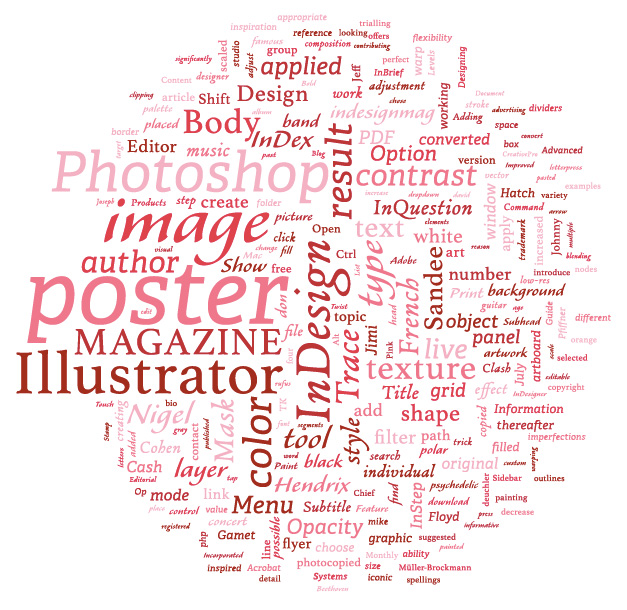
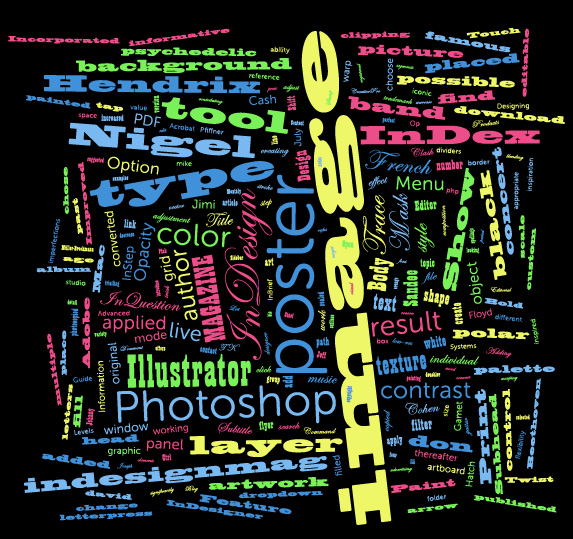
Here are some of the key features of Wordalizer 1.5:
• Support for English, German, French, Spanish, Portuguese, and Russian source text
• Create word clouds from the text in the active document, from an entire InDesign book, or from the clipboard
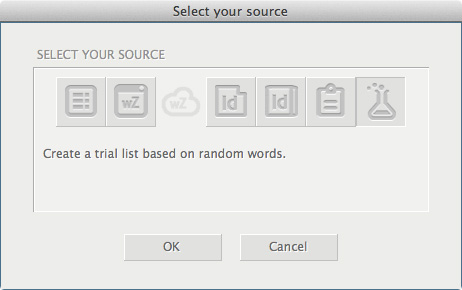
• Customize the word list by adding words and removing words, as well as sorting the list
• Apply up to four different fonts to words
• Choose from over 100 color themes, and then tweak colors any way you like by adjusting them in the Swatches panel after you create your word cloud
• Arrange words in eight different geometrical patterns
• Adjust case, tracking, scaling, spacing, and angles of words
The script is even smart enough to keep words separated by non-breaking spaces together
Warning: Playing with Wordalizer can be so much fun you might spend hours with your “head in the clouds,” tweaking settings and coming up with new looks.
This article was last modified on November 16, 2022
This article was first published on August 14, 2014
Commenting is easier and faster when you're logged in!
Recommended for you

InDesign Magazine Issue 81: Publish Online
We’re happy to announce that InDesign Magazine Issue 81 (January, 2016) is now a...

A Toolbox of Free Scripts
It’s always fun to stumble across some useful new resources for InDesign. Recent...
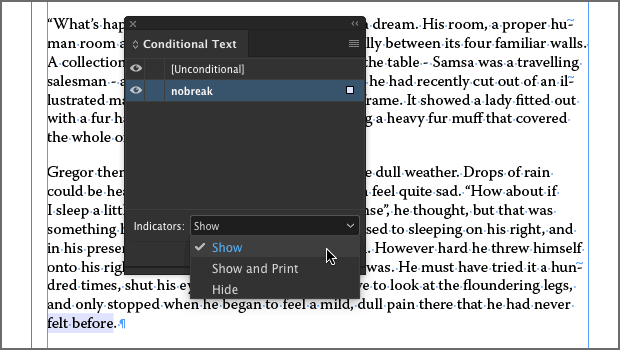
A Script to Highlight No Break
You can always see where No Break has been applied to text in your InDesign file...




