Building a 3D Scene
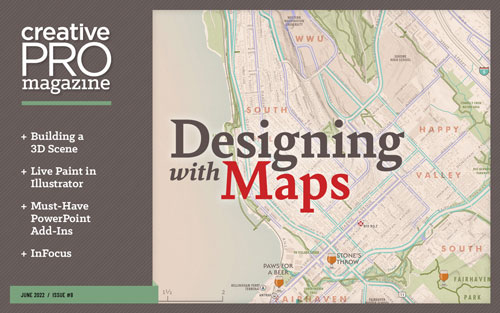 This article appeared in Issue 8 of CreativePro Magazine.
This article appeared in Issue 8 of CreativePro Magazine.Full-featured 3D programs are famous, perhaps notorious, for being complex and difficult to master. Photoshop had somewhat-less-challenging 3D features for years, but in 2022 they disappeared. Illustrator has had 3D effects for a long time, but they were more like fancy blends and subject to quirky behavior—until 2022. Coincidence? Probably not. Now, Illustrator’s 3D effects allow you to apply materials and some lighting to extruded shapes, for example. But, as of this writing, Illustrator’s 3D effects cannot compose scenes with objects of different materials (Figure 1). Fortunately, other Adobe apps can. And best of all, those other apps can create scenes with 3D models you built in Illustrator!
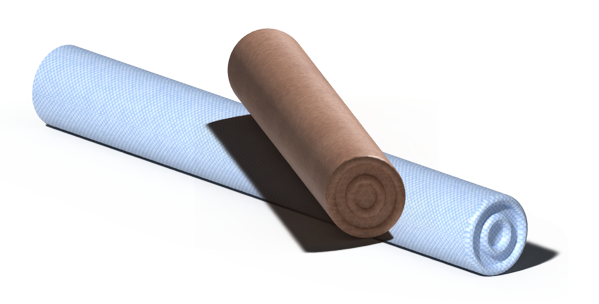
Figure 1. Adobe Illustrator 2022 3D & Materials Effects allow you to apply materials to shapes you extrude or revolve to create volumes. Lighting and shadows, beveling, and other details are possible, too. Unfortunately, objects with different materials cannot be assembled, nor can objects with different materials be assembled realistically in a scene.
One of those other apps is Adobe Dimension, part of the Creative Cloud suite of programs. Dimension has never been a 3D modeling program per se, but rather has many built-in models of common objects as well as geometric shape templates. What it does easily and well is allow you to apply various textures and materials to these models and shapes and compose scenes in custom environments. You import a photo of a setting, and Dimension will figure out the lighting and perspective in it so the model will look like it’s part of the scene (Figure 2). If you have access to 3D models, textures, or lighting made elsewhere, you can import them into Dimension, too.
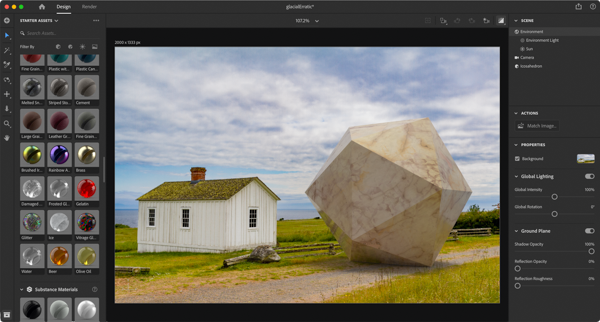
Figure 2. Adobe Dimension, very much like the new Substance 3D Stager, enables you to construct 3D scenes. Here, I placed a marble icosahedron into one of my own photos. Dimension figured out the perspective (the camera’s field of view) and lighting.
If you’re anticipating a big “however,” here it is: Adobe has a new subscription package of applications called the Substance 3D Collection. This is totally separate from Creative Cloud, and you’ll have to pony up an extra $50/month for the Substance apps, even if you already have an All Apps subscription. The Substance 3D Collection includes a near twin to Dimension called Substance 3D Stager. With its introduction, Adobe nearly killed Dimension. Luckily, there was a swift and loud pushback, and Dimension currently remains available. Adobe recently said that Dimension has not been “end-of-lifed” and will receive support updates. Many of us remain worried that the future of this app is uncertain. But, while we’ve got it, let’s use it! And if you’re lucky enough to have access to Stager, what I’m about to show you in Dimension is easily transferable.
. . . .This article is for members only. To continue reading, please sign in, or sign up for a membership today. Thanks for supporting CreativePro!
BECOME A MEMBER
CreativePro membership keeps you up-to-date with the technology, solutions, and resources to strengthen your professional development.
For just $6.50/month (billed annually), you’ll get access to valuable benefits, including:
- 12 monthly issues of CreativePro Magazine, filled with practical, real-world tutorials written by experts
- Downloadable resources including templates, fonts, scripts, design assets, cheat sheets, and more
- Hundreds of members-only tutorial and tip articles
- Top Tips for InDesign, Photoshop, and Illustrator ebook collection
- Discounts on events and books
- and more...
More Resources To Master Adobe Illustrator
CreativePro Week is the essential HOW-TO conference for creative professionals who design, create, or edit in Adobe InDesign, Photoshop, Illustrator, Acrobat, and Microsoft PowerPoint.
Featuring over 30 expert speakers and 75 sessions, CreativePro Week offers five days of in-depth training and inspiration, all in one place. No matter your skill level, you’ll learn techniques and best practices you can start using immediately to improve your productivity.
Members get a special discount on registration! Sign up today.


