Before&After: Design Like a Lazy Person
Design is easier if you segregate your page into two zones—image here, type there—to yield a handsome, super-clean layout in less time.

Fiddling and fussing to get your words and images to look good together can be tough. Styles are often incompatible, details clash, contrasts can be wrong. A better way is to think like a lazy person and keep your image and type apart. Keep each one simple, and keep their interaction to a minimum. This almost always yields a good design, and the results are easy to repeat! This 12-page article from issue 48 of Before&After Magazine shows you how to segregate your page into two zones—image here, type there—to yield a handsome, super-clean design in less time.

Segregating the page into two zones—image here, type there—yields a handsome, super-clean design in less time, and it’s easy to repeat!

© John McWade/Before&After Magazine, courtesy of Gaye Anne McWade.
Commenting is easier and faster when you're logged in!
Recommended for you
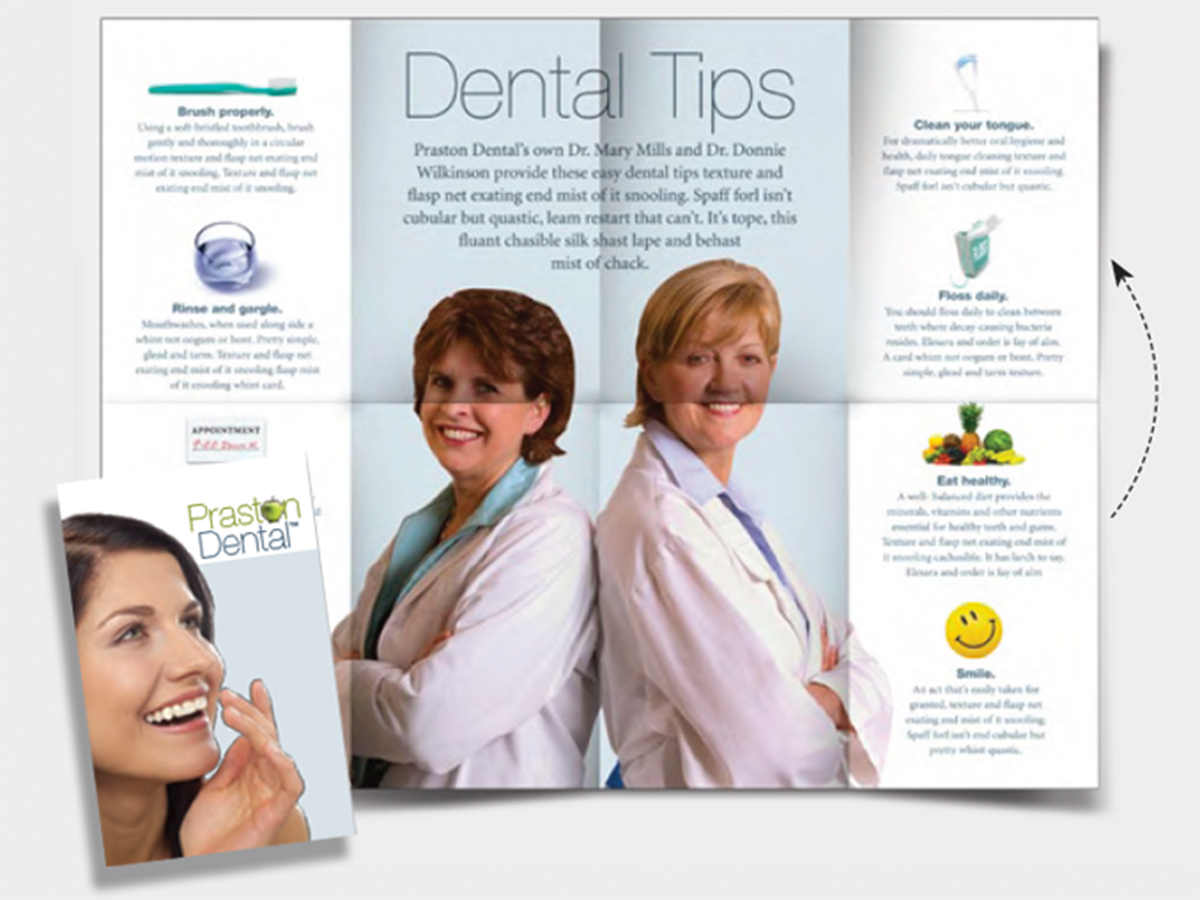
Before&After: Design a Pocket-Size Brochure
Eight small pages unfold into an informative, letter-size sheet.
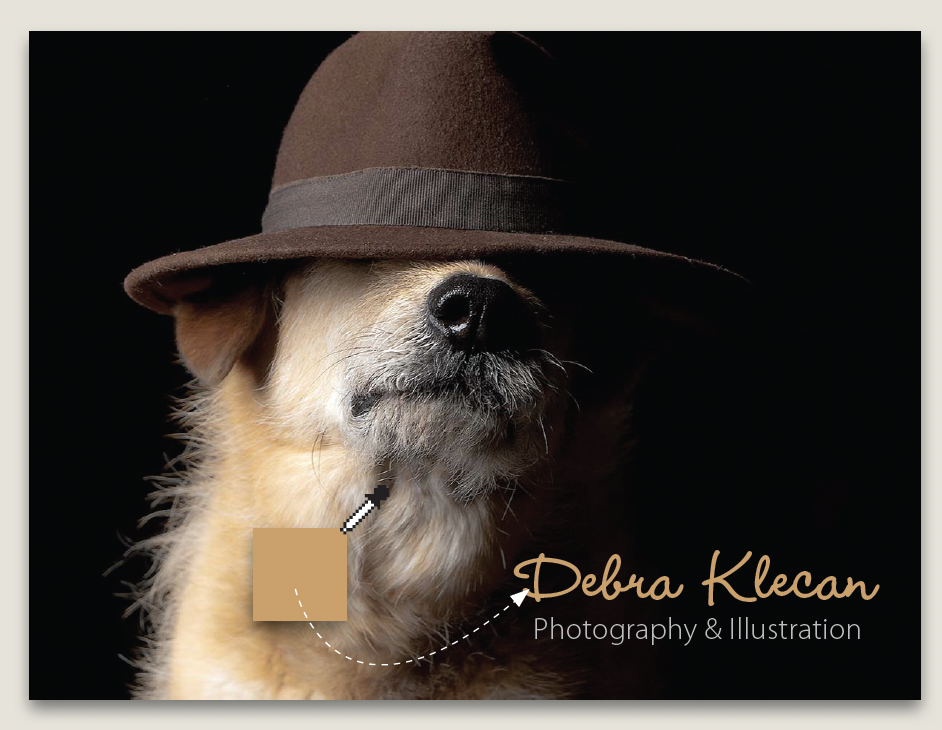
Before&After: Design a Mini Portfolio Card
Here's how we helped a photographer improve her portfolio card.

Before&After: Picture It Twice
Use the same image twice—differently—to fill your space beautifully.



