Auto-Size InDesign’s Text Frames
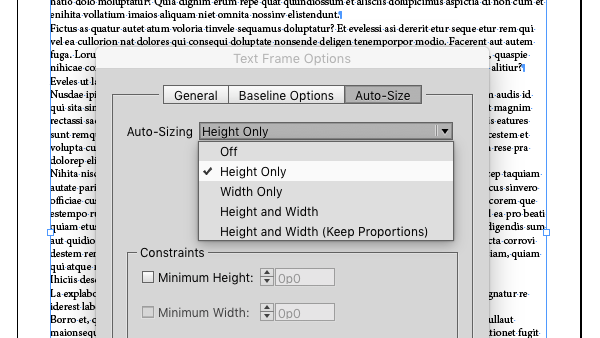
Make your InDesign text frames take their cues from the text they contain by using the auto-size feature. If you’re tired of constantly resizing frames to accommodate your text, you really ought to be using this feature.
To force a text frame to fit the text inside, open the Text Frame Options dialog box from the Object menu. Choose the third tab along the top, “Auto-Size.” By default, Auto-size is turned off. Choose one of the options from the pull-down menu. You can control how the frame expands or shrinks, either in height, width, or both—the latter with or without keeping the original proportions.

Next, choose the origination point by selecting the correct icon on the anchor proxy in the center of the dialog box. You can choose to set a minimum height and/or width for your text frame. This setting ensures that, even if you delete all of your text, you’ll still have a frame that you can easily see and select. You can choose the last option to control line breaks, though I find the results tend to be a bit unpredictable if I already have text within a frame.

The same text frame with text removed. The frame is reduced in height and width to fit the new text.
Setting these options for every text frame can get tedious, so your best bet is to create an object style with Auto-size defined and enabled for future text frames. For instance, I use an auto-sizing frame that grows in height at the end of the frame when I build image caption frames (click here for the entire how-to). Also, I often employ a self-sizing frame for sidebars that will grow at the top and bottom, as needed.
Keep in mind that some of the column options (setting a fixed-width column, for example) can collide with the Auto-size options as they fight for dominance. Also, the text frames don’t know they shouldn’t wander off the page, so they often do (though they will stop when they hit the edge of the pasteboard).
This article was last modified on January 5, 2016
This article was first published on January 5, 2016
Commenting is easier and faster when you're logged in!
Recommended for you

CreativePro Video: InDesign Styles – Beyond the Basics
In this week’s CreativePro video, Anne-Marie “Her Geekness” Concepcion, co-host...

Why Does My High Res Image Look Low Res?
Learn how to choose the Display Performance settings you need in InDesign.
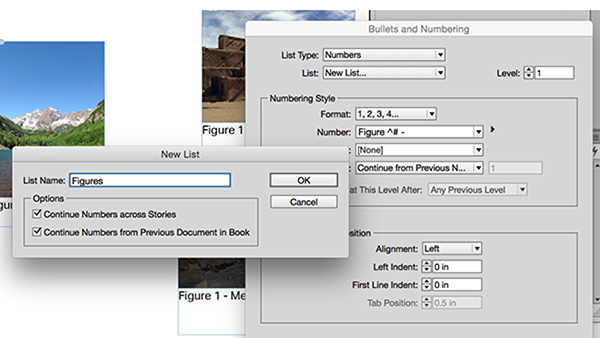
Using Numbered Lists for Captions in InDesign
Bullets and Numbering options in InDesign aren’t just for boring lists. Yo...





