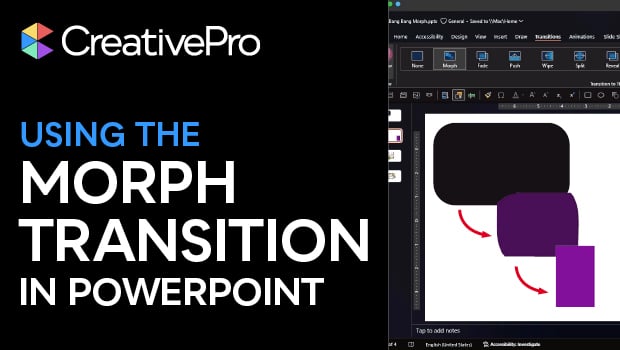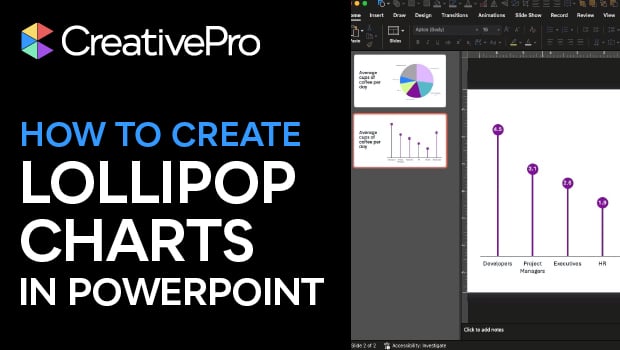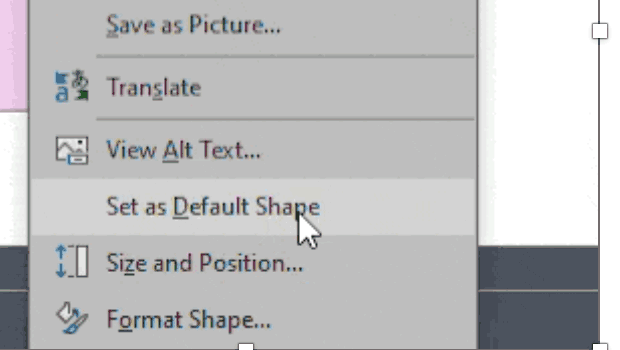About
In the dynamic realm of digital design, Stephy emerges as a beacon of creativity and inclusivity. Transitioning from the structured realm of chemistry to the fluid universe of presentation and UX design, her journey reflects both versatility and insatiable curiosity. With over two decades of experience, Stephy is renowned for crafting visually stunning solutions that profoundly impact accessibility in the digital space.
Her pivot to accessible digital design was not arbitrary but born from personal experiences, observing her children and colleagues navigate the complexities of remote learning and digital accessibility. This personal connection fuels her drive to create genuinely inclusive digital experiences, imbued with empathy and communication at their core.
As a visionary speaker and founder of the Presentation Guild, Stephy captivates audiences with her insights into UX trends and the transformative power of thoughtful design, including using PowerPoint to create inclusive audience experiences. Her engaging presentations serve as a bridge between theory and real-world impact, inspiring action within the design community.
Beneath her professional demeanor lies someone who transformed “shitty digital experiences” into digital gold while advocating for accessibility—a cause close to her heart. Stephy’s unconventional yet effective approach underscores her belief in the universal language of design, shaped by listening, understanding, and responding to user needs.
In an increasingly digital world, Stephy stands as a guardian of accessibility, a designer par excellence, and a storyteller whose narratives resonate in her designs. Her commitment to creating inclusive spaces is not just a profession but a passion—one that shines as brightly as her designs.
Speaking at these events
The Presentation Design Conference 2026
The essential how-to event for anyone who creates, designs, or delivers presentations.
The Design + Accessibility Summit 2025
Available for purchase through December 19. On-demand access ends September 19, 2026. Learn how to design accessible documents with InDesign, Acrobat, PowerPoint, and more at…
CreativePro Week 2025
Available for purchase through September 6. On-demand access ends June 6, 2026. CreativePro Week is the world’s best how-to conference to master the tools of…
Presentation Design Conference 2025
The essential how-to event for designers who need to create compelling slide decks, interactive experiences, and impactful presentations.
Articles
See all articlesHow to Use PowerPoint’s Morph Transition
Learn to use PowerPoint’s Morph transition to change shapes or text smoothly between slides.
Tips for Creating Better Tables in PowerPoint
Making tabular data in PowerPoint look good can be challenging, but Stephy Hogan’s tips can help.
How to Create Lollipop Charts in PowerPoint
Turn your PowerPoint data into eye-catching lollipop charts with Stephy Hogan.
Going from PowerPoint to Google Slides
What to expect when you’re expecting your PowerPoint deck to survive the jump to Google Slides
Work Week Projects: Customizing PowerPoint
Five quick exercises to do while you’re at work to make working in PowerPoint more efficient and enjoyable
How to Set Default Shapes, Lines, and Text Box Styles in PowerPoint
One way to make working in PowerPoint smoother is to set default shapes, lines, and text box styles so you have things the way you want them right from the start. Here’s how. Start by putting a shape (any kind), a line, and a text box on a slide. Format each one to your preference […]
How to Convert Text to Outlines in PowerPoint
PowerPoint doesn’t make it easy to convert your live text to outlines, but Stephy Hogan has a clever solution.
How to Convert PowerPoint Slides to Google Slides
Learn how to convert your PowerPoint deck to Google Slides and how to fix the things that don’t survive the transition.
Readable by Design: Accessible Type
Typography isn’t just about looks. It’s how you talk to your audience, so make sure they hear you loud and clear.
How to Turn Off Features You Don’t Want to Use in PowerPoint
The first step to making the PowerPoint UI a better place to work is to adjust settings and turn off features you don’t want to use. Here’s how. On PC, go to File > Options (all the way on the bottom left). On a Mac, go to PowerPoint > Preferences. For example, I always: