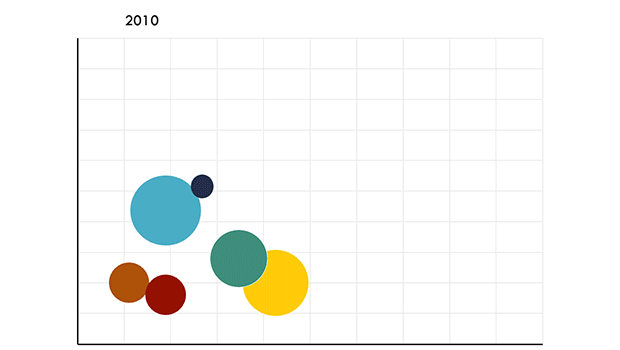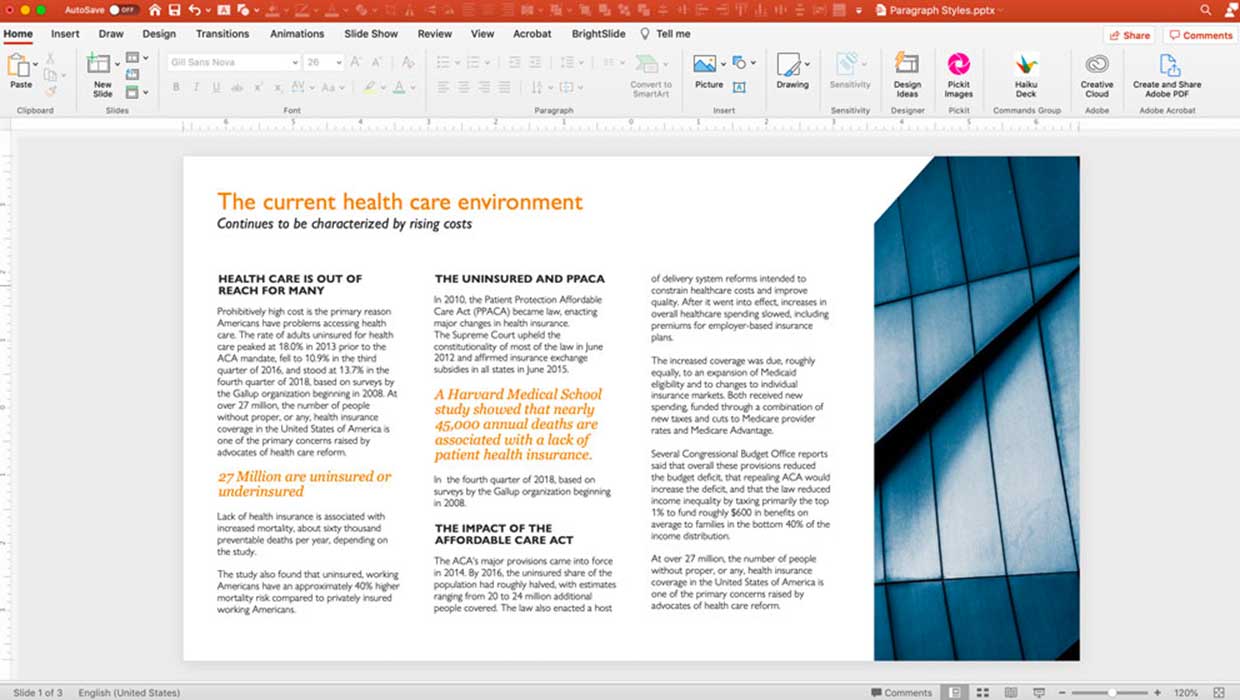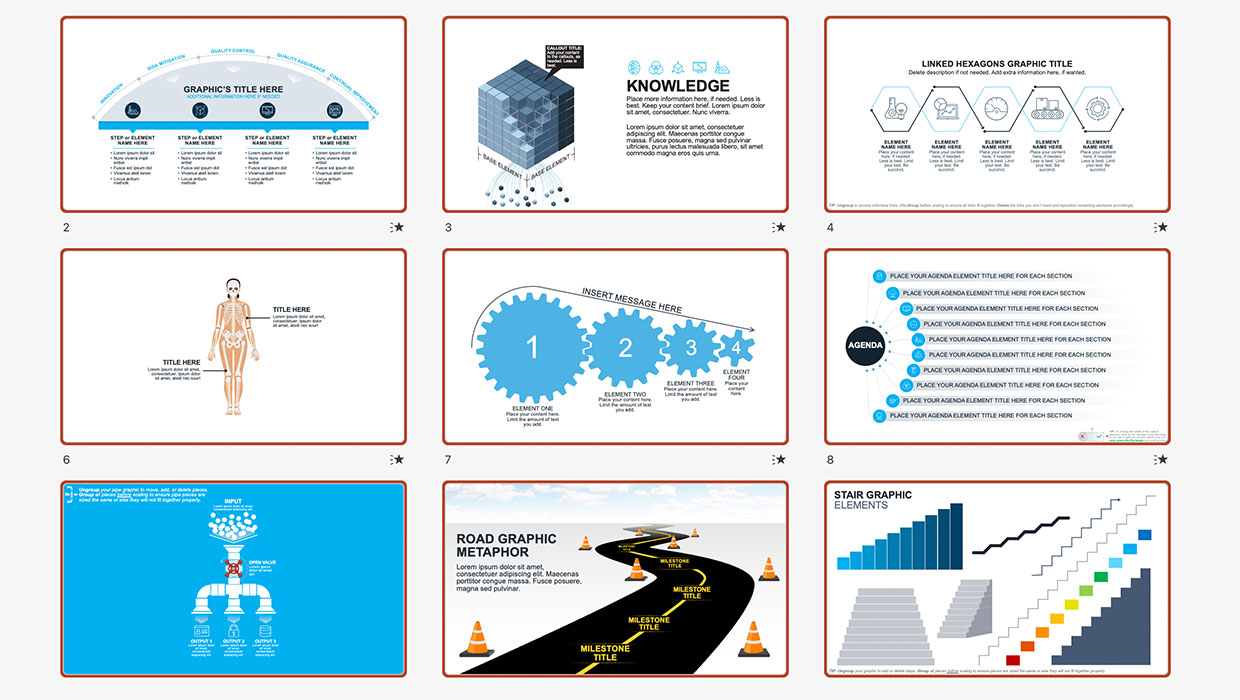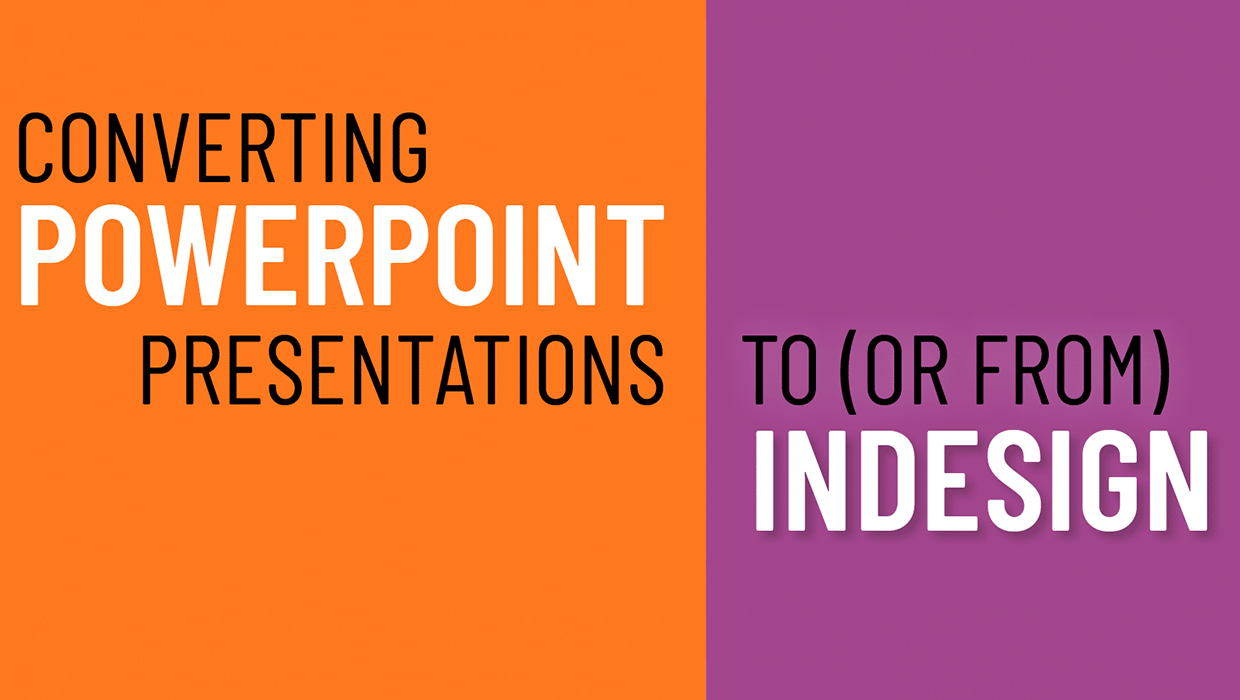About
Nolan Haims has decades of experience designing visual communications for the largest brands and organizations. He trains organizations to communicate more visually and create compelling stories with data. Nolan speaks at national conferences, writes extensively on visual storytelling, and is one of the co-hosts of the long-running Presentation Podcast. As one of only 15 Microsoft PowerPoint MVPs in the U.S., he regularly advises the PowerPoint development team on the industry standard software. He is the author of thebetterdeckdeck.com and runs his own design consultancy in Montclair, NJ.
Website
LinkedIn
Instagram
X (Formerly Twitter)
Speaking at these events
CreativePro Week 2025
CreativePro Week is the world’s best how-to conference to master the tools of design, June 2-6, 2025 in Phoenix and Online. No matter your skill...
Presentation Design Conference 2025
The essential how-to event for designers who need to create compelling slide decks, interactive experiences, and impactful presentations.
Articles
See all articlesHow to Use Summary Zoom for Better Navigation in PowerPoint
Learn how to set up a navigation system to jump into sections of your PowerPoint presentation using the Summary Zoom feature.
How to Highlight Text for Clarity When Designing a Presentation
Learn how to bring attention to important text for better clarity when designing a presentation through copy editing and re-arranging.
How to Make a Document Grid in PowerPoint
Learn how to set up a document grid in PowerPoint for quicker and easier layout with the help of the BrightSlide add-on.
How to Quickly Duplicate Items and Slides in PowerPoint
Learn how to quickly duplicate individual items and slides in PowerPoint to quickly make iterations of your designs.
Animating PowerPoint Charts and Tables
Techniques and hacks to bring your presentation data to life
Creating Paragraph Styles in PowerPoint
Learn how to create text styles in PowerPoint that can be applied, edited, and globally re-applied.
InReview: Build-a-Graphic
Great presentation graphics are just a click away with this PowerPoint add-in.
From PowerPoint to InDesign
Learn your options for getting content out of presentations and into page layouts
How to Stretch an Image Without Distortion in PowerPoint
Learn how to stretch an image to fill out a slide, right within your PowerPoint presentation.
Setting Up a Design Grid in PowerPoint
How to use of a grid system in PowerPoint to add consistency and visual structure to your designs