Why is the New Swatch Button Grayed Out in InDesign?
Admittedly, this is a very small thing. But the experience of using any software is a series of very small things. Click here, drag there, press this, don’t press that. So here goes…
Did you ever wonder why the New Swatch button on InDesign’s Swatches panel is often grayed out but similar commands in the panel menu are always available? Seems inconsistent, right?

Well, it kinda is. The explanation is simple but it’s a bit subtle.
The first clue is how the button is usually available when you have text selected, but not when you have a text frame selected.


It’s grayed out when you have nothing selected,

or have a placed image or other frame with no stroke or fill selected.
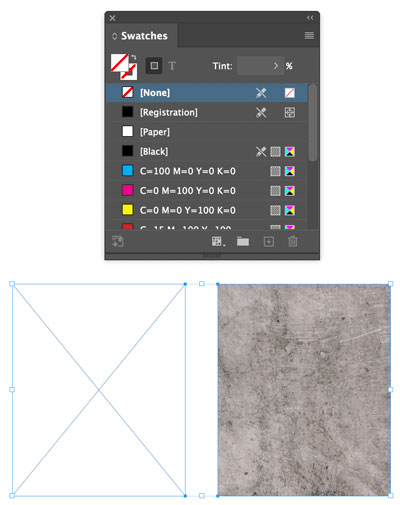
It’s also usually grayed out when you have multiple items with mixed formatting selected.

It’s always available when you have a swatch selected (except for Paper and Registration).
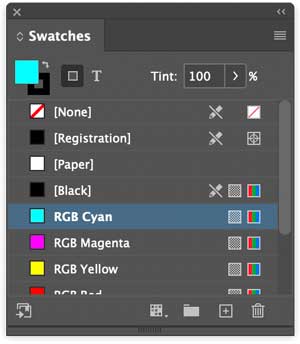
Have you figured it out yet?
The mystery could have been prevented if the New Swatch button had been given a slightly more descriptive name, like New Swatch From Selection. Then it would be clear that you first have to select something with a color for InDesign to base the new swatch on. I don’t know why it can’t just default to basing the new swatch on the Last Color like it does when you use the panel menu item, but it doesn’t.
What the heck is the Last Color? It’s just the last used solid color (or Black in a brand new document). You can see it in a thumbnail in the Color panel and in the Tools panel.


You can apply it at any time to a selection with the keyboard shortcut , (comma).
The other thing that makes this understandably confusing for some folks is that other panels don’t work this way. You can have nothing selected and the New Style buttons work in any of the styles panels.
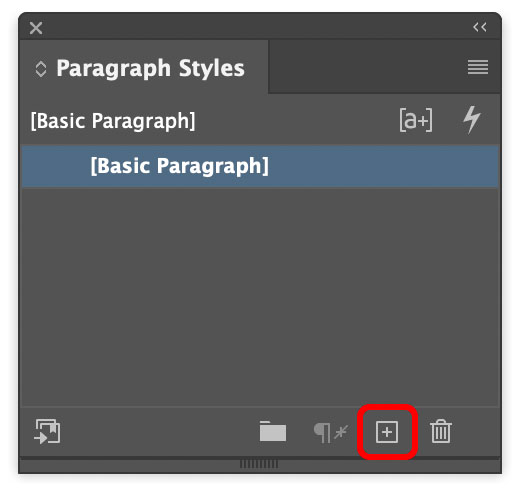
That’s because all styles (unlike most swatches) always come with a “based on” relationship to an existing style. So even in a brand new document with nothing selected, InDesign already has something to start with, like [Basic Paragraph], [None], etc.
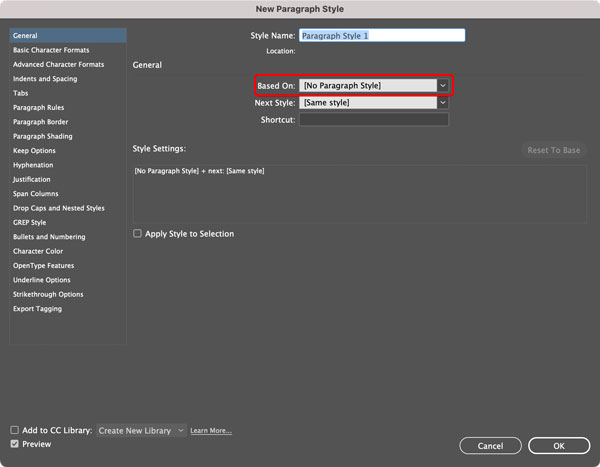
Again, I’m not sure why the button on the Swatches panel couldn’t always use the Last Color as the basis for your new swatch like the panel menu item does, but at least now you know what’s going on.




Great tip Mike! It makes total sense when one thinks about it, but whoever has the extra time to think about it.