InDesign How-to Video: Put a Stroke Along the Edge of Text

In this week’s InDesignSecrets video, Anne-Marie Concepción shows how easy it is to put a stroke along the edge of text in InDesign. The best part is that the stroke will shrink, grow, and move with the text as it changes.
Check out new tutorials every Tuesday on our InDesign Secrets YouTube channel, then join the discussion on our Facebook group!
This article was last modified on August 29, 2025
This article was first published on December 18, 2019
Commenting is easier and faster when you're logged in!
Recommended for you

InDesign How-to Video: Format a Text Chat
In this week’s InDesignSecrets video, David Blatner demos how to format a text c...

Automate Text Formatting with Tagged Text
You can export data directly from Excel or a database, ready to flow as preforma...
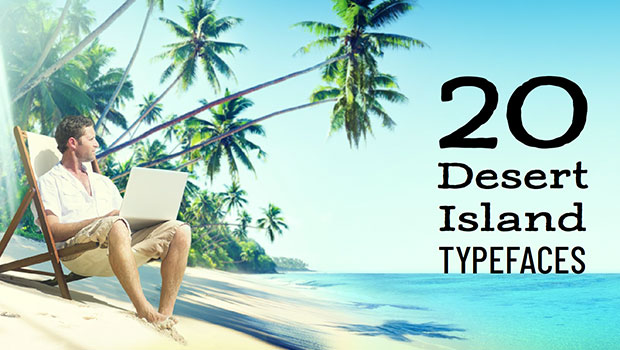
20 Desert Island Typefaces
If you could use only twenty typefaces for the rest of your life, which ones wou...




