Using Automatic Placeholder Text in PowerPoint
Sometimes you just need a little fake placeholder text on your slide to test out a layout before a final design or even after a project is finished to “scrub” it of client content so it can be used in a portfolio. You can, of course, go to sites such as Lipsum.com to copy and paste your “Greek” text, but next time try using a couple of undocumented tricks built right into PowerPoint.
Lorem Ipsum
From within any text box, simply type =lorem() and then hit enter.
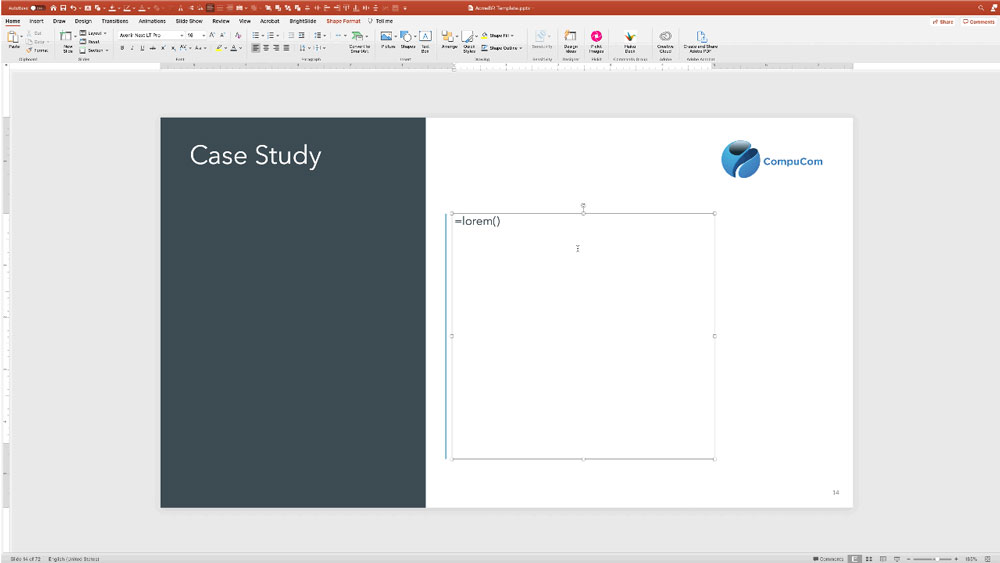
You’ll be rewarded with the first three paragraphs of the standard Lorem text.

Note that in addition to your three paragraphs, you’ll also get two empty paragraphs in between—not a typography best practice—so you may want to delete these empty paragraphs and adjust paragraph spacing.
The Quick Brown Fox
Another option is to type =rand() and hit enter which will give you three paragraphs of The quick brown fox jumps over the lazy dog.
With this option, you can also enter a number in between the parentheses to specify the exact number of paragraphs, so =rand(2) will give you two paragraphs of the text.
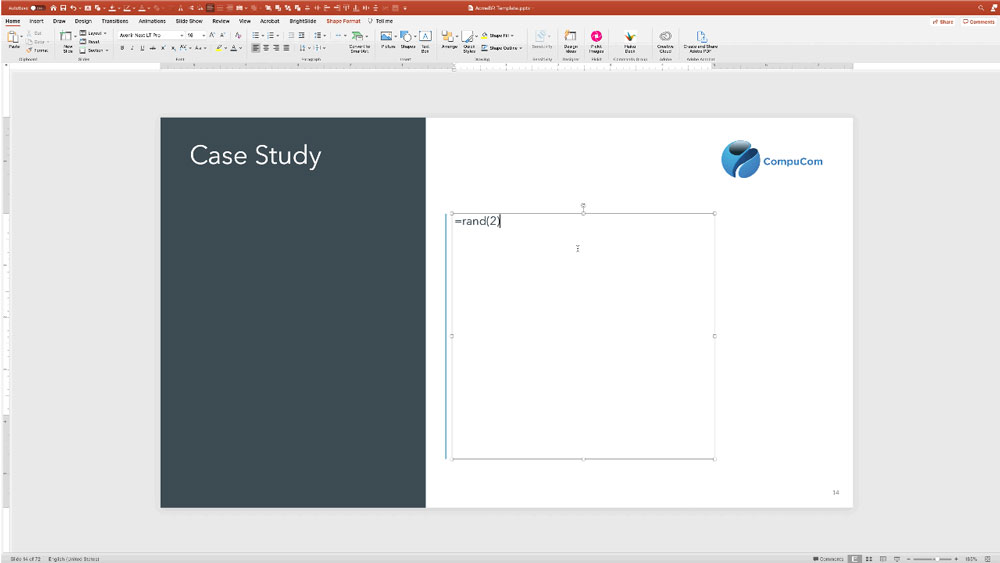
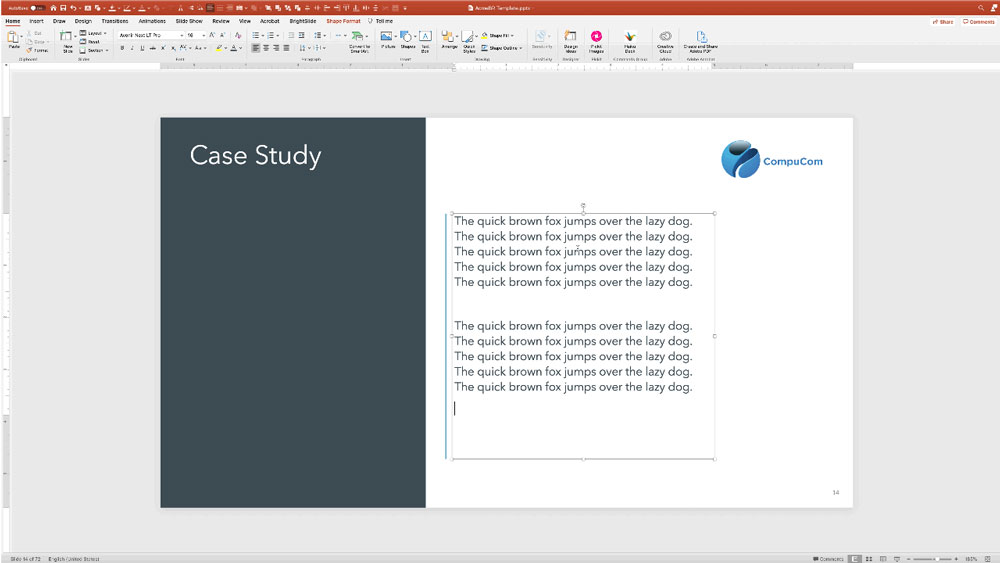
And again, you’ll get two empty paragraphs which you may want to delete.
Neo / Ipsum
For something a bit more nuanced, check out Justin Bretschneider’s Neo / Ipsum plugins for PowerPoint, Word, and Excel on the PC. With Justin’s software and just a few clicks, you can fill text boxes with the classic Lorem Ipsum text, but also more fun text styles including Comics, Hipster, Science Fiction, Sports, and even Famous Last Words. Download for free here.
More Resources To Master Presentation Design
CreativePro Week is the essential HOW-TO conference for creative professionals who design, create, or edit in Adobe InDesign, Photoshop, Illustrator, Acrobat, and Microsoft PowerPoint.
Featuring over 30 expert speakers and 75 sessions, CreativePro Week offers five days of in-depth training and inspiration, all in one place. No matter your skill level, you’ll learn techniques and best practices you can start using immediately to improve your productivity.
Members get a special discount on registration! Sign up today.


