Updated Custom Zoom Script for InDesign
New script makes it easier than ever to zoom to any magnification level in InDesign

Sometimes you want to jump to a specific zoom percentage in InDesign, over and over. For example, maybe you find that 78% is just the perfect percentage for viewing your document.
You know that Command/Ctrl+1 jumps to 100%, and Command/Ctrl+0 (zero) jumps to Fit Page in Window, but there is no “jump to 78%” shortcut, right?
Well, about 15 years ago, I wrote an article about a script that let you jump to any percentage you want (link to article here). Now there’s an update to that script that you should know about:
René Andritsch modified that original script (with help from ChatGPT) in a clever way. You no longer need to edit the script itself to specify the zoom percentage. Now you simply change the name of the script.
For example, if you change the name of the script to “ZoomTo-123-Percent.jsx” then when you run the script, it will jump to 123%. If you change the name to ZoomTo-78-Percent.jsx then it will change the view to 78%. Very clever!
You can download René’s script here.
If you need help installing scripts, read this article.
To learn how to assign your own keyboard shortcut to a script, read this article by René.
Thank you, René!
This article was last modified on August 29, 2025
This article was first published on January 15, 2024
Commenting is easier and faster when you're logged in!
Recommended for you
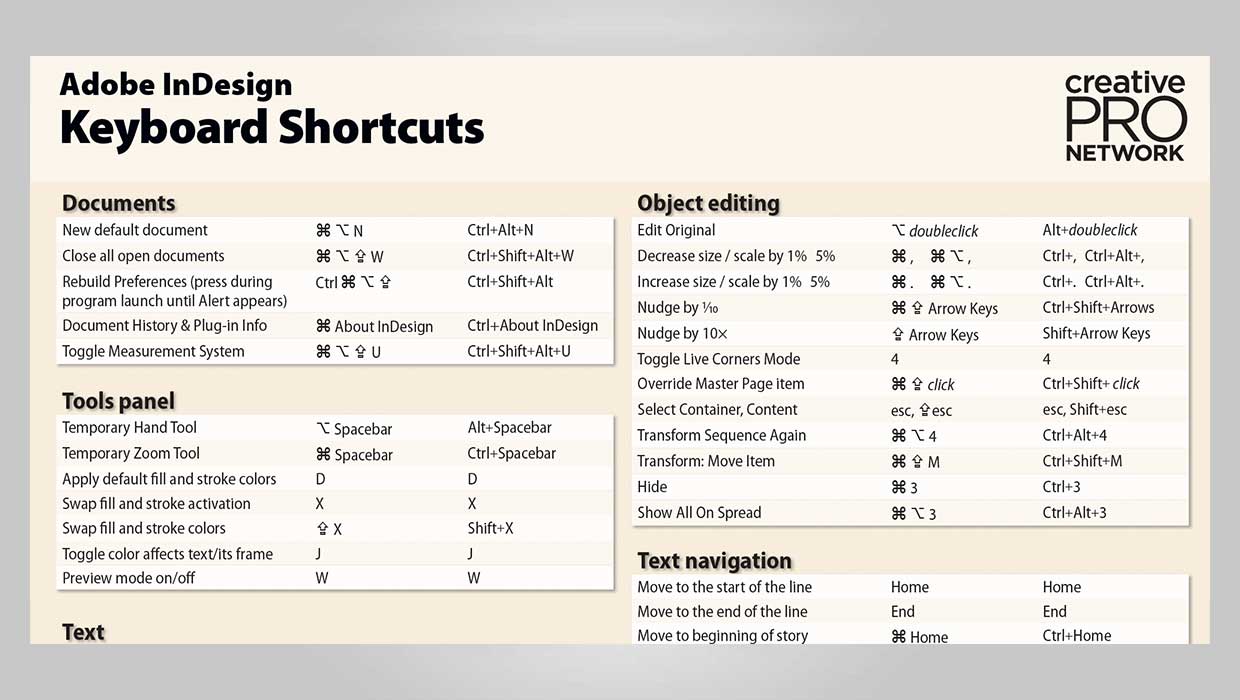
InDesign Downloadable: Keyboard Shortcut Poster
A PDF guide to essential keyboard shortcuts in Adobe InDesign

Force Text Reflow When InDesign Forgets to Flow the Text
What to do when InDesign stops flowing text automatically from one frame to anot...

The 5 Rules of Efficiency for InDesign
You'll rake in the efficiency jackpot every time with these five basic rules.




