How to Uninstall or Reinstall InDesign CC

Adobe keeps fine-tuning the Creative Cloud app. One recent change that you may have overlooked is the addition of a small gear icon when you hover over a single app in the Apps section of the panel.
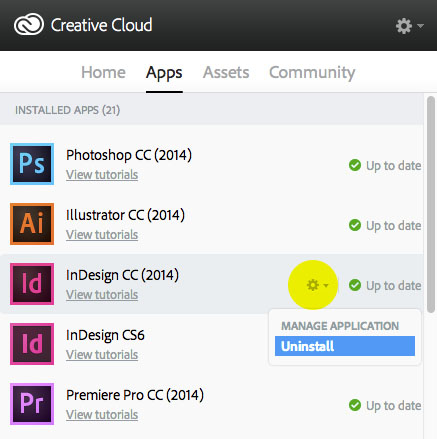
When you click on the gear, a drop-down menu appears that provides the option to Uninstall the application. From there, you can choose to keep or remove the app’s preferences.
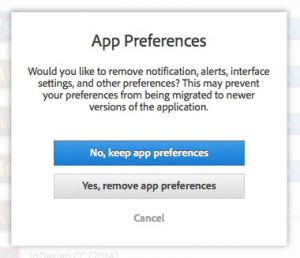
If you aren’t running the Creative Cloud app, you can uninstall InDesign CC manually. On a Mac, go to the Applications folder, locate the Adobe InDesign CC 2014 folder, and double-clicking on the “Uninstall Adobe InDesign CC 2014” file. On a Windows computer, go to Control Panel > Programs to uninstall InDesign.
Once you’ve uninstalled an app, the app icon will appear in the “Find New Apps” section at the bottom of the Apps list in the Creative Cloud app.
BONUS TIP: You can launch any program in Creative Cloud by clicking on its icon in the list of apps in the Creative Cloud app.
This article was last modified on July 25, 2019
This article was first published on January 5, 2015
Commenting is easier and faster when you're logged in!
Recommended for you

InDesign Eye Candy, part 5: Blending a la Mode
What's black and white or red all over? Your document in a blender (mode).

This Week in InDesign Articles, Number 58
A large selection of articles, videos, and goodies to keep you busy while we're...

Making a Checkerboard Pattern With Nested Styles
I love coming up with new and unusual ways to make patterns in InDesign. Awhile...




