Tip of the Week: Controlling Hyphenation
This tip was sent to Tip of the Week email subscribers on March 5, 2015.

Sign up now and every week you’ll get a new InDesign Tip of the Week and Keyboard Shortcut of the Week, along with roundups of new articles at InDesignSecrets and CreativePro, plus exclusive deals sent right to your Inbox!
Just scroll all the way down to the bottom of this page, enter your email address, and click Go! We’ll take care of the rest. Now, on with the tip!
If you don’t like the way InDesign hyphenates a certain word, you don’t have to fix the problem manually again and again. You can change the default hyphenation—or tell InDesign you don’t want a word to be hyphenated at all. Here’s how.
Just select the word in your document and choose Edit > Spelling > User Dictionary.

The word will automatically be entered in the dialog box.

Click the Hyphenate button. Tildes indicate where the word can be hyphenated, and the number of tildes in a row indicates the hyphenation priority. One tilde (~) indicates the most desirable hyphenation position. Two tildes (~~) indicate a less desirable hyphenation position. Three tildes (~~~) indicate the least desirable hyphenation position.
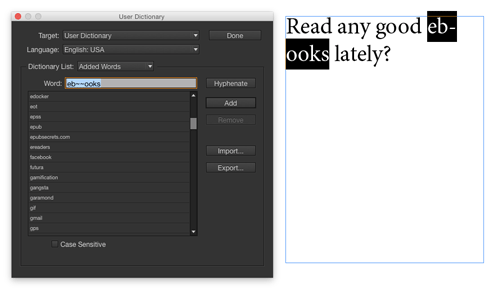
Add or remove tildes to match your desired hyphenation. Or, to indicate that a word should not be hyphenated at all, put a single tilde before the first letter.

Bonus tip: if the word includes an actual tilde, type a backslash before the tilde (\~).
In the Target menu, you can choose to make your custom hyphenation apply to just a single open document by choosing it from the list, or to all documents by choosing User Dictionary.
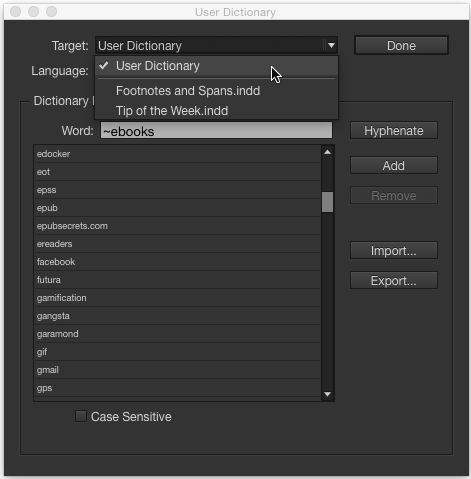
To finish the job, click Add and Done.
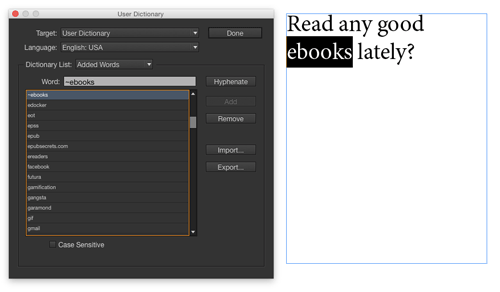




Is there a way to quickly count added hyphenation in article, paragraph… would be very usefull.
Thank you !
Cómo estamos?
Mike- “If you don’t like the way InDesign hyphenates a certain word …” One of the more frequent questions popping up in the Adobe InDesign forum is “why hyphenation does not work” – and if the poster tried something, it usually involves tinkering with Preferences > Dictionary. If you can add a small paragraph outlining *how to apply the correct language* to text, I’ll bookmark this as my recommended answer to that question!
Thanks! I will do that first chance I get.
wow, thanks!!