Tip of the Week: Easy Fake Duotones
This InDesign tip on creating easy fake duotones was sent to Tip of the Week email subscribers on January 18, 2018.

Sign up now and every week you’ll get a new tip, keyboard shortcut, and roundups of new articles, plus exclusive deals sent right to your Inbox!
Just scroll down to the bottom of this page, enter your email address, and click Go! We’ll take care of the rest. Now, on with the tip!
Are the colors in a placed image clashing with other elements of your layout? Distracting from the text?
Applying a duotone effect to an image can keep an image from calling too much attention to itself, while helping it to blend harmoniously with the rest of the page. And creating duotone effects with process colors is easy. All you need is a little blend mode trick.
Select the image frame with the Selection tool, and apply a fill color.


Double-click the graphic to select it (instead of the frame). In the Effects panel, set the blend mode to Luminosity. This blends the detail of the placed image with the color fill of the frame.


You can also experiment with different tints to desaturate the effect.

Note that when you’re using a CMYK swatch for the fill, the amount of black does not affect the effect since all the light/dark information comes from the graphic with the Luminosity mode applied to it.

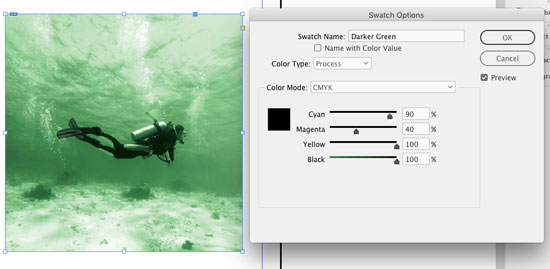




Nice.
Great quick tip. It beats opening the Editing the Original in Photoshop and saving the new version only to load it and not like the effect.