How to Create Unequal Columns in InDesign
With this InDesign tip, you can create unequal column guides on master pages or document pages.

Ever have to create page designs with multiple unequal columns in InDesign? The program does not allow you to set up unequal column widths in any of the dialog boxes for working with margins, columns, or text frames. But you can work around this problem in a few ways.
One option, for folks who love designing on grids, is to create a bunch of narrow columns by figuring out the math so that the column guides align with all the major and minor column edges.

Then draw out the text frames as you want them, snapping the edges to the column guides.
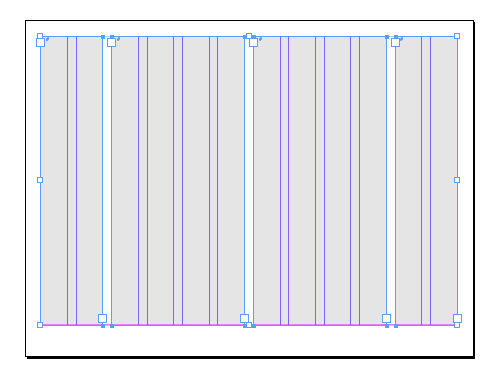
That works, and it can also help you precisely position other items on the page for a strong overall design. But if you’re not a huge grid fan, you might find all the extra lines distracting.
Another approach (if you already know what your desired column widths and gutter space are) is to simply start with a single-column layout and draw the text frames you want.
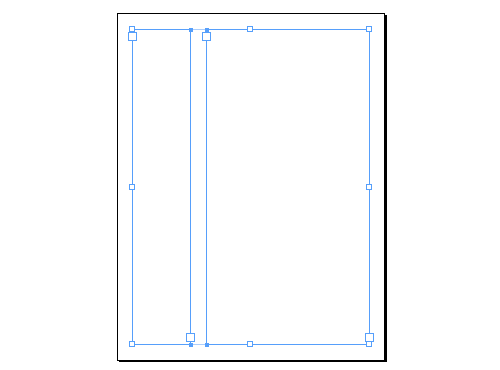
Then, select the text frames and lock them (Command+L/Ctrl+L).
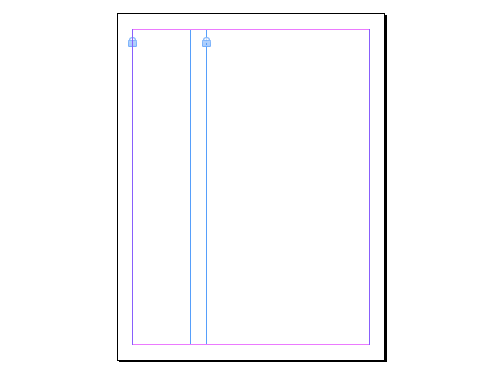
Next, choose Layout > Margins and Columns, and set the number of columns and gutter that you want in the dialog box.
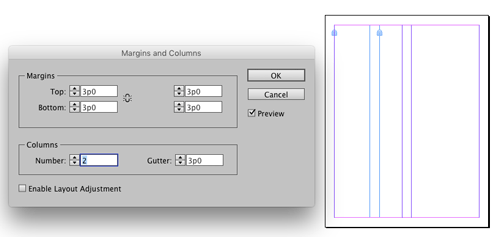
Unlock the column guides by choosing View > Grids & Guides > Lock Column Guides.
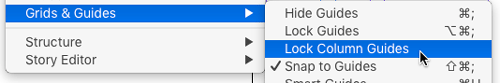
Then, drag the column guides where you want them.
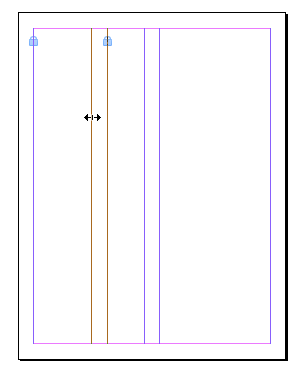
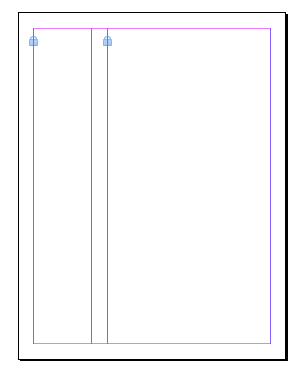
It’s probably also a good idea to re-lock the column guides when you’re done, so you don’t accidentally move them later on.
Finally, unlock and delete the text frames on the master page if you don’t want them there.
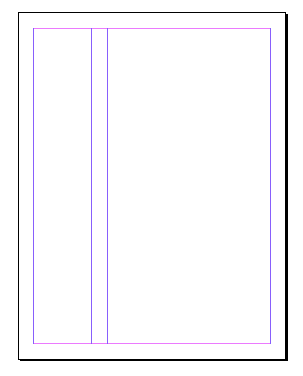
This article was last modified on July 2, 2024
This article was first published on July 12, 2016
Commenting is easier and faster when you're logged in!
Recommended for you

How to easily thread text frames for ePub output
Frustrated trying to thread all your text frames together for ePub output? Look...

Tip of the Week: Using More Than One Object Style to Format an Object
This InDesign tip on using more than one object style to format an object w...
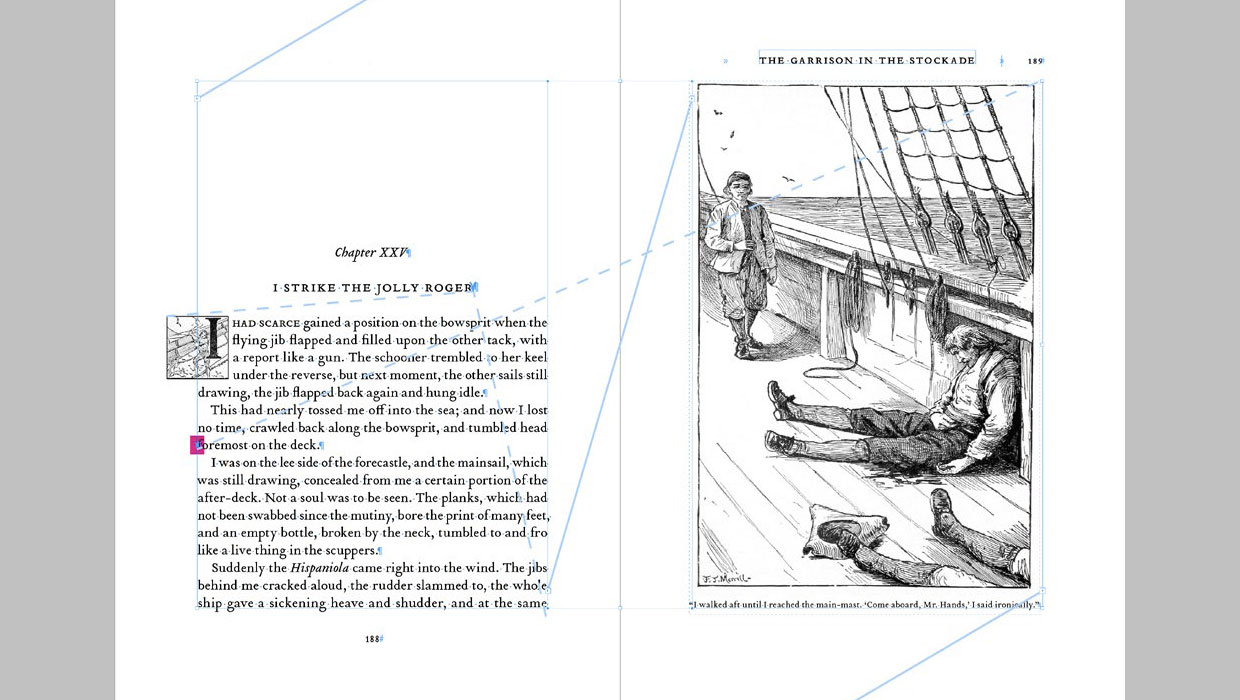
Designing Books
In in-depth look at the process of designing a book from start to finish, throug...




