The Riddle of the Ring Contest Answer and Winner
It’s time to reveal the solution—and the winner—for this month’s InDesignSecrets contest!
Here’s the scenario:
With apologies to Tolkien fans, here’s a Riddle of the Ring that even Bilbo Baggins couldn’t solve (because as far as I know they didn’t have InDesign in Middle Earth).
You have a single page document. The only thing on that page is a single rectangular frame filled with Black and no stroke. In the center of the frame, appears a mysterious ring.
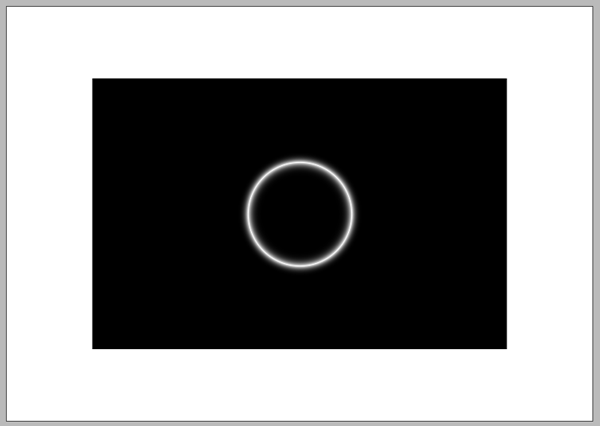
There are no linked or embedded graphics.
There is nothing pasted into the frame.
What is making this ring appear in the frame?
Solution: The ring is created by a Gradient Feather effect applied to the frame. You can see this by going to the Effects panel and hovering your cursor over the FX icon at the Object level.
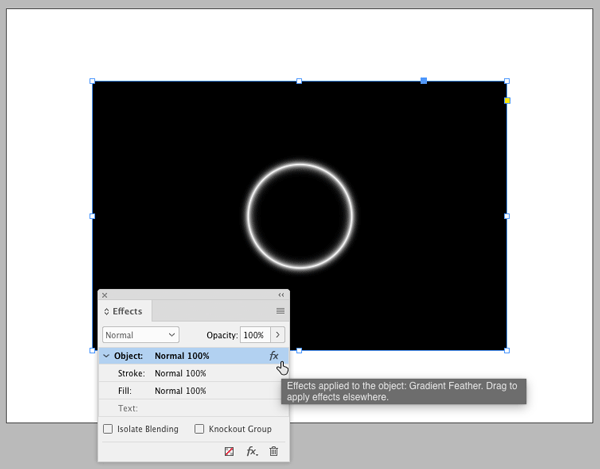
Double-click on that same FX icon to open the Effects dialog box, where you can see that the Gradient Type is set to Radial. And the appearance of a ring is created by dragging the Gradient Stops to adjust the width of the gradient.

The idea for this contest came from Frans van der geest. Check out his website and blog for some great InDesign resources in Dutch. Thanks, Frans!
And the winner of this contest is…
Vinny S.
Vinny wins 3 months access to videos of any 2 days of CreativePro Week 2017.
Thanks to everyone who entered, and be on the lookout for another contest with a new great prize next month!


