The Puzzling Pasted Text Contest Answer and Winner
Solve this InDesign mystery for a chance at winning a great prize.

It’s time to reveal the solution—and the winner—for this month’s InDesignSecrets contest!
Here’s the scenario:
You have a Microsoft Word document containing some styled text that you want to bring into InDesign as unformatted text.

Knowing that InDesign has a feature called Paste Without Formatting, you copy the text from Word and switch to InDesign. You try to choose Edit > Paste Without Formatting. But the command is grayed out.

You paste the text, using the standard Paste command, and it comes in without formatting anyway!

Why does the text from Word get pasted without formatting when that command is grayed out in InDesign?
Solution: The appearance of text pasted from Word or other applications is affected by InDesign’s Clipboard Handling preferences. The default setting is to paste Text Only, and ignore the formatting from Word. Since the Paste Without Formatting command would be redundant, it is disabled and grayed out in the Edit menu. It’s totally logical, but can be confusing—especially if you’re not aware of the preference.
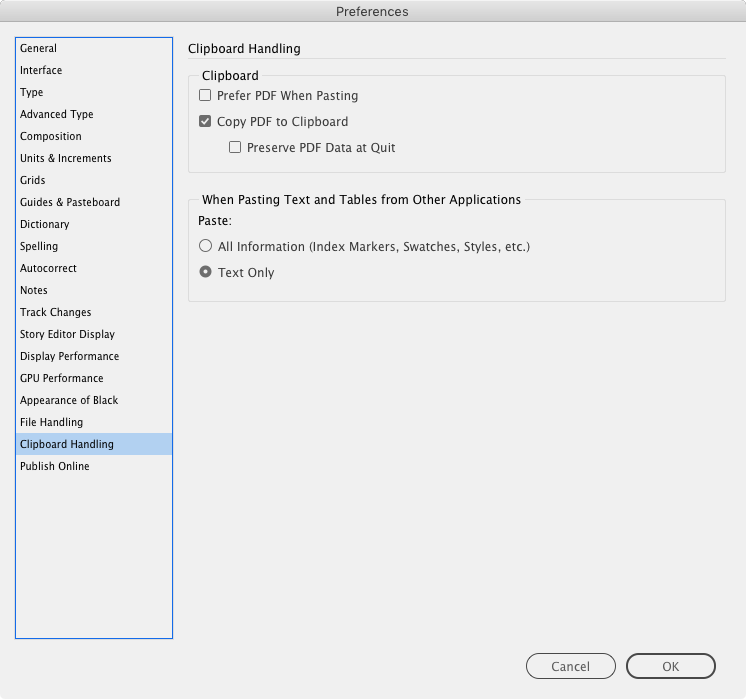
And the winner of this contest is…
Hannes De Block
Hannes wins 3 months access to videos of any 2 days of CreativePro Week 2017.
Thanks to everyone who entered, and be on the lookout for another contest with a new great prize next month!
This article was last modified on July 20, 2021
This article was first published on November 27, 2017
Commenting is easier and faster when you're logged in!
Recommended for you

New Contest! The Crazy Column
Solve this InDesign mystery for a chance at winning a great prize.

Design a Poster Contest for CreativePro Week!
Use your design chops to win a free Platinum Pass to CreativePro Week 2018! To w...




