The Ceiva Digital Picture Frame: One Technophobe’s Journey
The Ceiva digital picture frame is essentially a 5 x 7 inch LCD display encased in a subtle and stately black matted wooden frame. The back of the frame sports a single button, a power cord, and a telephone jack. The frame contains an internal modem designed to call into Ceiva’s server nightly and download up to 20 images that are placed there by the frame owner, friends, or family, then display them as a slideshow.
When I first saw the Ceiva frame advertised, I wanted one. Here, for a scant $199.99, was the solution to a long-running source of consternation between my wife and I, which goes something like this:
She: “Didn’t we take some pictures of that weekend at the beach last month?”
Me: “Oh, yeah! There are some good ones, too!
She: “Can I see them?”
Me: “Hold on a sec – let me start my PowerBook…”
She: “You mean they’re digital?!? Oh great — that’s worse than having no pictures at all! How come they never get printed? Why do we ever even bring that stupid camera?” …etc.
She’s right, of course. I am enamored with the geeky techno-glamour of digital photography, but I haven’t quite figured out the whole output side of the equation yet. I (and I suspect I’m not alone here) have hundreds of great digital photographs sitting on my hard drive that have yet to be inked.
The Gift
This was my wife’s first Mother’s Day, and because I am a good husband, I got her a present that I had been secretly wanting “us” to have for months. I tucked the boxed Ceiva frame in with her other presents — a bouquet of flowers, an assortment of little candles, chocolates, and some other froo-froo stuff — and when she walked in and saw my little arrangement, her first words were (let’s see if I can get the tone right) “What is THAT?!?”

The Ceiva Digital Picture Frame
I explained the product, and that Ceiva designed it to be user-friendly even for people who don’t have a computer. I told her I thought we should consider getting each of our parents one, as they’re all clamoring for pictures of their new granddaughter, and that this would be an easy way of keeping them up-to-date.
The catch, though, was that I wanted her to set it up without any help from me.
Now, to say my wife doesn’t like computers is like saying “I don’t like slamming my fingers in a door.” It’s a true statement, but it somehow doesn’t capture the magnitude of the sentiment. The look on her face when I explained my plan was like I had placed her hand on the doorjamb and said “Ok, shut it!”
The Setup
The Ceiva box sat on our kitchen table for three days undisturbed. On day 4, after the baby was asleep and “Friends” was over, I started gently suggesting that maybe now was a good time to set up the frame. As incentive, I had already uploaded some of our recent pictures that she hadn’t seen.
Ceiva thoughtfully included an 11 x 17″ step-by-step setup guide right at the top of the box, but it was hardly necessary, as set up simply involves plugging in the power and phone. Also included in the box are a long phone cord and a phone plug splitter so you can share a single jack with your existing telephone.
Total elapsed time: 4 minutes.
The Ceiva frame’s “interface” consists of a single button, which allows you to scroll through the images currently in frame’s memory, pause the slideshow on a particular frame, instruct the frame to “download now,” or to get info on the frame’s operating state.
The frame gets its images exclusively from the Ceiva server, and is pre-programmed to “phone home” nightly — in most cases a local call — between midnight and 5 a.m. Downloading 20 images takes less than two minutes.
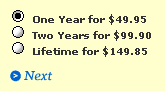
Three levels of subscription are available.
Ceiva charges an annual subscription fee of $49.95 per year. This fee enables you, or anyone on your “Buddy List,” to upload pictures to your Ceiva frame. The frame itself enables users to lock images to keep favorites from being deleted as new images arrive, but to remove images from the frame, users must visit the Ceiva Web site.
We couldn’t connect to the Ceiva server that first evening, but when we got up the next morning, all of our pictures were happily scrolling by.
Pandora’s Box, Opened!
Despite some grumbling about not being able to get her pictures when she wanted them, all was forgiven when the new photos were displayed in living color.

The Ceiva homepage is well-designed and easy to use.
Later in the day, I got a phone call at work. “Where are all those pictures we took last fall at Mt. Hood? I want to put some of them on the frame.”, a familiar voice said.
“Who is this?”, I replied.
The Ceiva Web site is easy to navigate, with navigation elements in all the familiar places, offering users the ability add and remove pictures to the frame, change settings, and even select channels — with offerings ranging from news, sports and weather to comics, webcams, horoscopes, and a wide selection of digital art. Selecting channel content, “Weather” for example, will display a graphic listing the 3-day forecast for your area (specified by you at the Ceiva Web site). Other channels are likewise customizable to your preferences.

Uploading images can be done either individually or in batches
Uploading is simple as well, offering the ability to send as many as 10 images at once. Images should be formatted to 640 x 480 pixels, and should be saved as .jpg files less than 100k. We noticed some image quality issues with the more compressed images — some chunkiness in black areas and some banding in gradients, but overall the images display very well.
Safe for Your Mom (or Dad)
By the time I got home from work, our Ceiva frame had a whole new set of pictures on it, and sitting next to my computer was a long list of images that were to be put on the frame next. My formerly technophobic sweetie had gone online, uploaded pictures and selected the Weather Channel, set the frame to wait 20 seconds between slides, and told it to turn the display off at night to save electricity. She made it very clear to me, however, that future administration of this project would fall to my list of responsibilities.
The creators of the Ceiva digital frame have designed an easy-to-use piece of hardware and connected it to a user-friendly Web site that makes managing your images fairly straightforward. The Ceiva Web site promises that the company is looking into creating more frame options, including larger displays.

