The Text That Wouldn’t Move Contest Answer and Winners!
It’s time to reveal the solution—and the winner—for this month’s InDesignSecrets contest!
Here’s the question: You have a page with a three-column text frame at the top and an image at the bottom.
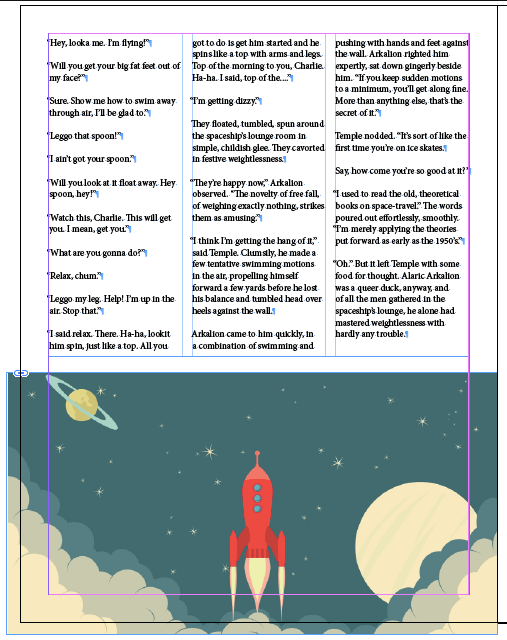
The text frame is not threaded to any others and it is nearly full with text. You’re asked by the designer in charge to delete the image at the bottom of the page and resize the text frame so the text runs to the bottom margin.
But when you do so, the text barely moves at all. It refuses to fill the new space in the text frame. What gives?
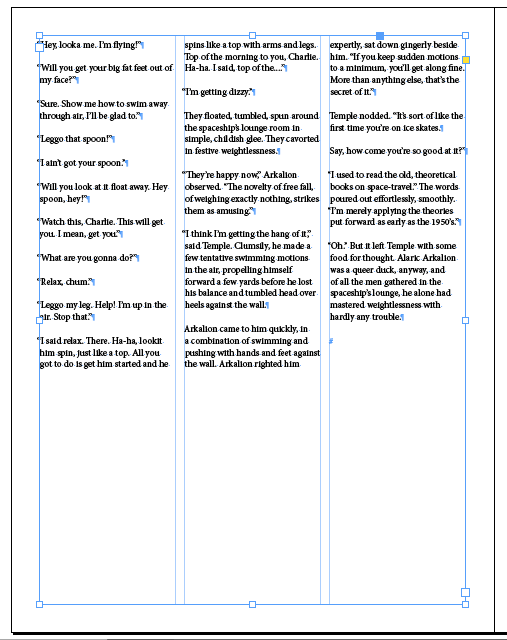
It turns out the answer to this mystery was the subject of a recent InDesign Tip of the Week. The Balance Columns feature has been enabled for the 3-column text frame. With Balance Columns turned on, InDesign makes the depths of each column roughly equal, ignoring the rest of the empty space at the bottom.
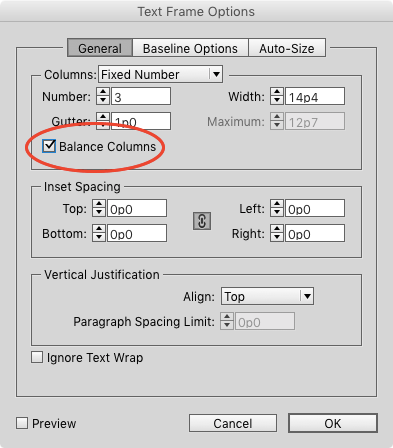
And the genius winners of this contest are…
Kate Hodge
Joe Cabrera
Both win a copy of Multi-Find/Change from Automatication!
Thanks to everyone who entered, and be on the lookout for another contest with a new great prize next month! And be sure to sign up for the Tip of the Week, if you haven’t already done so. You never know when a tip might be the key to solving a future InDesign mystery…




I like it.
My solution was to use “hide” function instead to delete the picture. The result is the same.
Thanks
Hi Limaron- You’re right that could make the text act the way it was described, but we also said that there was nothing else on the spread, hidden or visible, and text wrap was not the cause.
Mike, I think it’s not the better way if the text continue on the following page. What I do here is: delete the image but keep the image block (maybe anther object style if shadow), place it on another layer. 3 options: do nothing (no need another layer), mask this layer or make it “non-printable”. ;-)
As everybody can see, you have a carriage return at the end of the text and finall and your layout is not the same! … ;-)
Hey I won! Whoop! Thanks so much for the prize.
I knew the answer immediately because I remember this driving me crazy on a magazine job way back when until I realized what was going on. D’oh!
Congrats Joe! You’ll get an email soon with the prize details.
I’ll offer a related puzzle/solution solution that had me frustrated. A contents had grown, so I needed to create another frame for it on the following page. When I did so, ID insisted on creating a small, narrow box. I resized and resized to no avail. It kept shrinking down to that same little box.
Then I noticed that the box was about the size of some inline graphics I’d added a few days earlier. My observation proved correct. Without intending to, I’d set a default frame size to be about 3-inches wide and to auto-size to fit the text. I turned off auto-sizing and all was well again.
Morale of both these stories: be careful what parameters you set. Automatic functions can be handy, but they can also automatically do—and keep doing—something you don’t like.
Incidentally, this is one of two reasons I think self-driving cars (as opposed to self-driving long-distance trucking) will bomb.
1. Most people will find they don’t like it. Driving will prove easier than programming all but the most repetitive of trips.
2. Media pundits are excited about it and media pundits are almost always wrong. I read them to find out what is NOT going to happen, i.e. Apple go bankrupt or, more recently, iOS and OS X to merge into one operating system.
Congrats to the winners! A day before this contest went live I purchased the same plugin and I have to say, it’s absolutely amazing!