TechSmith Introduces SnagIt 8.1

TechSmith Corp., the world’s leading provider of screen capture and recording solutions, today announced the release of SnagIt 8.1, enabling customers to easily embed interactive screenshots, graphics, and Flash (SWF) movies in PowerPoint presentations to create more instructive, engaging, and richer content. SnagIt enables computer users to take screenshots of exactly what they see on their screens to communicate ideas faster, explain concepts clearly, and archive electronic information with point-and-click convenience.
“What TechSmith has done with the new release of SnagIt will change the way people work with Flash and interactive elements in PowerPoint,” said Geetesh Bajaj, founder of Indezine.com and a Microsoft PowerPoint MVP. “User can now easily include Flash files in PowerPoint without having to spend extra money for a Flash insertion tool –and the copy-paste retains the Flash format right inside PowerPoint.”
“A lot of technical hurdles exist today when it comes to adding Flash files to PowerPoint slides,” said Tony Dunckel, Product Manager at TechSmith. “SnagIt 8.1 knocks down many of these barriers for the average PowerPoint user. The functionality we’re announcing today has been a top request among customers who want to add more compelling visual images and movies to their PowerPoint-based content.”
New Features in SnagIt 8.1 include:
- Interactive screenshots and presentation graphics
Create interactive elements in SnagIt’s editor to add an extra level of information to images, including clickable links or pop-up text and graphics, and paste it directly into a PowerPoint slide. - Flash (SWF) movie import
SnagIt’s Flash add-in for the PowerPoint toolbar allows customers to select any Flash (SWF) movie on their computer, including Camtasia Studio screencasts, and embed it in a presentation with only a couple mouse clicks. - Custom callouts
Customize the shape, size, color and direction of callout arrows and balloons for precision placement. Users can also save newly designed callouts for later use. - Multiple effects editing
Apply an effect such as a blur or a spotlight to several areas of a capture all at once for faster editing. - Enhanced add-ins for Microsoft Office, Internet Explorer and COM
The SnagIt add-in toolbars within Office and Internet Explorer have been enhanced so customers can choose to keep the live links in screenshots and also save screenshots to the PDF format. These same capabilities are available to SnagIt COM users in custom development environments. - 64-bit and IE 7 compatibility
To prepare for next-generation technologies, SnagIt is completely compatible with the new 64-bit Windows operating systems and Internet Explorer 7.
With SnagIt, users can capture, edit and share any image, including scrolling windows, objects, menus, video, text, and Web pages and include them in emails and instant messages, PowerPoint presentations, MS Office documents, marketing and sales materials, technical documentation, class handouts, Web sites and blogs.
System Requirements and Availability
SnagIt 8.1 supports Microsoft Windows 98, Windows ME, Windows NT, Windows 2000, and Windows XP. SnagIt 8.1 can be downloaded immediately at www.techsmith.com. The suggested retail price is $39.95 for a single-user license. Free trial licenses are also available. For additional information, visit: https://www.techsmith.com/products/snagit/default.asp.
About TechSmith Corporation
TechSmith Corporation was founded in 1987 and is located in Okemos, Michigan. TechSmith provides practical business software tools to capture and manipulate images, voice and video from Windows desktops. The company’s flagship software packages, SnagIt and Camtasia Studio, enable customers to create visually enhanced content for teaching, training, Web sites, documentation, and business presentations. Morae is the first and only all-digital solution for recording and analyzing human-computer interaction. TechSmith products are used by 98 percent of the Fortune 500. For additional information, visit https://www.techsmith.com/camtasia.asp.
This article was last modified on January 3, 2023
This article was first published on July 20, 2006
Commenting is easier and faster when you're logged in!
Recommended for you

The Photoshop Conference 2015 Wrap-Up
The expected blizzard fizzled, but the inaugural Photoshop Conference for Design...
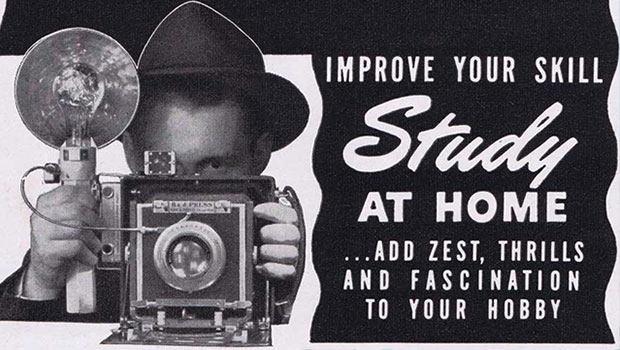
Scanning Around With Gene: Stuff I Miss About Photography
For my thirteenth birthday, my father gave me a “junior darkroom” kit and taught...

How to Permanently Delete Cropped Data in a PDF
Have you ever tried to crop a PDF file, cutting out part of a page? It’s pretty...




