ShutterBug Version 1.1 Takes Web Site Creation to New Levels With Over 50 New Enhancements

ShutterBug Version 1.1, with over 50 new enhancements and significant improvements to the user interface, is now available for download from XtraLean Software at https://www.xtralean.com. Based on customer feedback, a slew of new practical features have been added that make content creation and presentation for the web much easier. At $34 USD, ShutterBug is a cost-effective, high quality solution for anyone who needs to publish their content to the web with ease and no knowledge of HTML.
The innovative feature set equips users with a multitude of options and choices for creating anything from web albums and photo journals to full featured websites. Users can now create unique freeform collages, floating pictures, centered square thumbnails with the same aspect ratio, add drop shadows, and multi-line captions or comments. Slideshow images can have picture frames, be top aligned and appear on the same page as thumbnails. Freestyle slideshow captions and labels, second level navigation, more editing options for captions, and 45 built in customizable themes are just a few of the new and exciting features in ShutterBug.
The intuitive interface is packed with powerful tools that help get the job done and increase productivity. The flexible design tools in the layout editor support all levels of creative design from the novice to the pro, while the content editor lets users build and edit text content in the same way a word processor does. The web preview window allows users to review, test, and upload a web site or just the changes with the one-click Send button. Browser compatibility on multiple platforms is already built in to ShutterBug’s output, removing the need to test websites in several external browsers. Plus the addition of ‘Simple Mode’ allows for collaboration on site files without affecting the design of the web site.
ShutterBug offers something for everyone, from photographers to illustrators and artists, to professors, teachers, and those who simply want to share their personal photos and experiences with others. For those who want their own unique look and feel, the layout tools make it easy to design anything from the positioning of each object on the page, to the colors, menu animation, slideshow fades, to background images, and much more. For those who just don’t have time to fuss with the design, a variety of different themes are available from the built-in library, plus the new template drawer allows for quick and stylish page customization. Automatic collage settings, standard slideshow options, and the ability to add, edit, and delete templates provide further means for quick and custom adjustments.
Other new feature highlights include image processing improvements, streamlined tabbed user interface, object and center guidelines, auto scroll, adjustable window panes, keyboard arrow key functionality, advanced content editing options, plus much more.
ShutterBug V1.1 is available immediately and requires Mac OS X 10.3.6 or higher. It has been tested and works on 10.4 (Tiger). ShutterBug supports dot Mac accounts and WebDAV. A full-featured demo version of ShutterBug that watermarks images with ‘Demo’ can be tried for free and downloaded from https://www.xtralean.com/SBDownload.html. A valid registration number will remove the watermarks and can be purchased for $34 USD from XtraLean’s online store at https://store.xtralean.com/shutterbug.html. This is a free update to registered ShutterBug users. To learn more about ShutterBug, please visit https://www.xtralean.com. XtraLean offers customer support, help documentation, and welcomes all feedback on its current products.
This article was last modified on January 3, 2023
This article was first published on May 10, 2005
Commenting is easier and faster when you're logged in!
Recommended for you
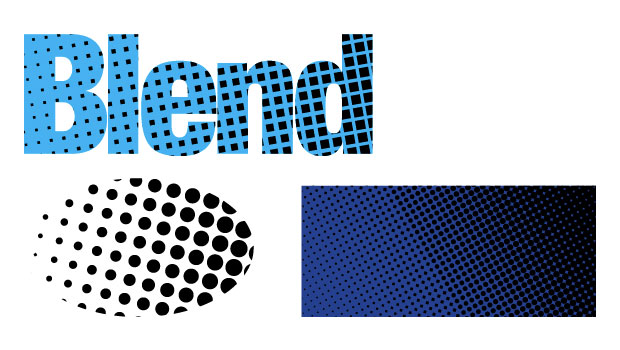
10 Free Vector Patterns, Volume 3
You may have seen my 20 free vector patterns and the follow-up 20 free line...
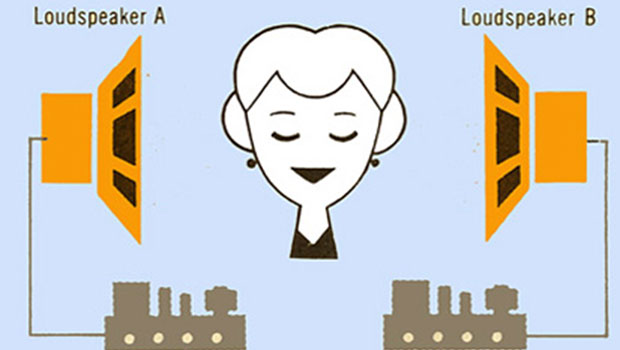
Scanning Around With Gene: Listening to Music with Both Ears
I recently splurged and used ten years’ worth of American Express points o...

Aperture Bites the Dust
Apple recently stopped development of Aperture, the company’s professional...




