Show Fonts Script Updated to Include Adobe Fonts
Peter Kahrel's script to list all fonts used in an InDesign document along with their type and status has been updated to include fonts synced from Adobe Fonts.

Back in 2015, Peter Kahrel wrote a script that will give you a list of all the fonts used in a document, along with their type and status. You could see all the info in a dialog box and download it as a text file.

Peter updated the script in 2018 to indicate which fonts were synced from Typekit, but that feature no longer worked when the service was rechristened as Adobe Fonts.
But now another scripter, Tim Sheasby, has updated the script so you can easily see which fonts in the document were synced from Adobe Fonts.

You can download the updated Show Fonts script here.
Thanks, Tim!
This article was last modified on June 29, 2021
This article was first published on May 13, 2021
Commenting is easier and faster when you're logged in!
Recommended for you
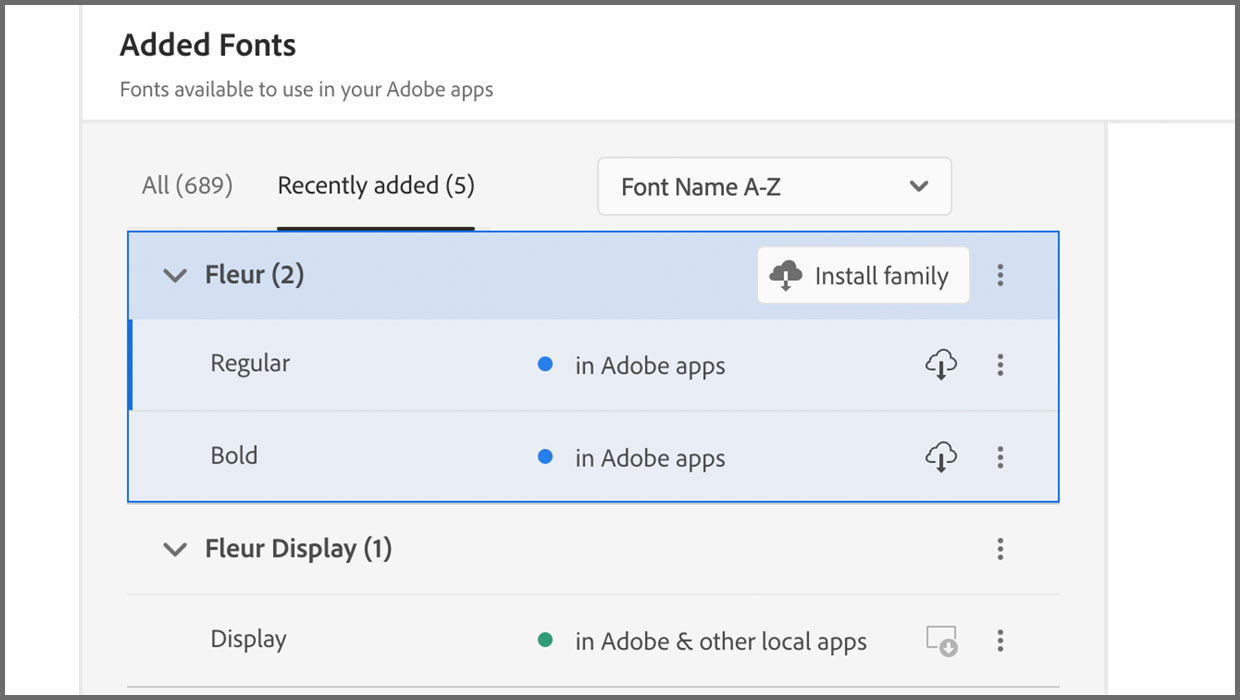
Added Fonts: The Confusing New Change in Adobe Fonts
Learn about Added Fonts in Creative Cloud, which can only be used in Adobe apps...

Tackling Missing Glyphs
When a document mysteriously opens with dozens of characters set to the "dreaded...

Peter Kahrel’s Long Document Scripts for InDesign
Find out what these amazing InDesign scripts can do for you!




