Secrets of Lightroom for Mobile
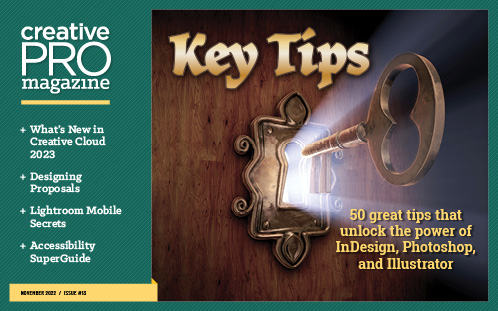 This article appeared in Issue 13 of CreativePro Magazine.
This article appeared in Issue 13 of CreativePro Magazine.You’ve just come from an amazing photo shoot, buzzing with anticipation and impatience to see how your photos turned out. But what if you won’t be in front of your computer for several hours, long after that glow wanes?
If you’ve tucked your smartphone or an iPad into your camera bag, you can import the images and get started right away. The mobile versions of Lightroom are more than capable for editing and reviewing your shots—they are filled with shortcuts and hidden features that let you work with photos while the memories are still fresh.
And because images and edits sync automatically to Creative Cloud, they’ll be waiting for you in Lightroom Classic or Lightroom desktop on the computer when you get back.
What follows is my list of favorite little-known features of the Lightroom apps for iOS, iPadOS, and Android. . . . .
This article from CreativePro Magazine is for members only. To continue reading, please log in above, or sign up for a membership today! Thanks for supporting CreativePro!


