Script of the Month: Remove Shared Destinations
Shared hyperlink destinations in InDesign can cause trouble if you're not careful. This script can head off problems before they occur.

This article appears in Issue 143 of InDesign Magazine.
In the the cover story from Issue 135, Keith Gilbert detailed several features that can cause you trouble if you don’t use them with special care. One of those features is shared hyperlink destinations. This feature, which unfortunately is always turned on by default (Figure 1), can cause of a lot of grief if you ever copy and paste text containing hyperlinks.
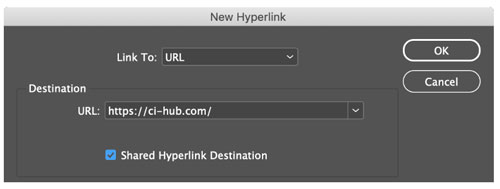
Figure 1. The option for Shared Hyperlink Destination is always turned on when you make a new hyperlink.
The reason is that a hyperlink with a shared destination is not independent. It functions like an image link, so in essence the hyperlink “lives” in the document where it was created. If that document is moved renamed, or deleted, all the hyperlinks in other documents that were based on that original shared destination will break (Figure 2).
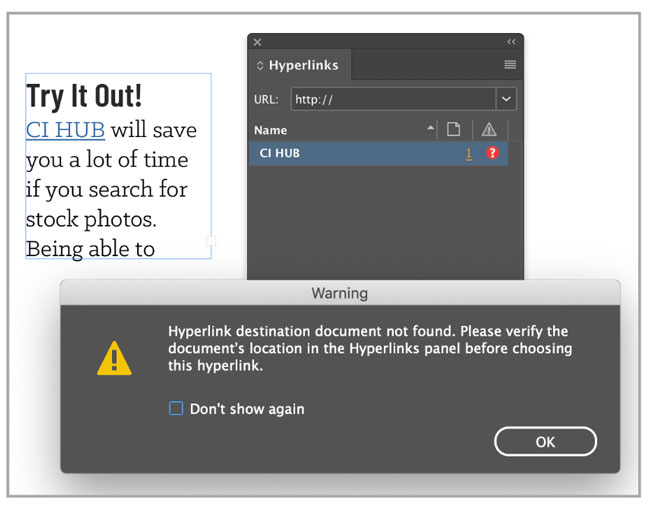
Figure 2. When InDesign can’t find the document where a shared destination was created, all hyperlinks from it are broken.
You can fix the broken hyperlink(s) only by restoring the connection to the original document. If it’s not available then you have to remake the hyperlinks from scratch. It’s bad enough to have to do this once or twice; but imagine having to do it for dozens of broken hyperlinks!
Even worse, until now there was no good way to convert a hyperlink destination from a shared one to normal URL. If you edit the hyperlink and choose Link To: URL in the dialog box, you get a blank field to fill in. It’s absolutely maddening.
But now there’s a fix in the form of a script that Keith wrote. Just install and run the script, and instantly all those dangerous shared destinations will be converted to regular hyperlinks that you can copy and paste without worry (Figure 3).
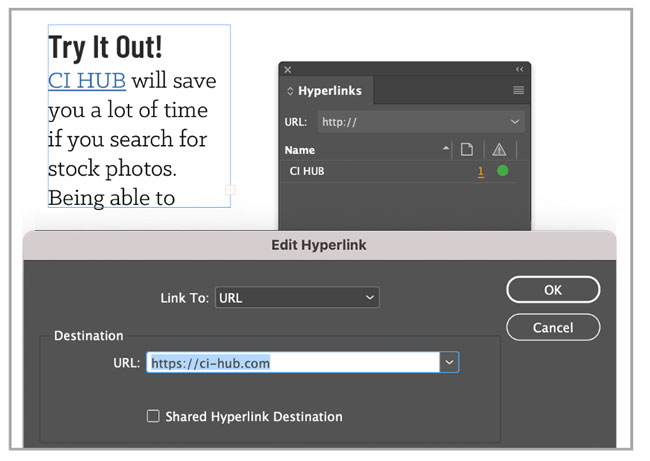
Figure 3. Look ma, no shared destinations!
Note: The script will not fix hyperlinks that are already broken because of shared destinations. You need to run it while all hyperlinks are functioning to head off potential problems.
You can download the script at Gilbert Consulting.
Commenting is easier and faster when you're logged in!
Leave a Reply
Recommended for you

Illustrator Downloadable: Summer Citrus Pattern Set
Downloadables are an exclusive benefit for CreativePro members! (Not a member ye...

InDesign Downloadable: Tables SuperGuide
Downloadables are an exclusive benefit for CreativePro members! (Not a member ye...

How to Be a Better Designer: Learn About Type
It’s all about the type. Or, as James Carville might have said, it’s the typogra...



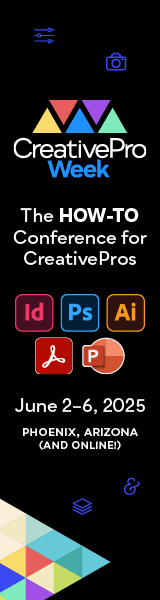
Thanks for reminding me of the this script. A gold mine of InDesign script goodness the GIlbert Consulting page is.
This is one of my favorite scripts. I use it all the time. Thank you, Keith Gilbert – you’re a wizard!