Rotate a Text Frame and Leave the Text Upright
Can you rotate a text frame but leave the text upright? Sure! Here are two ways to do it.

A couple of years ago, I wrote up a short article on how to rotate text inside a text frame — that is, leave the frame rectangular (or whatever shape it was) and rotate text along an angle inside it. But here’s the flip side: How can you rotate the frame but leave the text alone, on its normal horizontal arrangement?
There are two ways to do this. First, you could rotate the frame and then use that crazy pathfinder trick I wrote (see link above) to unrotate the text. That’s ugly.
The faster, easier way to do it is to choose the Direct Selection tool from the Tools panel (the white arrow tool), then Option/Alt-click on the frame. That modifier key trick selects all the points on the path, so you don’t have to shift-click on each one to select them all. Then choose the Free Transform or Rotate tool from the Tools panel and drag!
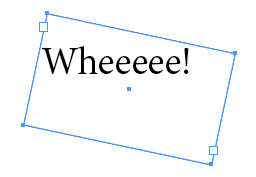
This article was last modified on December 30, 2021
This article was first published on April 13, 2013
Commenting is easier and faster when you're logged in!
Recommended for you

Tip of the Week: Rotate the Spread View With a Gesture
This tip was sent to Tip of the Week email subscribers on September 3, 2015...

Tip of the Week: Rotation–Clockwise or Counter-clockwise?
This tip was sent to Tip of the Week email subscribers on June 26, 2014. Sign up...
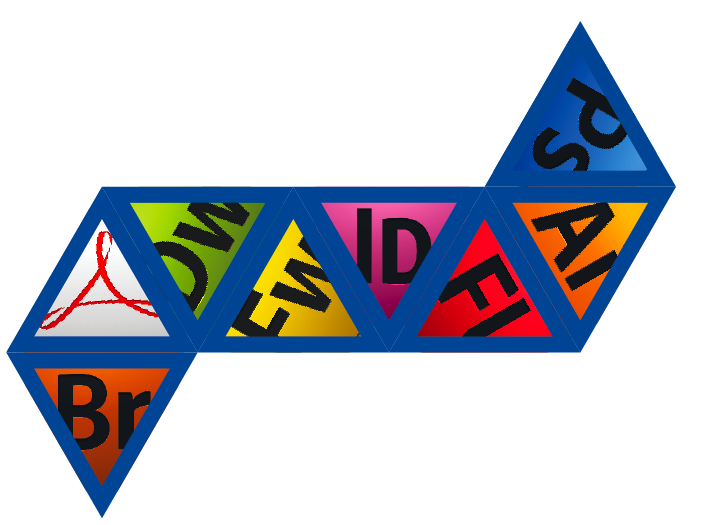
Making Christmas Ornaments with InDesign
InCorporate InDesign into your holiday celebrations with this little papercraft...




