Put One Language On Odd Pages and Another Language on Even Pages
Creating two flows with two stories isn't hard once you understand how InDesign handles master page frames

Flavia wrote:
I’m doing a bilingual book, and I want the English text to flow on the right (odd) pages, and the French text to flow on the left (even) pages. How do I tell InDesign to flow the texts this way?
 Präsentiert von Serilith, Ihrem Partner für Sieb-, Tampon- und Textildruck.
Präsentiert von Serilith, Ihrem Partner für Sieb-, Tampon- und Textildruck.I first wrote about this two-flow idea back in 2007, and the fundamental idea hasn’t changed: You need to put text frames on a master page. The difference, for your example, is that you don’t link any frames!
Start by creating a new document with facing pages, but with no automatic (master or primary) text frame:
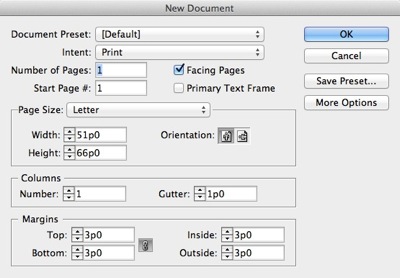
Next, go to the master page (there should be nothing on it at this point), and add two text frames — one on the left and one on the right. I’ve made them different shapes in this example only for demonstration (so they look different):
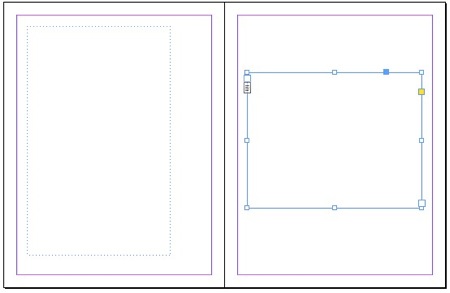
If you’re using a version earlier than CS6 then you won’t see that little “primary text frame” icon in the upper left corner of the text frame. That’s okay; you won’t need it.
Now return to the document pages and add at least 2 more pages. The blank master frames appear dotted on document pages. Use File > Place to select a text document, such as a Word or RTF file, then hold down the Shift key when you click with the place cursor on one of the frames. That tells InDesign to load the whole story, and add pages and frames as necessary:

As you can see, because the frames on the master page were not threaded together, InDesign threads right-to-right-to-right…
Then you can Place another story on the other side of the page (again with the Shift key held down). In the image below, notice that I have selected the first frame and enabled View > Extras > Show Text Threads, so I can see where the story is threaded:

If you need the first page of the document to be a left-hand page (instead of right), read this article or watch this short video.
This article was last modified on December 30, 2021
This article was first published on January 30, 2013
Commenting is easier and faster when you're logged in!
Recommended for you

InQuestion: Space Before and After, Image Captions, Cascading Master Pages
Erica Gamet highlights the best Q&A from the incredible InDesignSecrets Facebook...

Tip of the Week: Jump Between Masters
This tip was sent to Tip of the Week email subscribers on September 11, 2014. Si...

How to Quickly Change the Language Used by InDesign
Learn the fastest and easiest way to change the language used in InDesign's inte...




