Publish Online Project of the Month: Irish Landscapes

One of the most interesting developments regarding InDesign in 2015 has been the emergence of an entirely new option for publishing your documents, called simply Publish Online. This “technology preview” allows you to put a document online (on Adobe’s servers), with your entire layout and interactivity preserved, with literally the push of a button.
If you’re using InDesign CC 2015, you’ll see the button in the Application Bar.
![]()
In the latest CC 2015.2 update, Adobe added the button to the Print dialog box and most of the Export (PDF, EPUB, etc.) dialog boxes as well. If you don’t see the Publish Online button, check the Technology Preview pane in your Preferences to make sure it’s enabled.
When you publish a document this way, you get a URL you can distribute, as well as code to embed your document in web pages (as I’ve done below!), and the option to let your viewers download it as a PDF.
We’ve written a few posts on Publish Online here at InDesignSecrets, and an in depth article by Diane Burns is coming soon in the January 2016 issue of InDesign Magazine. But I think the best way to grasp what you can do with Publish Online is seeing (and interacting with) the cool stuff that others have done so far. So to that end, we’re starting a new feature: the Publish Online Project of the Month.
To kick things off, let’s take a look at an art catalog showcasing the Irish landscape paintings of John Kelly.
Produced by Spark+ in New York City, this 18-page catalog features a cover with a slow horizontal animation that serves two purposes: it reveals more of the beautiful Irish landscape that inspires the artist, and it draws your eye to a button you can click to view the catalog. The button itself features a rollover state where the text becomes bold when you move your cursor over it.
The presentation of the paintings on the interior pages of the catalog is clever too. The paintings were photographed in tastefully decorated settings where they blend in perfectly.

On top of each photograph are interactive buttons you can use to open separate, larger views of the paintings with accompanying details. The buttons are also animated, quickly growing and shrinking in size to draw your attention to them when you first view the page.

Each close-up view also features a close box you can click to go back to viewing the full photograph.
Overall, the interactivity strikes a nice balance. It’s useful and inviting, but it doesn’t overwhelm or distract from the photography—or the painting themselves. It comes across as refined and subtle, a great fit for a fine art publication, and a nice example of the virtues of Publish Online.
Submit Your Projects!
We’re on the hunt for interesting Publish Online projects we can spotlight in this new monthly feature. If you’ve created one for yourself, your company, or your client, we’d love to see it! Please email mi**@*************ts.com with the URL and a few details about the publication, and include “Publish Online Project” in the Subject line. We can’t promise anything, but we will personally respond to every email submittal.
This article was last modified on August 8, 2019
This article was first published on December 21, 2015
Commenting is easier and faster when you're logged in!
Recommended for you

InDesign Magazine Issue 81: Publish Online
We’re happy to announce that InDesign Magazine Issue 81 (January, 2016) is now a...
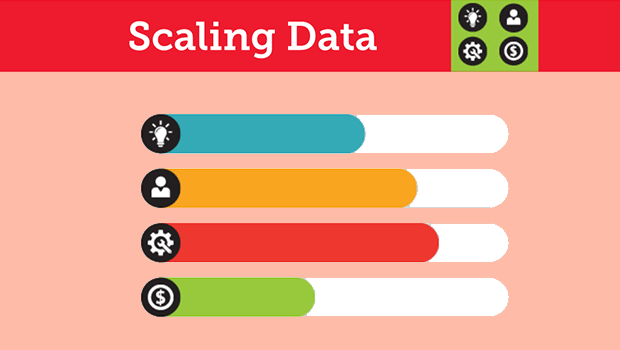
Creating an Animated Bar Chart in InDesign
Editor’s Note: this post was excerpted from Diane’s handout from Cre...

Publish Online Spotlight: American Craft Council Emerging Voices Awards Catalog
The American Craft Council highlights thinkers and makers in contemporary craft...




